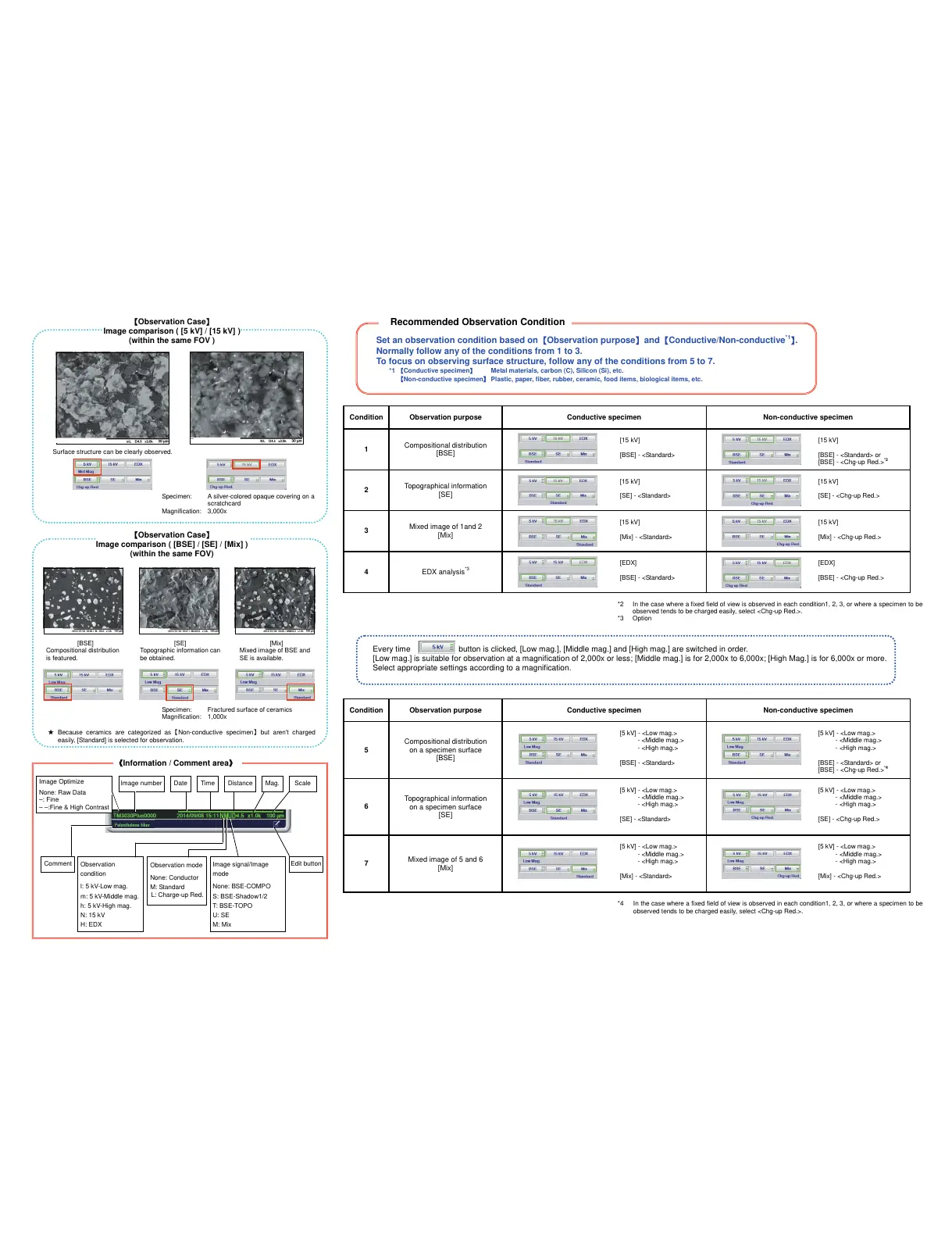【Observation Case】
Image comparison ( [5 kV] / [15 kV] )
(within the same FOV )
Surface structure can be clearly observed.
Specimen: A silver-colored opaque covering on a
scratchcard
Magnification: 3,000x
【Observation Case】
Image comparison ( [BSE] / [SE] / [Mix] )
(within the same FOV)
[BSE] [SE] [Mix]
Compositional distribution Topographic information can Mixed image of BSE and
is featured. be obtained. SE is available.
Specimen: Fractured surface of ceramics
Magnification: 1,000x
★ Because ceramics are categorized as 【Non-conductive specimen】 but aren't charged
easily, [Standard] is selected for observation.
Recommended Observation Condition
Set an observation condition based on 【Observation purpose】 and 【Conductive/Non-conductive
*1
】.
Normally follow any of the conditions from 1 to 3.
To focus on observing surface structure, follow any of the conditions from 5 to 7.
*1 【Conductive specimen】 Metal materials, carbon (C), Silicon (Si), etc.
【Non-conductive specimen】 Plastic, paper, fiber, rubber, ceramic, food items, biological items, etc.
Condition Observation purpose Conductive specimen Non-conductive specimen
1
Compositional distribution
[BSE]
[15 kV]
[BSE] - <Standard>
[15 kV]
[BSE] - <Standard> or
[BSE] - <Chg-up Red.>
*2
2
Topographical information
[SE]
[15 kV]
[SE] - <Standard>
[15 kV]
[SE] - <Chg-up Red.>
3
Mixed image of 1and 2
[Mix]
[15 kV]
[Mix] - <Standard>
[15 kV]
[Mix] - <Chg-up Red.>
4
EDX analysis
*3
[EDX]
[BSE] - <Standard>
[EDX]
[BSE] - <Chg-up Red.>
*2 In the case where a fixed field of view is observed in each condition1, 2, 3, or where a specimen to be
observed tends to be charged easily, select <Chg-up Red.>.
*3 Option
Every time button is clicked, [Low mag.], [Middle mag.] and [High mag.] are switched in order.
[Low mag.] is suitable for observation at a magnification of 2,000x or less; [Middle mag.] is for 2,000x to 6,000x; [High Mag.] is for 6,000x or more.
Select appropriate settings according to a magnification.
Condition Observation purpose Conductive specimen Non-conductive specimen
5
Compositional distribution
on a specimen surface
[BSE]
[5 kV] - <Low mag.>
- <Middle mag.>
- <High mag.>
[BSE] - <Standard>
[5 kV] - <Low mag.>
- <Middle mag.>
- <High mag.>
[BSE] - <Standard> or
[BSE] - <Chg-up Red.>
*4
6
Topographical information
on a specimen surface
[SE]
[5 kV] - <Low mag.>
- <Middle mag.>
- <High mag.>
[SE] - <Standard>
[5 kV] - <Low mag.>
- <Middle mag.>
- <High mag.>
[SE] - <Chg-up Red.>
7
Mixed image of 5 and 6
[Mix]
[5 kV] - <Low mag.>
- <Middle mag.>
- <High mag.>
[Mix] - <Standard>
[5 kV] - <Low mag.>
- <Middle mag.>
- <High mag.>
[Mix] - <Chg-up Red.>
*4 In the case where a fixed field of view is observed in each condition1, 2, 3, or where a specimen to be
observed tends to be charged easily, select <Chg-up Red.>.
《Information / Comment area》
Image number Date Time Distance Scale Mag.
Observation mode
None: Conductor
M: Standard
L: Charge-up Red.
Edit button
Image signal/Image
mode
None: BSE-COMPO
S: BSE-Shadow1/2
T: BSE-TOPO
U: SE
M: Mix
Observation
condition
l: 5 kV-Low mag.
m: 5 kV-Middle mag.
h: 5 kV-High mag.
N: 15 kV
H: EDX
Comment
Image Optimize
None: Raw Data
–: Fine
