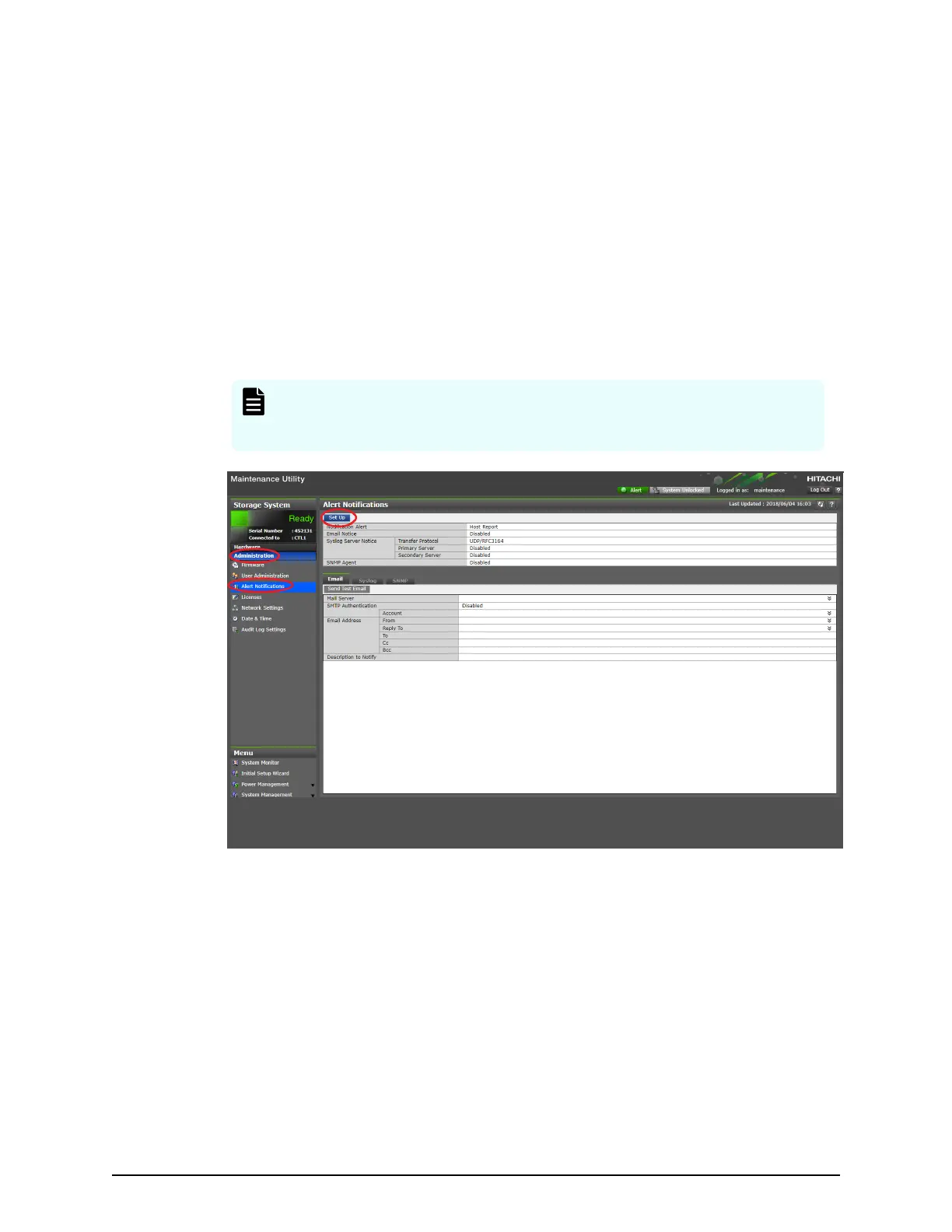Next steps
(Optional) Congure syslog and SNMP notications.
Configure syslog and SNMP notifications
Before you begin
Make sure the storage system is connected to your production network.
Procedure
1. In the navigation tree of the maintenance utility, under Administration, click Alert
Notications. Then click Set Up in the Alert Notications pane on the right.
Note: Although a tab is provided for conguring email notications, we
recommend that you set up email notications using Hi-Track Remote
Monitoring system.
2. To congure the storage system to send notications in syslog format, complete the
settings in the Syslog tab. Then open a rewall port on your network for
transferring syslogs.
3. To congure the storage system to send notications as SNMP traps, complete the
settings in the SNMP tab.
4. Click Apply, and then click OK.
Step 7: Make host connections
Congure
syslog and SNMP notications
Installing your storage system
Storage system installation (without SVP) 27
