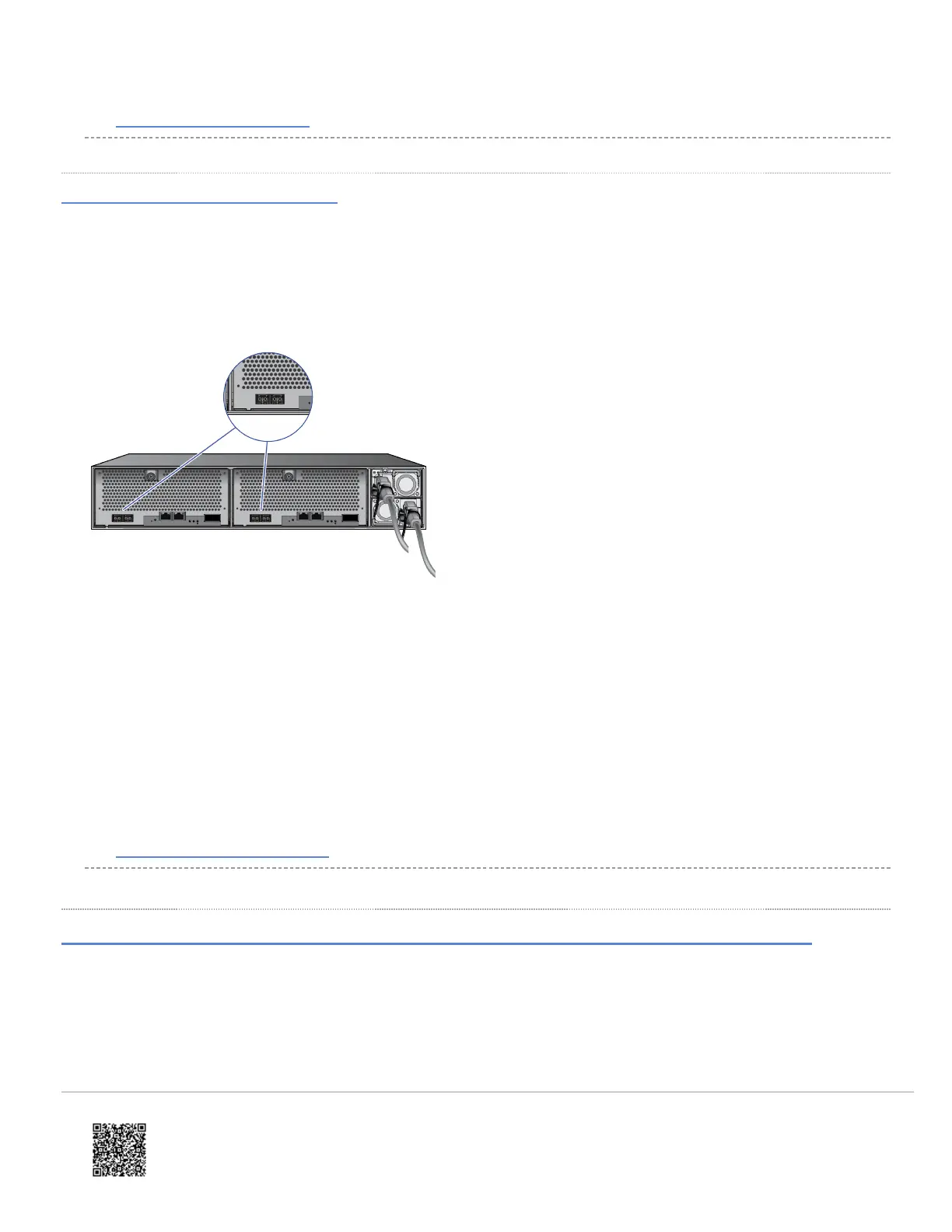Child Topics
• Cabling Fibre Channel ports
Cabling Fibre Channel ports
Each controller supports 16-Gbps Fibre Channel connectivity to host computers using LC-LC optical cables connected
to a Fibre Channel switch. To eliminate single paths of failure, connect the ports on each controller to separate switches
for redundancy.
Important For important information and instructions about connecting to hosts, refer to the Open-Systems Host
Attachment Guide.
Before you begin
Make sure the storage system is connected to your production network.
Procedure
1. Connect the Fibre Channel data ports on each storage system controller to your Fibre Channel switch.
2. Connect your Fibre Channel switch to the Fibre Channel HBA card in each host computer or server.
Parent Topic
• Step 7: Make host connections
Step 8: Register your storage system with Hitachi Vantara support
If you have not already registered for access to Hitachi Support Connect, do so now. Otherwise, you will not be able to
download and install Hi-Track Remote Monitoring system, and you will encounter delays in getting your storage system
running and supported.
Before you begin
https://knowledge.hitachivantara.com/Documents/Storage/VSP_G130_GF350_GF370_GF700_GF900/88-03-0x/Installation/0…
Updated: Mon, 01 Feb 2021 07:07:26 GMT
Powered by
23
