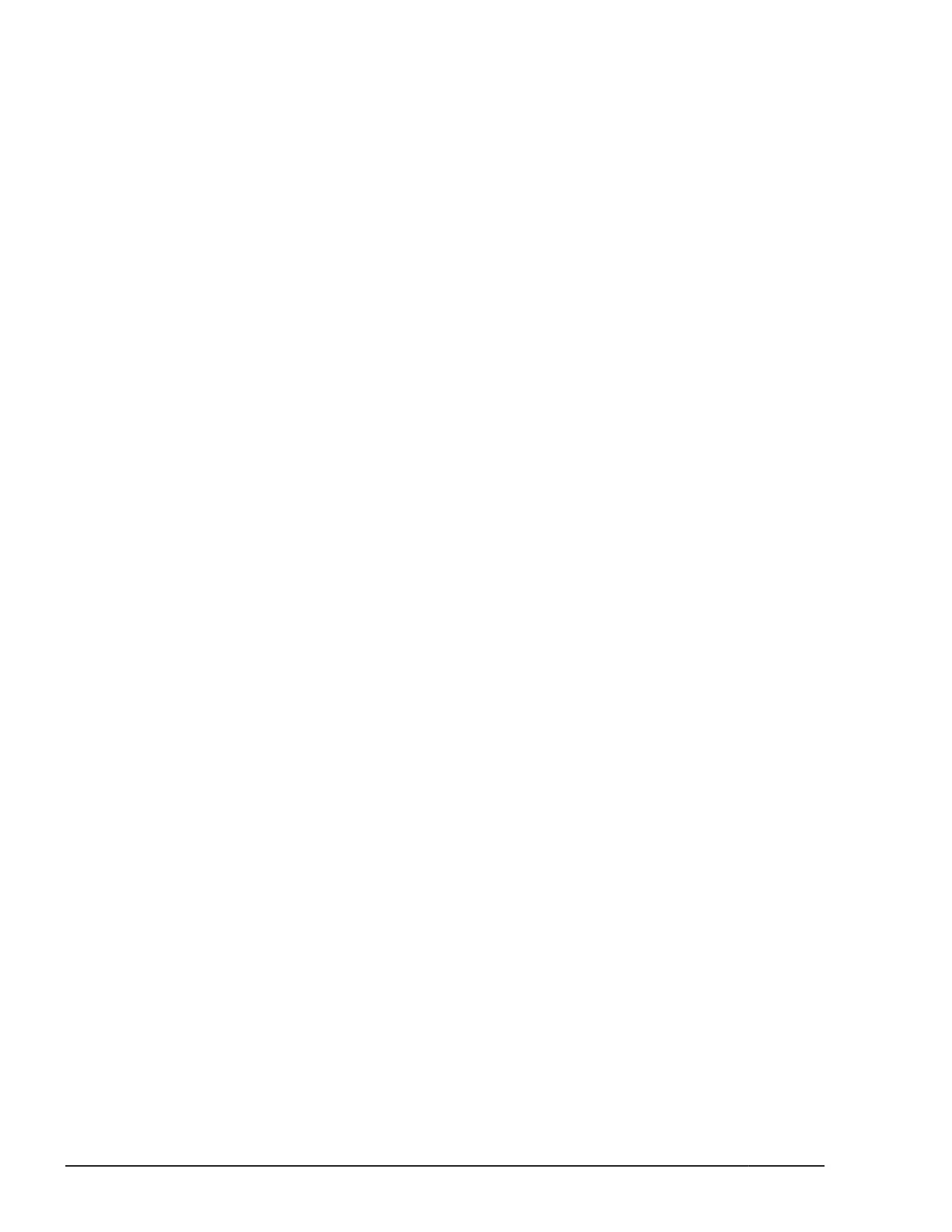It is checked whether the operation is performed for the existing LDEV or not.
If the operation is attempted to be performed for an LDEV that does not
exist, an error is detected.
If it is not clear whether the LDEV as the target of the operation exists in the
configuration definition file (if the target LDEV information does not exist in
the configuration definition file), the error is not detected.
The commands as the target of the check are shown below.
• raidcom add lun -port <port#> [<host group name>] {-ldev_id <ldev#>
[-lun_id<lun#>] | -grp_opt <group option> -device_grp_name <device
group name> [<device name>]}
• raidcom delete lun -port <port#> [<host group name>] {-lun_id <lun#>
| -ldev_id <ldev#> | -grp_opt <group option> -device_grp_name
<device group name> [<device name>]}
• raidcom add journal -journal_id <journal ID#> {-ldev_id <ldev#> …[-
cnt<count>] | -grp_opt <group option> -device_grp_name <device
group name> [<device name>]} [-mp_blade_id <mp#> | -timer_type
<timer type>]
• raidcom delete journal -journal_id <journal ID#> [-ldev_id <ldev#> | -
grp_opt <group option> -device_grp_name <device group name>
[<device name>]]
• raidcom add snap_pool {-pool_id <pool ID#> [-pool_name <pool
naming>] | -pool_name <pool naming> [-pool_id <pool ID#>] | -pool_id
<pool ID#> -pool_name <pool naming>} {-ldev_id <ldev#> …[-
cnt<count>] | -grp_opt <group option> -device_grp_name <device
group name> [<device name>]}[-user_threshold <%>]
• raidcom add dp_pool {{-pool_id <pool ID#> [-pool_name <pool
naming>] | -pool_name <pool naming> [-pool_id <pool ID#>]} | -
pool_id <pool ID#> -pool_name <pool naming>} {-ldev_id <ldev#> …[-
cnt <count>] | -grp_opt <group option> -device_grp_name <device
group name> [<device name>]}[ -user_threshold <threshold_1>
[<threshold_2>]]
• raidcom extend ldev {-ldev_id <ldev#> | -grp_opt <group option> -
device_grp_name <device group name> [<device name>]} -capacity
<size> | -offset_capacity <size> | -cylinder <size>
• raidcom check_ext_storage external_grp {-external_grp_id <gno-sgno> |
-ldev_id <ldev#> | -grp_opt <group option> -device_grp_name <device
group name> [<device name>]}
• raidcom add device_grp -device_grp_name <ldev group name> <device
name> -ldev_id <ldev#>… [-cnt <count>]
• raidcom delete device_grp -device_grp_name <device group name> -
ldev_id<ldev#>… [-cnt <count>]
• raidcom modify ldev -ldev_id <ldev#> {-status <status> [<level>] | -
ldev_name <ldev naming> | -mp_blade_id <mp#>| -ssid <value> | -
command_device < y/n > [Security value]}
3-28
CCI functions
Command Control Interface User and Reference Guide
