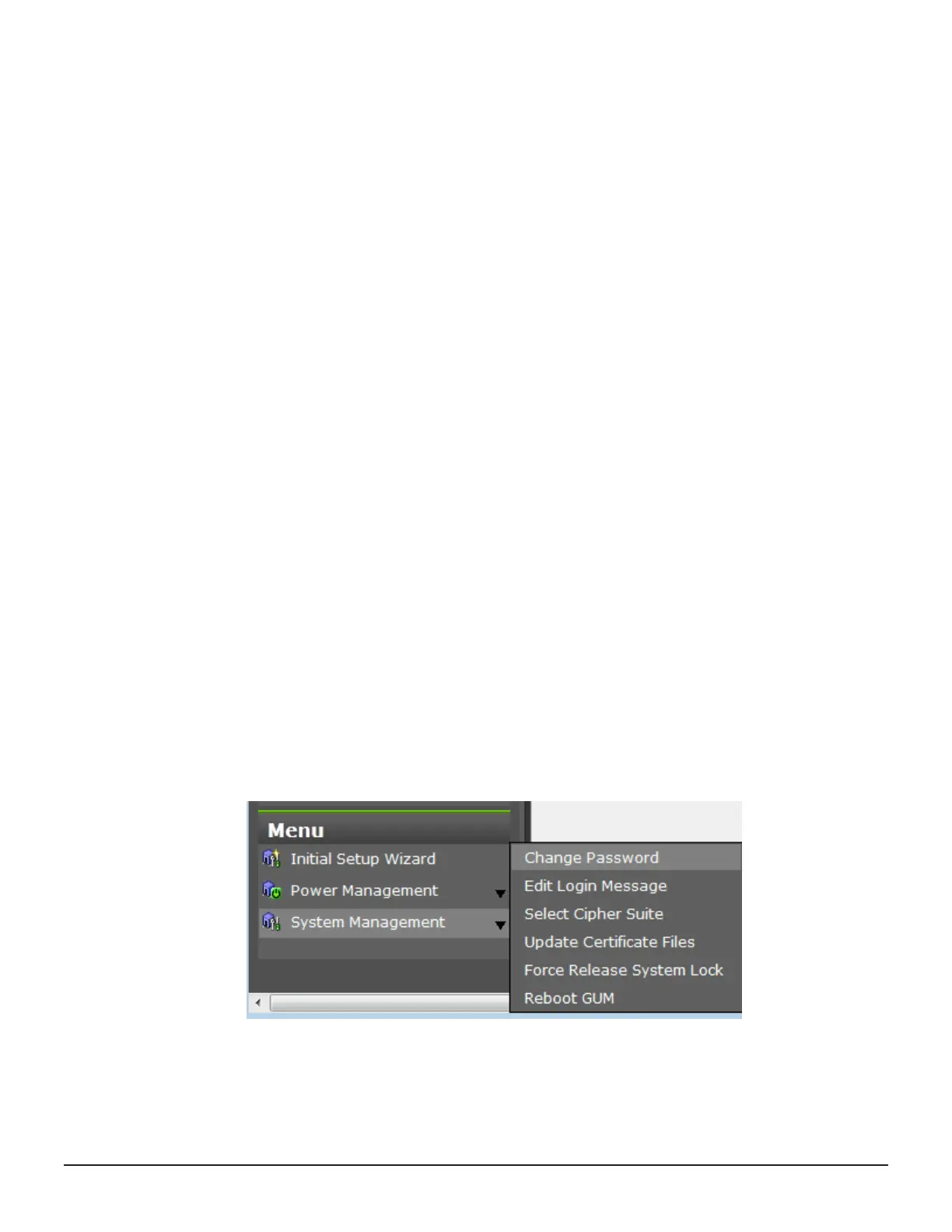• Specify a host name instead of an IP address when accessing Device
Manager - Storage Navigator.
• Obtain the public key certificate for SSL-encrypted communication from
the CA (Certificate Authority). You must register the server name as the
host name to the DNS server or the hosts file. The server name is entered
in the certificate as a common name.
Enter the SVP host name and IP address in the DNS server or the hosts
file of the management client. You can register any host name to the DNS
server or the hosts file, but there are restrictions on the letters you can
use for the host name.
• DNS setting: You must register the IP address and host name of the SVP
to the DNS server that manages the network to which the SVP is
connected.
• Hosts file setting: You must enter the IP address and host name of the
SVP to the hosts file of the management client. The general directory of
the hosts file is:
○ Windows 7: C:\Windows\System32\drivers\etc\hosts
○ UNIX: /etc/hosts
Changing the administrator password
Before you begin
• You must have the Storage Administrator (View & Modify) role to complete
this procedure.
• To change the password of a user account specified by the registered
storage system in the Storage Device List window, click Stop Service for
the registered storage system. After changing the password of the user
account, click Edit to enable the user account.
Procedure
1. In the maintenance utility Menu navigation tree, click System
Management.
2. Click Change Password.
Configuring the storage system 125
System Administrator Guide for VSP Gx00 models and VSP Fx00 models
