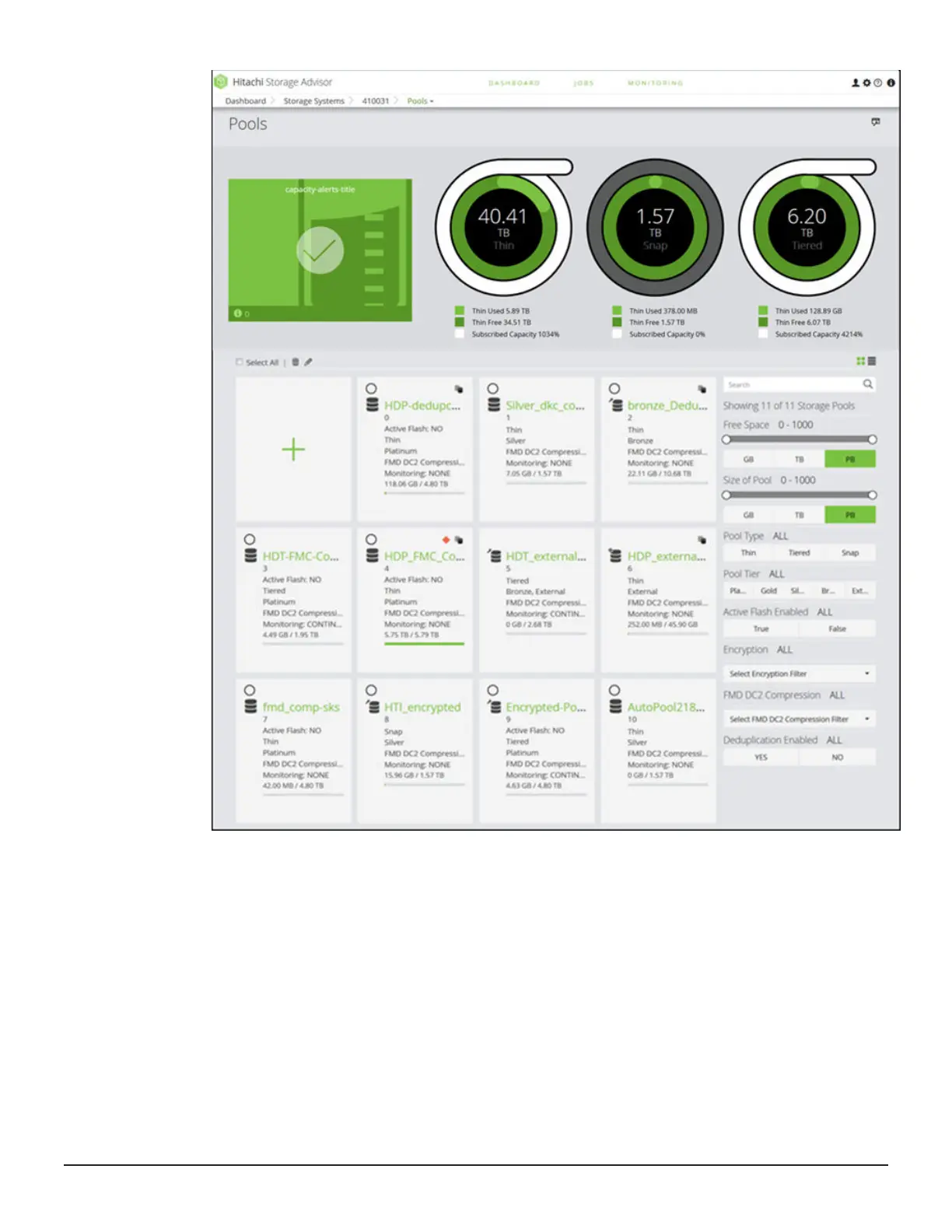View pool details in either a tile view or a list view. Capacity utilization is
represented by a color bar:
• Green: Below 70%.
• Orange: From 70% to 80%.
• Red: Over 80%.
A key in a tile or row indicates that the pool is encrypted.
You can filter the volumes as follows:
• Pool Type: Filter by the pool type: Thin, Tiered, or Snap.
78 Configuring the storage system
System Administrator Guide for VSP Gx00 models and VSP Fx00 models
