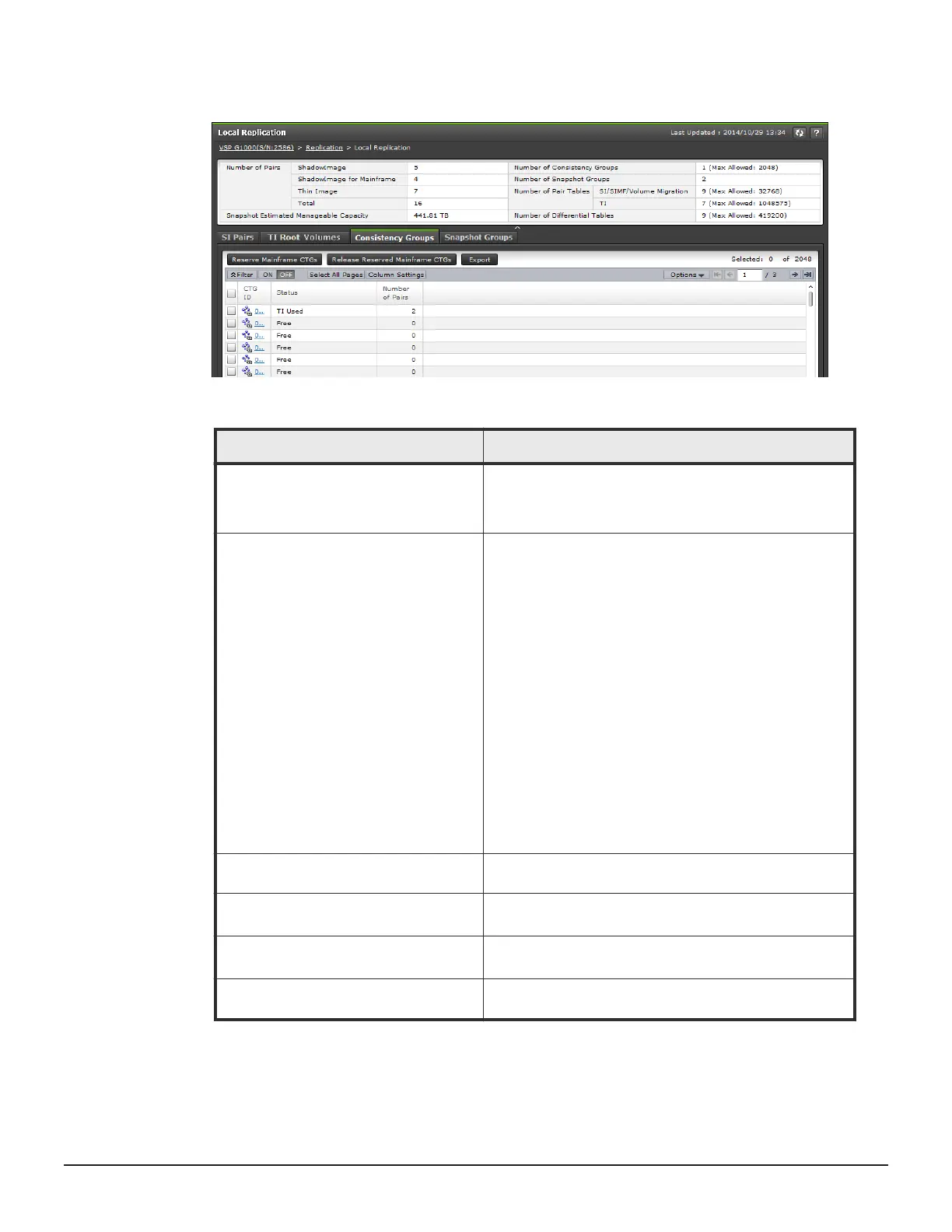Consistency Groups tab
The following image shows this tab of the Local Replication window.
The following table lists the items on this tab.
Item
Description
CTG ID The consistency group identification number.
Click the identification number to open the Consistency
Group Properties window.
Status The consistency group status.
Values:
• SI Used: SI is using the consistency group.
• SIMF Used (RAID Manager): (VSP G1000, G1500,
and VSP F1500) SIz is using the consistency group,
and you are managing the group with CCI.
• SIMF Used (PPRC/BCM): (VSP G1000, G1500, and
VSP F1500) SIz is using the consistency group, and
you are managing the group with PPRC or Business
Continuity Manager.
• TI Used: HTI is using the consistency group.
• Mainframe Reserved: (VSP G1000, G1500, and
VSP F1500) The consistency group is reserved for
PPRC or Business Continuity Manager.
• Free: The consistency group is not being used and is
not reserved.
• (Changing...): The status is in the process of
changing.
Number of Pairs The number of pairs assigned to the consistency group
for each local replication software application type.
Reserve Mainframe CTGs
(VSP G1000, G1500, and VSP F1500)
Click to open the Reserved Mainframe CTGs window.
Release Reserved Mainframe CTGs
(VSP G1000, G1500, and VSP F1500)
Click to open the Release Reserved Mainframe CTGs
window.
Export button Click to open a dialog from which you can download
table information to a file.
238 Thin Image GUI windows and wizards
Hitachi Thin Image User Guide for Hitachi Virtual Storage Platform G Series and F Series
