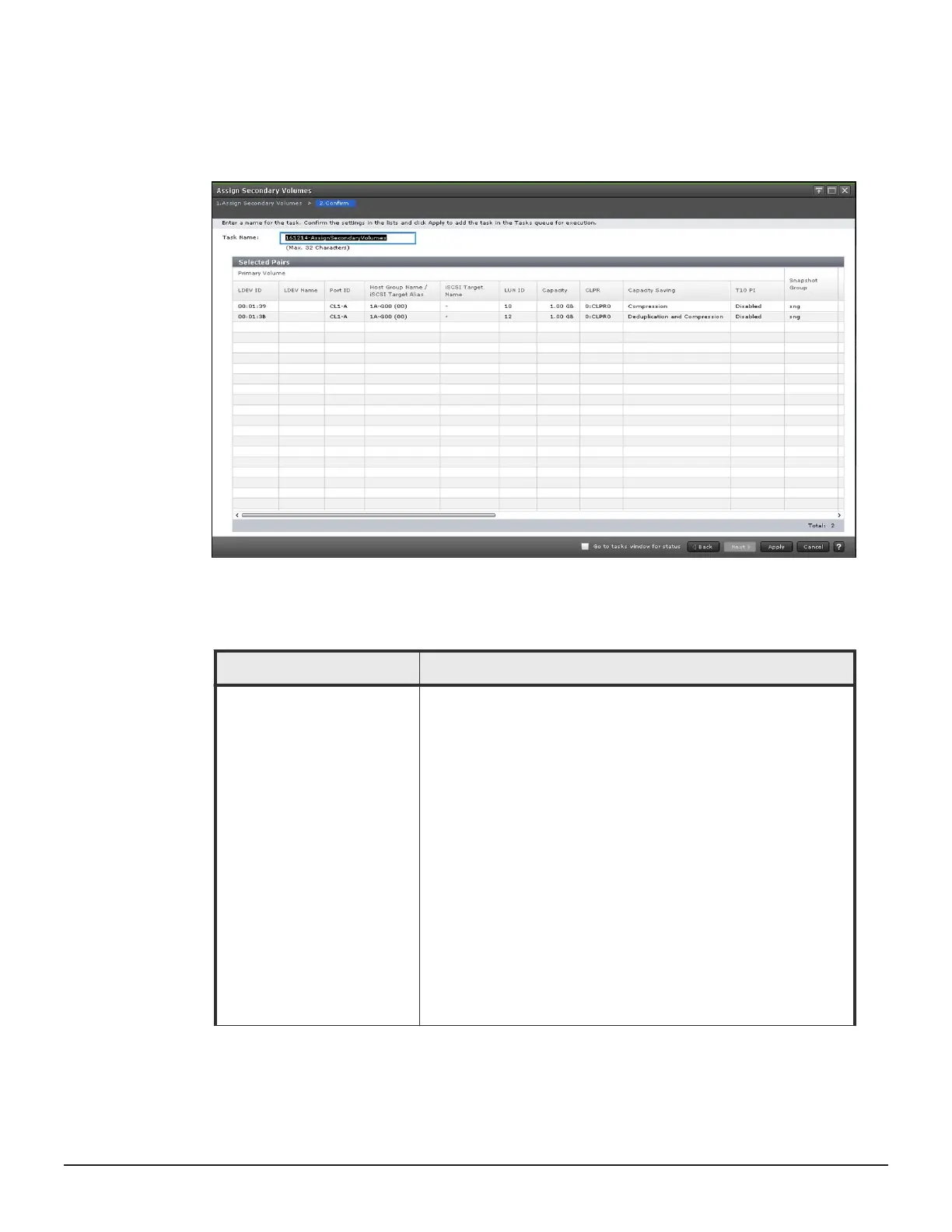Assign Secondary Volumes confirmation window
This window is the second window of the Assign Secondary Volumes wizard.
The following image shows this window.
Selected Pairs table
The following table lists the items in this table on the Confirm window.
Item
Description
Primary Volume The P-VOL information.
Values:
• LDEV ID: The P-VOL's LDEV identification number.
• LDEV Name: The P-VOL's LDEV name. If you have not
allocated an LDEV to the S-VOL, a hyphen (-) is displayed.
• Port ID: The port name of the P-VOL LDEV's LUN path.
• Host Group Name / iSCSI Target Alias: The host group
name and ID or iSCSI target alias and ID of the P-VOL LDEV's
LUN path.
• iSCSI Target Name: The P-VOL's iSCSI target name.
• LUN ID: The LUN identification number of the P-VOL LDEV's
LUN path.
• Attribute: (VSP Gx00 models and VSP Fx00 models only) The
P-VOL's attribute.
• Capacity: The P-VOL's capacity.
• CLPR: The P-VOL's CLPR ID.
• Capacity Saving: Information about the P-VOL's capacity
saving function.
○ Compression: The compression function is used.
Thin Image GUI windows and wizards 293
Hitachi Thin Image User Guide for Hitachi Virtual Storage Platform G Series and F Series
