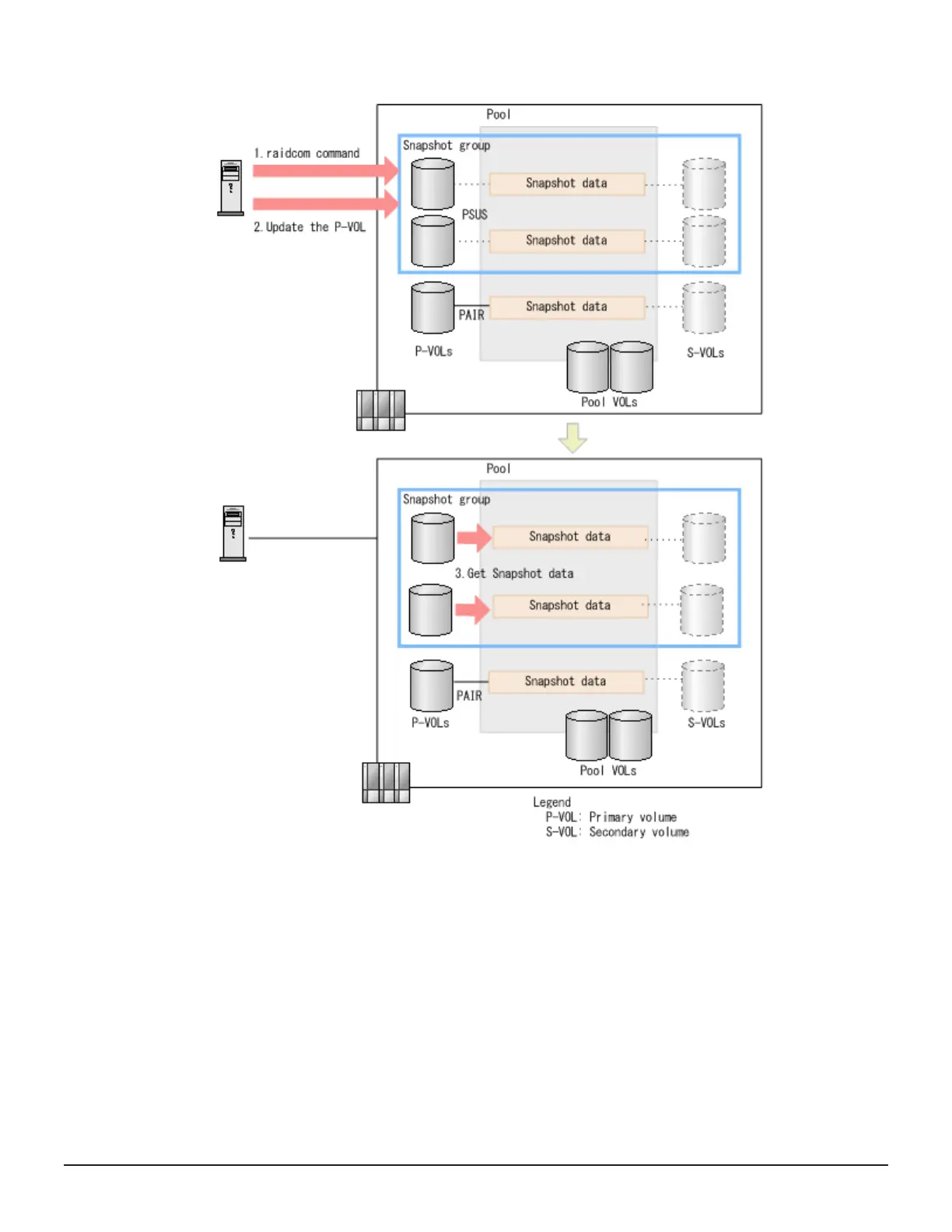Use the following workflow to create a snapshot group and store volume
snapshot data in the group:
1. Split the pair and store snapshot data for a group. To do this using CCI,
run the following raidcom command:
raidcom modify snapshot -snapshot_data create
2. The host issues a write request to each P-VOL in the group.
Snapshot data for the volumes are stored.
34 Overview of Thin Image
Hitachi Thin Image User Guide for Hitachi Virtual Storage Platform G Series and F Series
