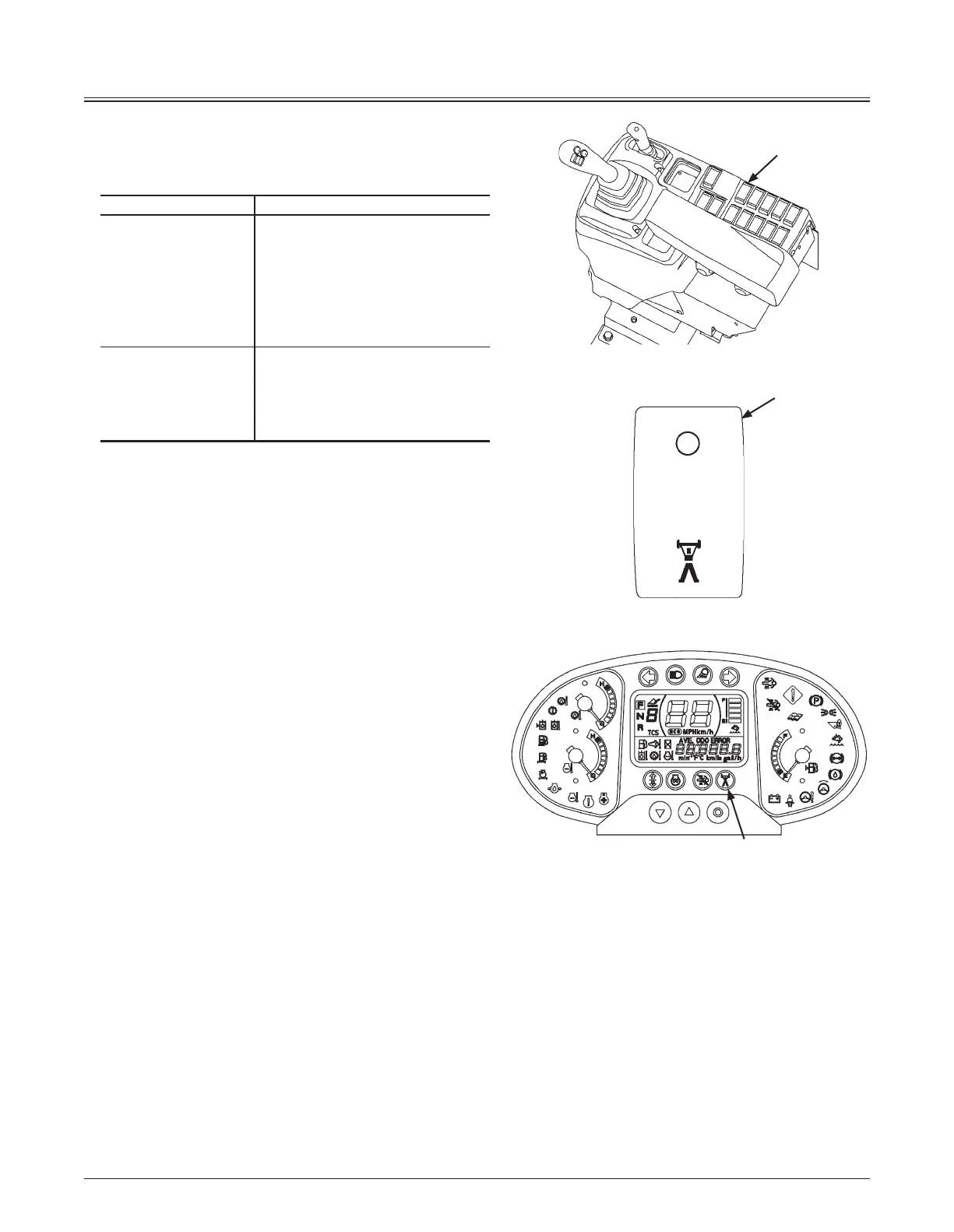OPERATOR'S STATION
1-74
MPTC-01-019
MNDB-01-005
Power Mode Switch
Operating power mode switch (1) turns the power mode
function ON and OFF.
Power Mode Material
OFF Mode
(Loading work with
more emphasis on fuel
consumption)
Crushed Rocks in Smaller
Diameter
Gravel
Stone
Sand
Waste Plastic
Chips
ON Mode
(Heavy digging work
with more emphasis
on work effectiveness)
Crushed Rocks in Larger
Diameter
Crushed Concrete
Stone in higher specific gravity
Cohesive soil
Each time the upper side of the switch ( mark) is pressed,
the power mode changes ON/OFF alternately.
When the power mode is activated, power mode indicator
(2) will light on the monitor panel.
f
NOTE: When turning the key switch ON, the power mode
always starts from OFF state. Before operating the machine
at power mode, operate the power mode switch and ensure
power mode indicator (2) is ON.
MNEC-01-016
1
1
2
