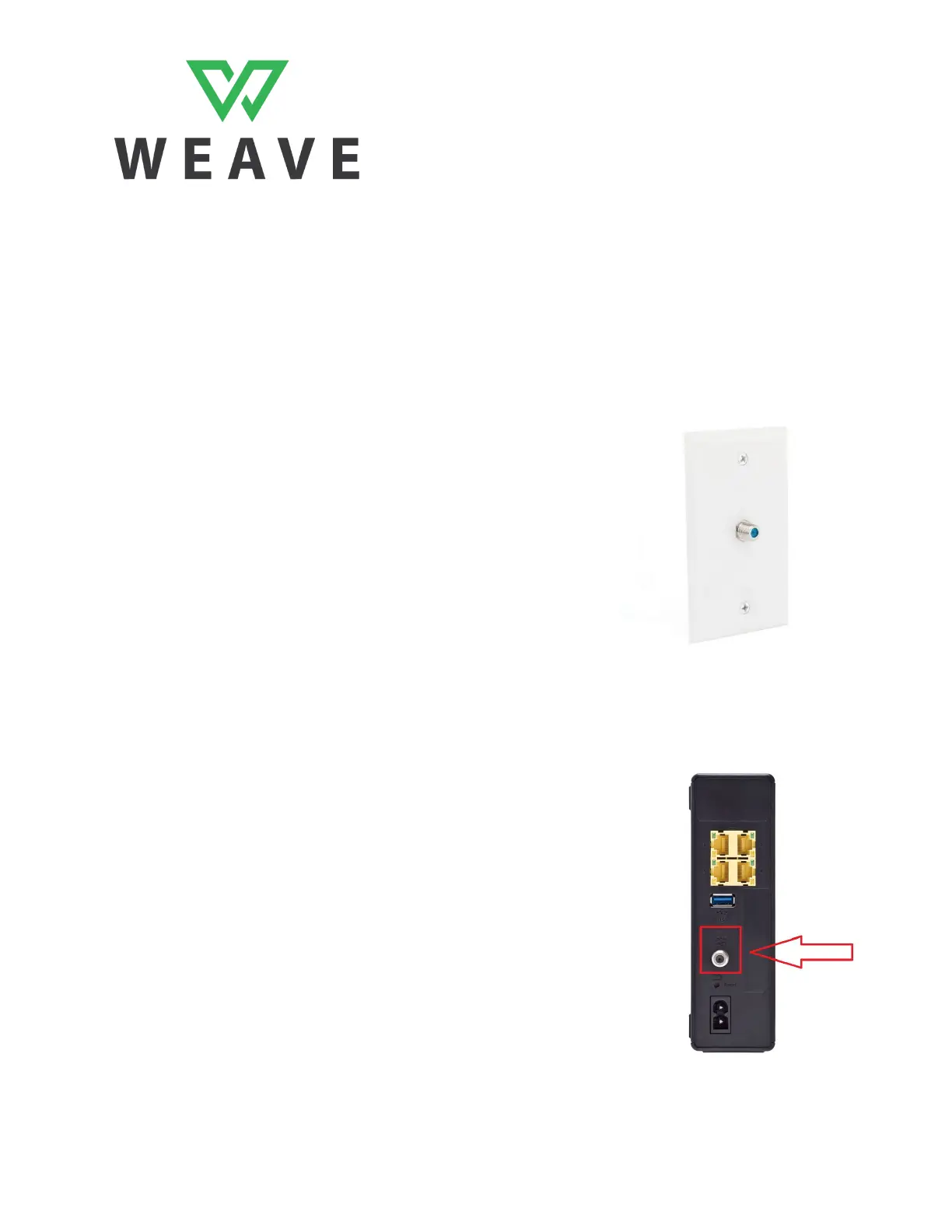Weave Cable Modem Setup Guide
Revised: 2019-07-31
Step 3
Plug one end of the coax cable into the wall socket.
Make sure to screw the cable in tight. You will find these
normally in your living room or bedrooms where a TV can
be connected.
Step 4
Plug the other end of the coax cable into the back
of the modem. Make sure to screw the cable in tight.
www.weavenetworks.com 1-587-415-2900 support@weavenetworks.com Page 2 / 4
