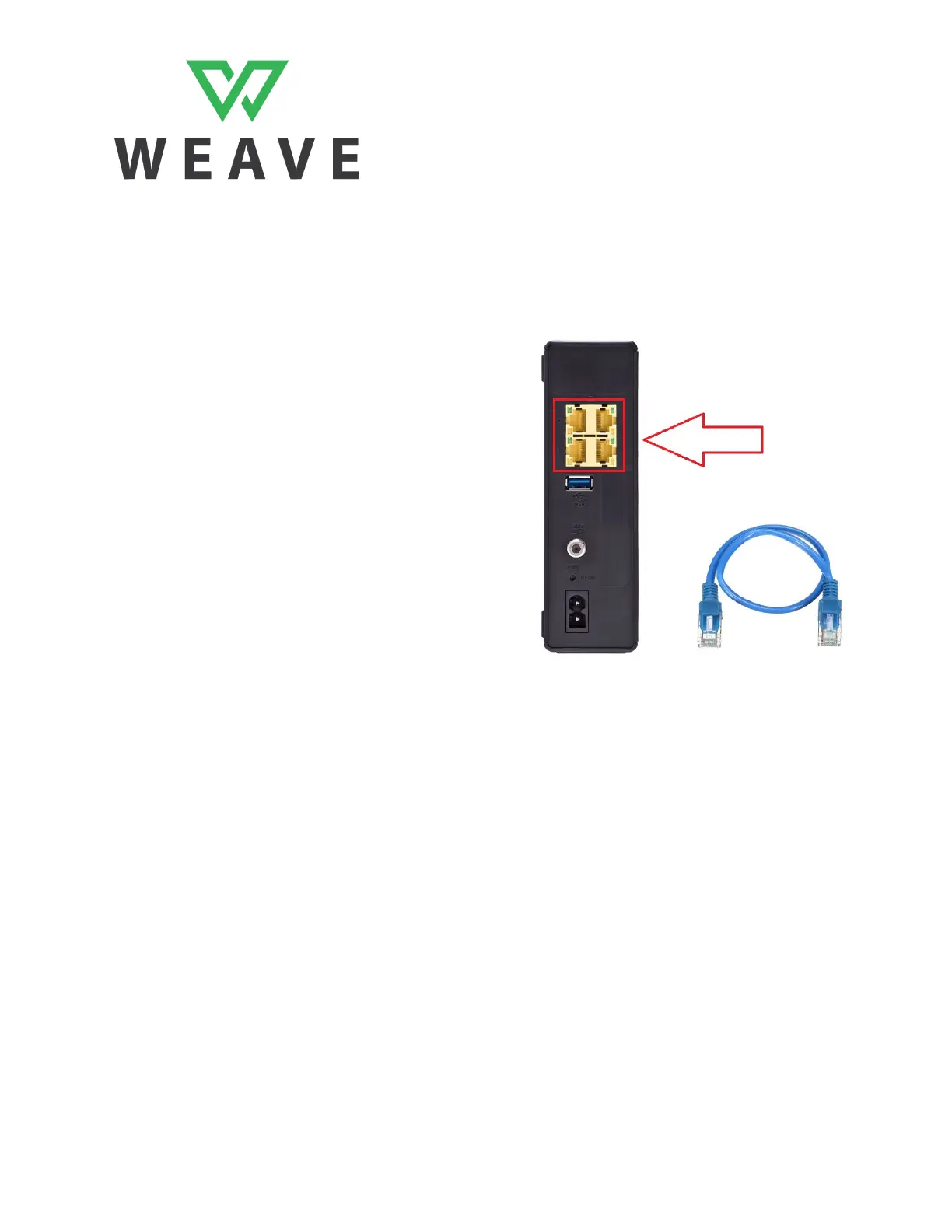Weave Cable Modem Setup Guide
Revised: 2019-07-31
Step 7
You should now able to connect your computer to
one of the yellow ports on the back of your
modem and have internet access to your
computer.
Step 8
You have now successfully set up your internet.
You should now be able to connect to the wireless using a phone or laptop and get internet
access. The WIFI username and password is on the back of the router. Please call Weave
Support if you can't.
www.weavenetworks.com 1-587-415-2900 support@weavenetworks.com Page 4 / 4