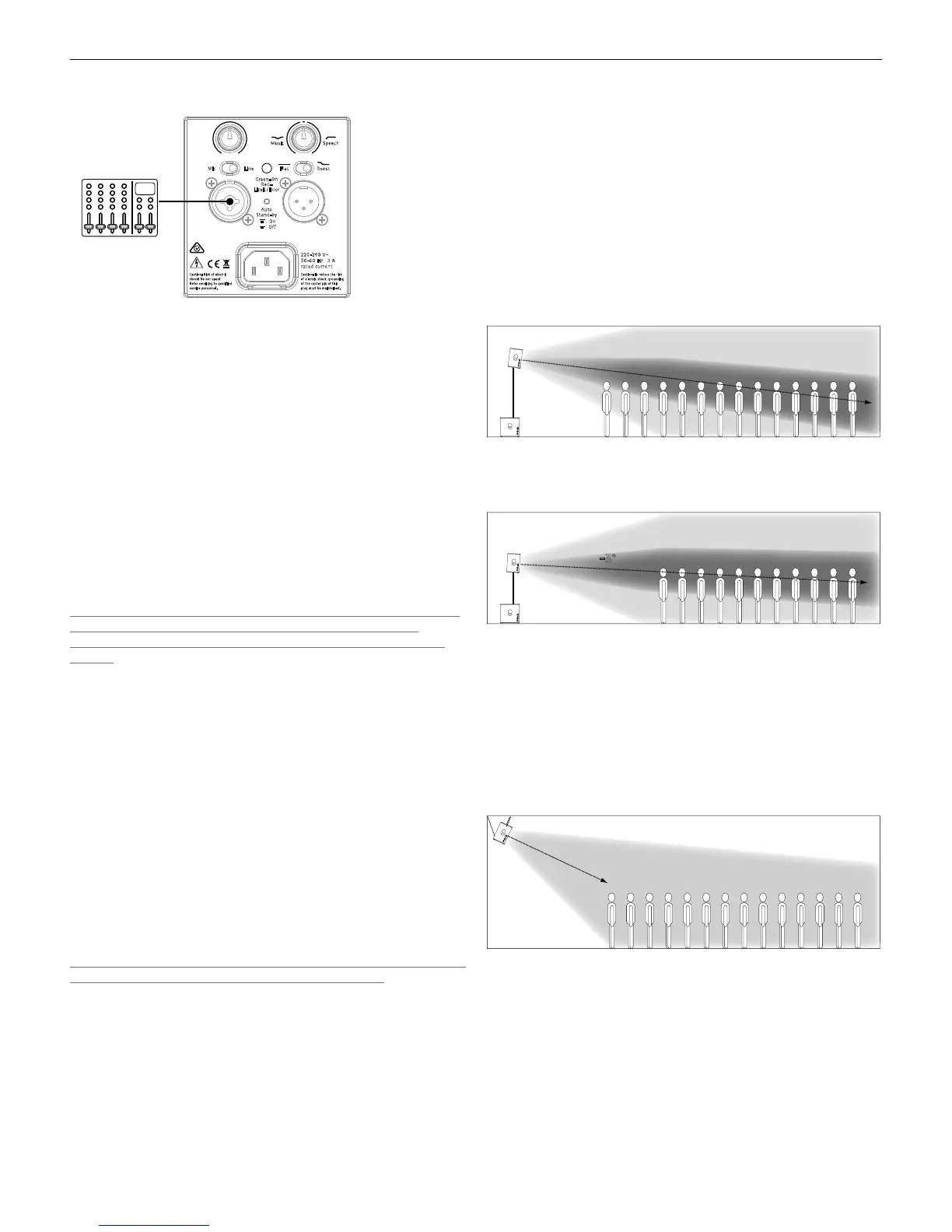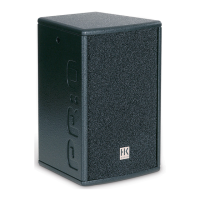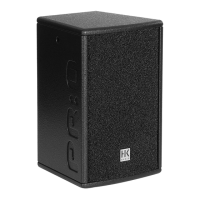PREMIUM PR:O 1.0
5
1.2 Connecting Cords
Music Speech
BoostFlat
Mic Line
Auto
Stand-by
Green=On
Red=
Limit/Error
On
O
ThruInput
Gain Tone
MADE IN GERMANY
Ca ut ion : Ri sk of e lec tr ic
sh oc k! Do n ot op en !
Re fe r s er vi ci ng to q ual if ie d
se rv ic e per so nne l.
Ca ut ion : To r ed uc e t he r isk
of e le ctr ic s hoc k, g rou nd ing
of t he ce nt er pi n of th is
pl ug m ust b e mai nt ai ned .
220-240 V~
50-6 0 Hz 3 A
rated current
• When operating the PREMIUM PR:O speaker cabinet as a standalone unit
or monitor without an added subwoofer, use a balanced cord equipped
with XLR connectors or 6.3 mm (1/4”) jack plugs to route the signal from
the mixer (via a monitor out, line out, or a similar output) or microphone
to the Input.
• When operating the cabinet in combination with PREMIUM PR:O series
powered subwoofers, use a cord equipped with XLR connectors to connect
the subwoofer‘s Line Out Mid/High to the cabinet‘s Input.
• Plug a cord equipped with XLR connectors into the Thru port to route the
input signal out again.
Go to page 18-21 for illustrations of cable connections.
1.3 Operating the Cabinet
• Ensure the PREMIUM PR:O cabinet is switched o.
Caution! Always make sure the local mains voltage matches the voltage
specified on the PREMIUM PR:O unit. You may destroy powered
cabinet‘s electronic components if you connect it to the wrong mains
voltage.
• When patching in line signals, ensure all other connected components are
switched on before powering up. The connected mixer as well as all signal
sources connected to it—keyboards, instrument amps, eects and the
like—should be switched on first. Always switch on the PREMIUM PR:O
last, after you power up all connected devices, and switch it o first; that
is, before you switch o all connected devices.
• When you flip on the Power switch, the fan will start up briefly for a
system check and switch o after around five seconds. After that, the
cabinet‘s circuitry controls the fan. It kicks in only at very high volume
levels and is regulated according to the temperature. The Status LED
lights up red during the system check. It will turn green if there is no error
and the system is getting mains power.
• The Gain knob‘s default setting is the 12 o‘clock position (+4 dBu / center-
notched). This is the preferred level if you have connected a mixer to the
PREMIUM PR:O cabinet. If you plug a CD player or keyboard straight into
the cabinet, you may have to turn this knob to adjust the gain to match it
to the device‘s signal level.
Caution! Turn the Gain knob counterclockwise all the way down to the far
left when switching the input sensitivity from Line to Mic.
• If you hear distortion or clipping occurs, first check the signal sources and,
if possible, reduce the output signal level there.
1.4 Aiming the Cabinet
DuoTilt™ 3/7
The HK Audio DuoTilt 3/7 pole mount lets you align PREMIUM PR:O
cabinets vertically on a speaker stand or mounting pole to prevent or reduce
troublesome ceiling reflections. The front aperture of the HK Audio DuoTilt
provides a 7° angle, the rear aperture a 3° angle of tilt.
Rule of thumb: We recommend that you opt for the 7° angle if the audience
close by and you place cabinets at an elevated position—for example, on
stands on the stage—or if the audience is seated. This way the sound and
particularly the high frequencies are distributed more uniformly right on up
to the front face of the speakers.
