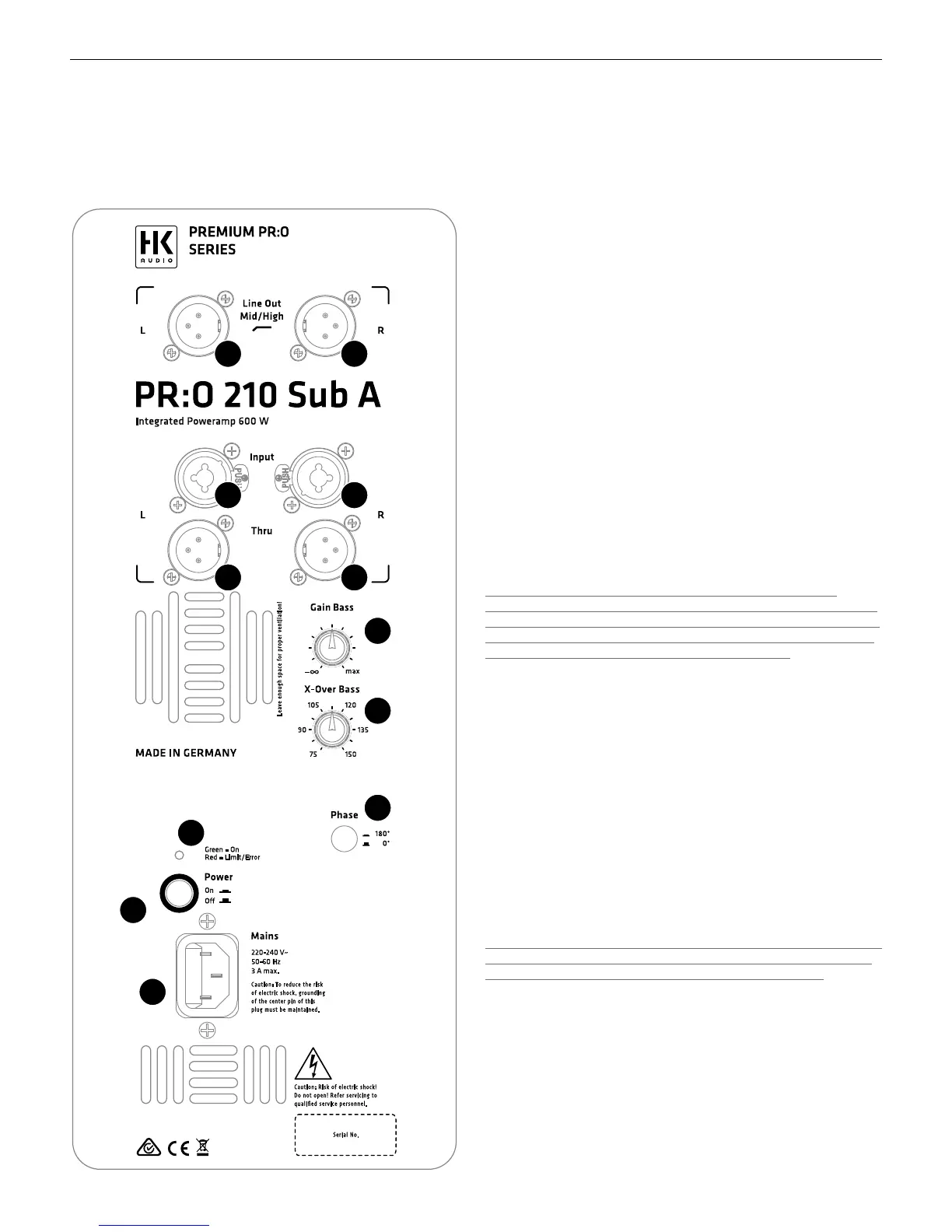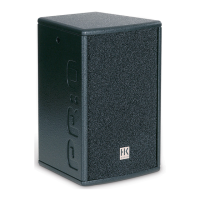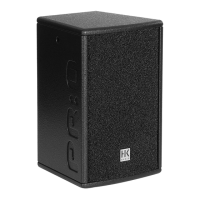PREMIUM PR:O 1.0
6
2 PREMIUM PR:O Self-powered
Subwoofer
PR:O 18 Sub A • PR:O 210 Sub A
2.1 Control Features
2
1
3
2
1
3
4
5
6
7
8
9
●
1
Line Out Mid/High L/R
Two electronically balanced XLR outputs for connecting PREMIUM PR:O
mid/ high units (pin 1 = ground, 2 = +, 3 = -).
●
2
Input L/R
These two electronically balanced XLR / 1/4“ combi inputs accept signals
from mixing consoles (pin 1= ground, 2= +, 3= -).
●
3
Thru L/R
These two parallel outputs patch incoming line signals through, for
example, to other PREMIUM PR:O active speakers or monitors
(pin 1= ground, 2= +, 3= -).
●
4
Gain Bass
This knob adjusts the input level (center position = 0 dBV). The 12 o’clock
position is the ideal starting point when operating the subwoofer in
combination with a PREMIUM PR:O active cabinet. Then you can simply
twist the knob to the left or right to cut and boost bass frequencies. If you
connect a PREMIUM PR:O satellite, first set the Gain knob to the center
detent and then adjust the level to suit the given sound reinforcement
situation.
●
5
X-Over Bass
The active crossover can serve to vary the top cuto frequency of the
subwoofer with a range of 75 to 150Hz. The best cuto frequency for the
given application depends on the surroundings and satellite, so you will
have to experiment.
Note: If you set the cuto to a frequency higher than 100 Hz, the
subwoofer will render mostly the lower frequencies of signals generated
by bass guitars, kick drums, and low-end keyboard sounds. If you set the
cuto to a frequency higher than 100 Hz, the subwoofer will also render
the lower frequencies of voices and other sound sources.
●
6
Phase
The Phase switch changes the subwoofer’s phase position to match it to
the connected satellite’s phase position (0° – 180°). Set the switch to 0°
when operating the PR:O 18 SubA in combination with a PREMIUM PR:O
active cabinet. The PR:O 210 Sub A‘s phase has to be reversed 180° to
ensure it is in phase with PREMIUM PR:O mid-/high-range units.
You may have to invert the phase for combinations with other enclosures.
If you are unsure, simply try the 180° setting. If the bass response changes
and the signal sounds weak and washed out, the phase setting is incorrect.
●
7
Limiter/Status LED
This dual-color LED serves as a status indicator for the PREMIUM PR:O
powered cabinet (green = power on, red = limit/error). The LED briefly
flashes red to tell you the limiter is responding to signal peaks.
Caution! If the Status LED stays red during operation, the cabinet is being
overloaded. Turn down the signal level! If you are not routing a signal in
and the Status LED stays red, the system has detected a fault.
