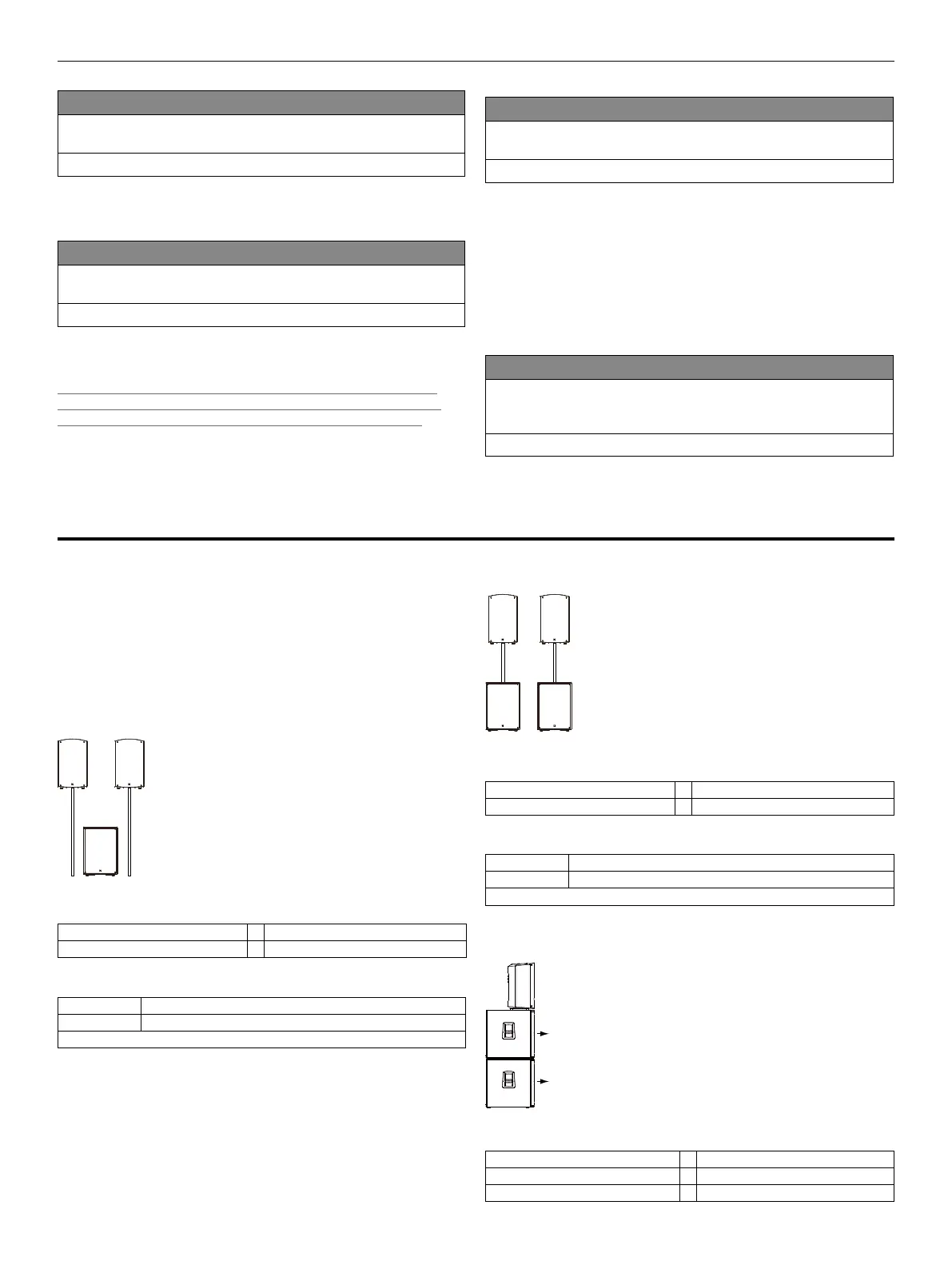SONAR 115 Sub D 1.1
6
Delay
This option delays the subwoofer's signal to align it with that of other
speakers.
Options: 0 to 10m/33ft
Note: Access to this parameter is blocked in the "Cardioid Front" and
"Cardioid Rear" modes.
Front LED
You can choose to have the front LED remain on, o or show limiter
activity.
Options: O , On, Limit
If the LED fl ashes briefl y red from time to time, this tells you that the
limiter is responding to signal peaks.
Heads up! If the Front LED stays red during operation, the system is
being overloaded. Turn down the signal level! If you are not feeding a
signal in and the Front LED stays red, a malfunction has occurred.
Display Dim
Use this option to dim the display if you do not need it to be illuminated
all the time.
Options: O , On
The display stays lit when this option is set to O . When it is set to On,
the display dims 8 seconds after the Volume knob was last engaged. The
display lights up again the next time the Volume knob is engaged, and then
dims again after ten seconds with no activity.
Note: A dark display could lead you to believe the subwoofer has been
switched o , which is why this is a temporary setting. It's lost when the
unit powers down. If you want to dim the display, you'll have to reset this
option every time you power the unit up.
Reset
This option restores all parameters to their factory defaults when you
answer the following prompt with yes: "Reset to default settings. Are
you sure?"
Options: No, Yes
Good to know: this is e.g. useful when the subwoofer is loaned out
frequently. This way it can be quickly restored to its factory condition before
handing it over to a new customer.
3 Example Applications
Note: The following examples are in combination with SONAR Xi series
active mid/high units. Simply set these to "Ext. Sub: On" mode, and they
perfectly match the SONAR 115 Sub D.
• 2.1 Stereo System (single subwoofer)
Front view
Signal fl ow:
External mixer Out L/R SONAR Sub In L/R
SONAR Sub Thru L/R 2x SONAR Xi Line In
Settings:
MODE Normal
X-OVER SONAR (or set the frequency to match other speakers)
Further settings as required
For a balanced image, center the subwoofer between the two mid/high
units.
• Half-stack System (one subwoofer per side)
Front view
Signal fl ow:
External mixer out L/R 2x SONAR Sub In (L or R each)
2x SONAR Sub Thru (L or R each) 2x SONAR Xi Line In
Settings:
MODE Normal
X-OVER SONAR (or set the frequency to match other speakers)
Further settings as required
• Full-stack System (two subwoofers per side)
#1
#2
Side view
Signal fl ow:
External mixer Out L/R 2x SONAR Sub #2 In (L or R each)
2x SONAR Sub #2 Thru (L or R each) 2x SONAR Sub #1 In (L or R each)
2x SONAR Sub #1 Thru (L or R each) 2x SONAR Xi Line In
