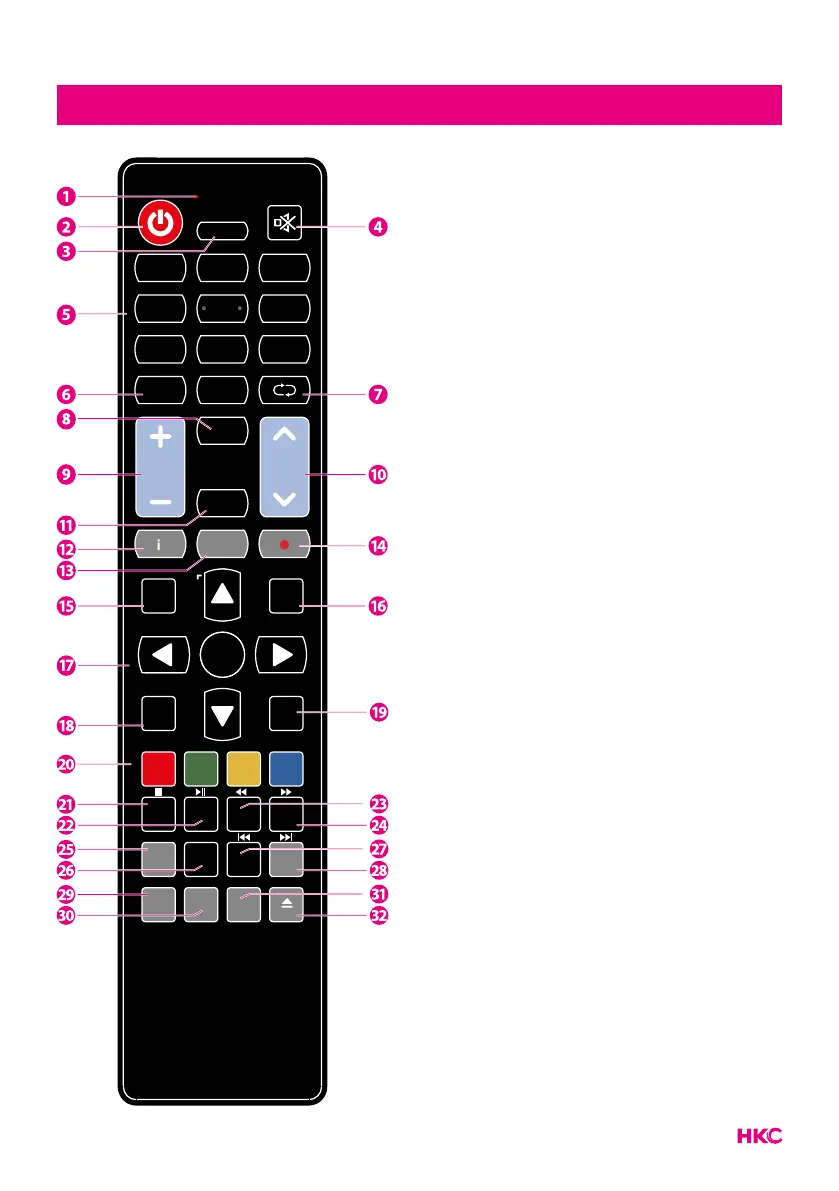11
tekstRemote Control
20 Corresponds to the different colored themes
21 INDEX:
To select the page number of the index in
teletext (TV Teletex mode).
Stop the playback (USB)
22 HOLD:
Freeze a multi-page passage on screen in
Teletekst (TV teletekst mode).
Start playing or pause (USB)
23 REVEAL:
Shows the top, bottom or entire page for
easy reading in video text mode.
Fast rewind (USB)
24 SIZE:
To enlarge the picture on the TV in teletext
(TV teletex mode).
Fast forward (USB)
25 Display the favourite channel list (ATV/DTV
mode).
26 A short cut to switch input source tot TV/
Digital radio channels.
27 TV and TXT pictures are mixed together
(TV teletext mode).
To skip to the beginning of the previous
chapter/track/photo (USB)
28 S.PAGE:
To open a subpage if existing in teletext
(TV teletext mode).
Go to the beginning of the next chapter/
track/photo (USB)
29 No function.
30 No function.
31 TEXT:
Turn on and off the teletext function (TV
mode).
ZOOM:
Zoom in on the displayed frame (USB)
32 No function.
2
1
3
5
7
89
0
OK
MENU
INPUT
BACK
PROG
INDEX HOLD SIZE
REVEAL
FAV
MENU ANGLE
TITLE
SLOW ZOOM
TEXT
CANCEL
TV.RD
MIX
S.PAGE
STEP GOTO A-B
EXIT
DVD SETUP
GUIDE
ASPECT
LIST
S
AUDIO
REPEAT
VOL
CH