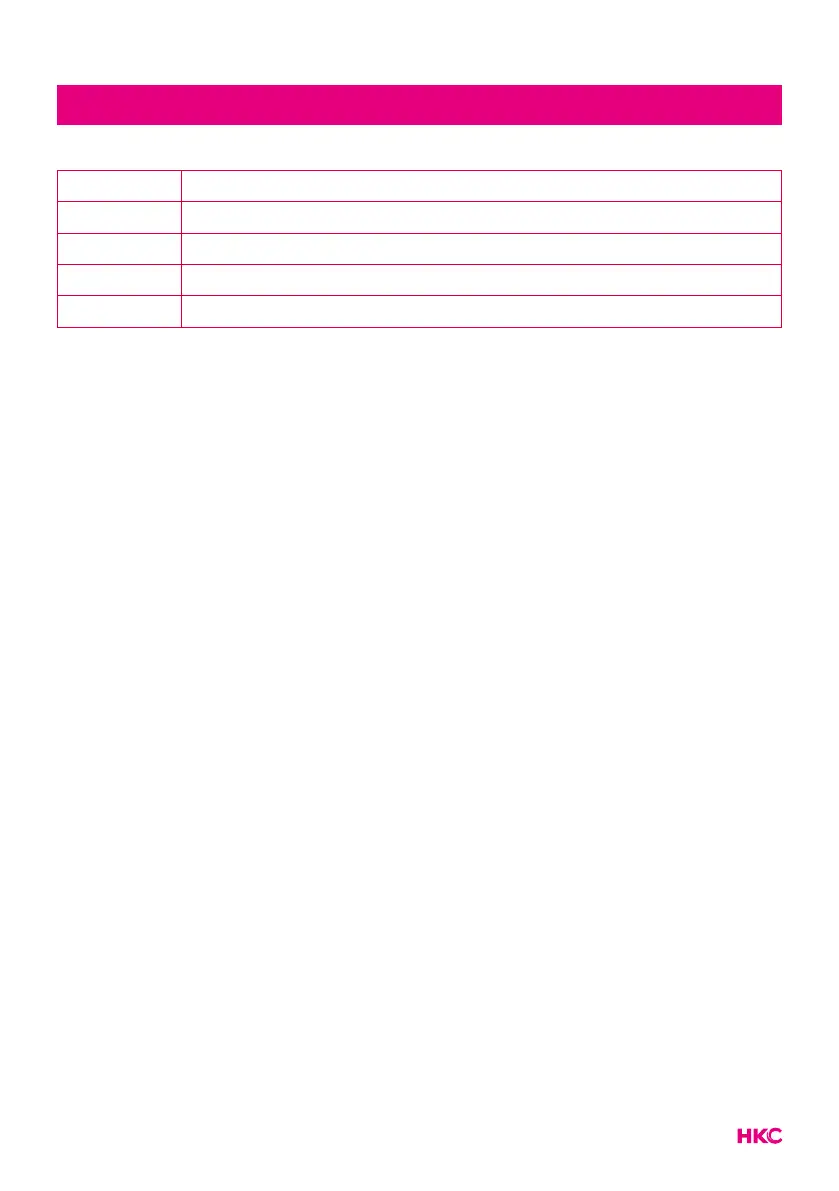23
OSD Menu SOUND
Standard Produces a balanced sound in all environments.
Music Retains the original sound. Good for music programs.
Movie Improve treble and bass for a rich sound experience.
Sports Improves sound for sports broadcasts
Personal The selection of personal sound settings
Coaxial Mode
A PCM connection makes it possible to transfer two audio channels (ie stereo
sound) in uncompressed digital form. Only intended for output. With digital
transmission, the audio signal does not have to be converted from digital to
analogue (and vice versa), so you do not have a loss of audio quality.
Press
to select the Coaxial mode menu and then press to choose
between PCM / Auto.