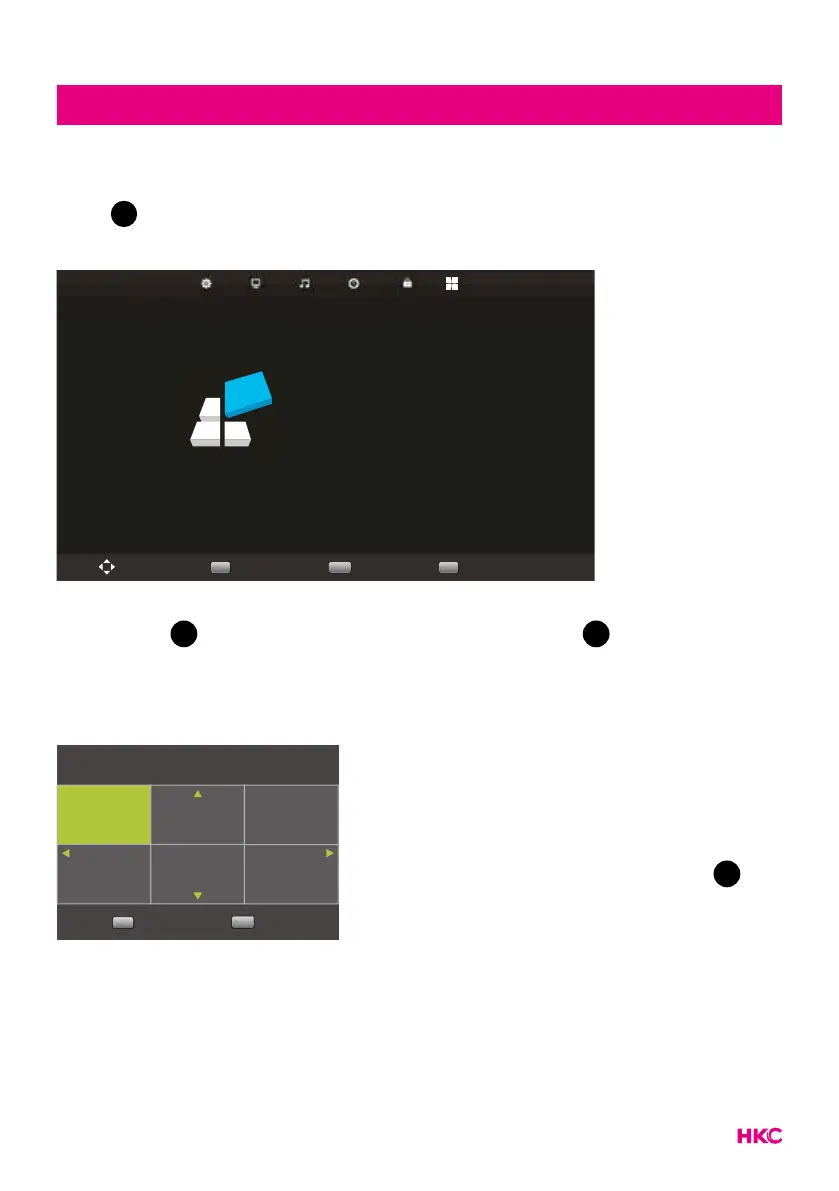29
OSD menu CONFIGURATIE
The sixth item in the OSD MENU is the “CONFIGURATION” menu.
Press
MENU
to open the OSD menu.
Press o select the CONFIGURATION item in the OSD menu.
Language
TT Language
Audio Languages
Subtitle Language
Hearing Impaired
Aspect Ration
Blue Screen
First Time Installation
Reset
Software Update (USB)
Environment
HDMI CEC
English
West
English
English
Off
Auto
Off
Home Mode
SETUP
ReturnMENU SelectOK ExitEXIT
Move
Press to select an option that you want to adjust in the CONFIGURATION
menu. Press
OK
to open the submenu. After editing, press
OK
to save and return
to the previous menu.
OSD-Language
Select the language in which the OSD
menu is to be displayed. English is set as
the default language. Press / to
select the desired language. Press
OK
to
conrm.
Language
English Deutsch Español
FrançaisItaliano Português
Select
OK
Back
MENU
