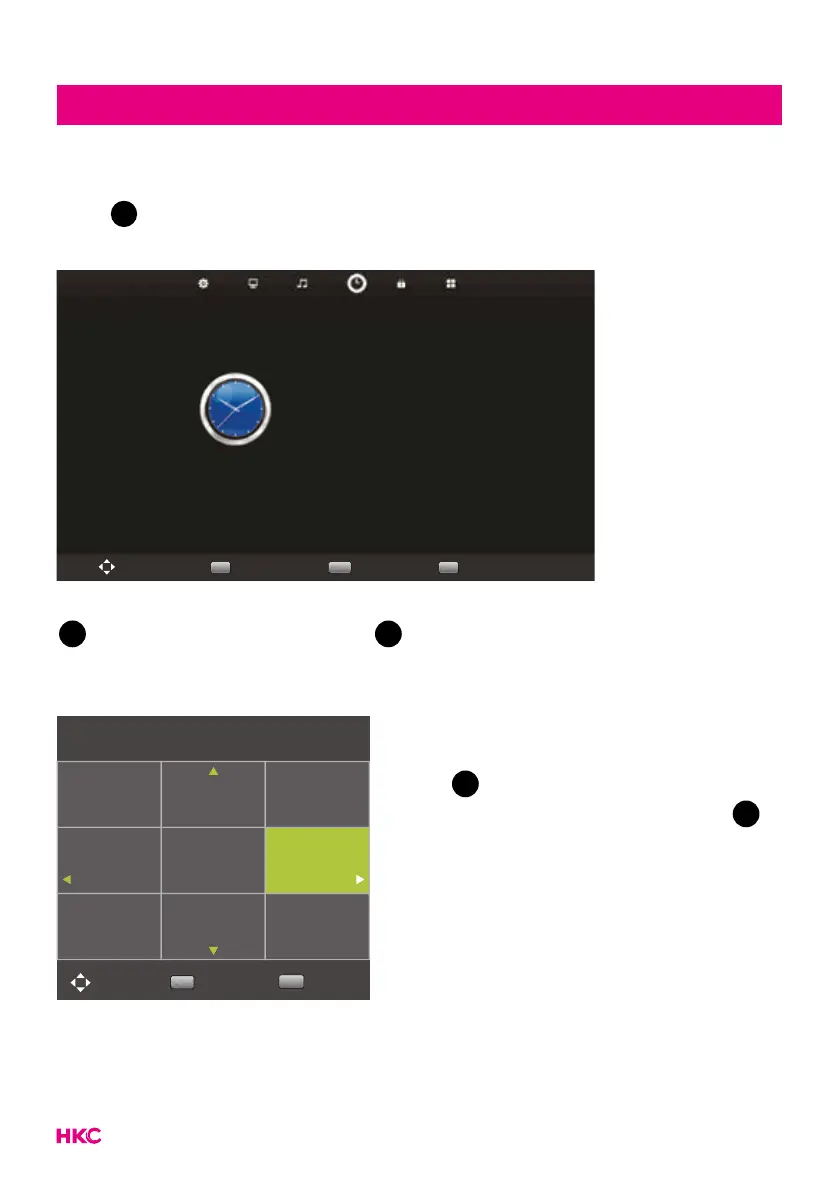24
OSD Menu TIME
The fourth item in the OSD menu is the “TIME” menu.
Press
MENU
to open the OSD menu. Press to select the ‘TIME’ item in the
OSD menu.
Clock
Time Zone
Sleep Timer
Auto Standby
OSD Timer
-- -- -- --
GMT+1
Off
Off
30 S
TIME
ReturnMENU SelectOK ExitEXIT
Move
Press to select the option that you want to adjust in the TIME menu. Press
OK
to adjust. After adjusting, press
OK
toconrmtheselectionandreturntothe
previous menu.
Time Zone
Press to select Time zone and then
press
OK
to enter the submenu. Press
to select the desired time zone. Press
OK
toconrmtheselection.
Time Zone
Brussels GMT+1 Ljubljana GMT+1 Oslo GMT+1
Budapest GMT+1 Luxembourg
GMT+1
Amsterdam
GMT+1
Copenhagen
GMT+1
Madrid GMT+1 Prague GMT+1
Select
OK
Back
MENU
Move
