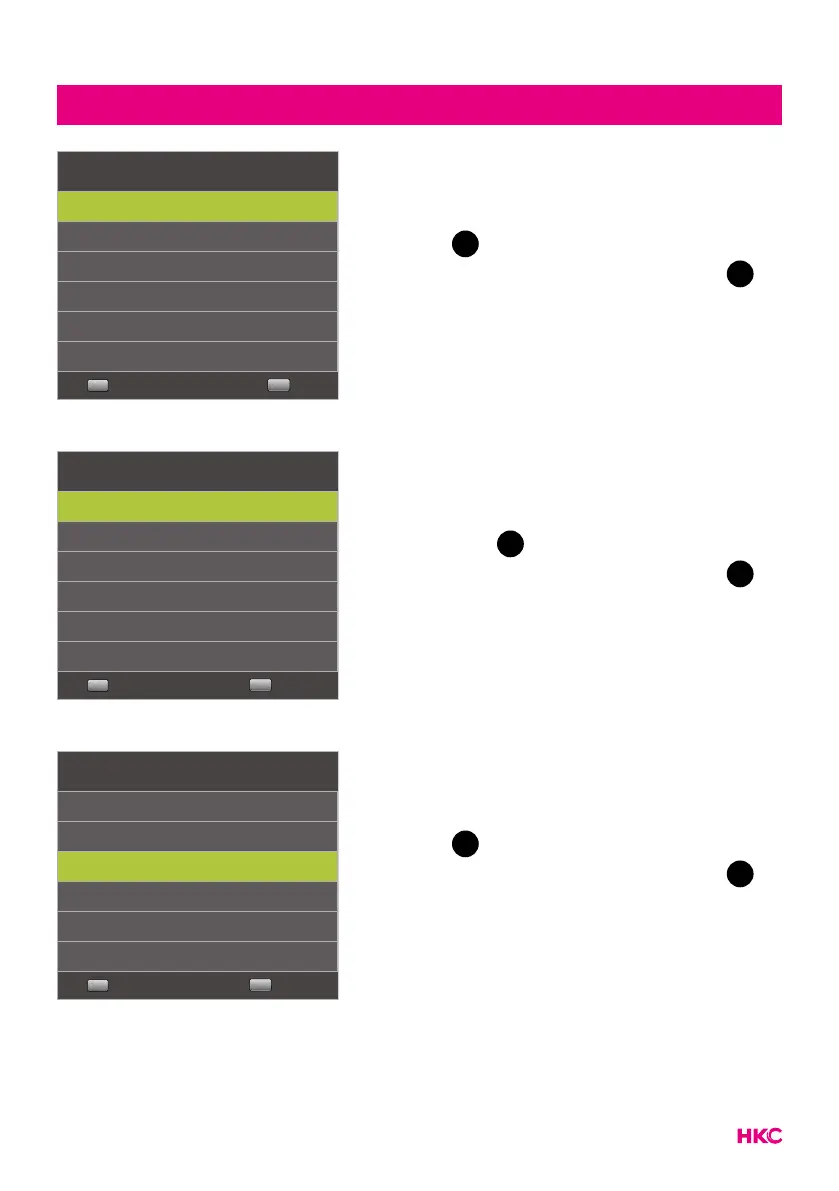25
OSD Menu TIME
Sleep Timer (TV turns off after this time)
Press to select Sleep Timer and then
press
OK
to enter the submenu. Press
to select the desired time. Press
OK
toconrmtheselection.
Sleep Timer
Off
15Min
30Min
Select
45Min
60Min
90Min
OK
Back
MENU
Auto Sleep Timer
(TV turns off after this time)
Press to select Auto Sleep Timer and
then press
OK
to enter the submenu. Press
to select the desired time. Press
OK
toconrmtheselection.
Auto Sleep Timer
Off
2H
3H
Select
4H
OK
Back
MENU
OSD Timer
(OSD menu disappears after this time)
Press to select OSD Timer and then
press
OK
to enter the submenu. Press
to select the desired time. Press
OK
toconrmtheselection.
OSD Timer
5 S
15 S
30 S
Select
OK
Back
MENU