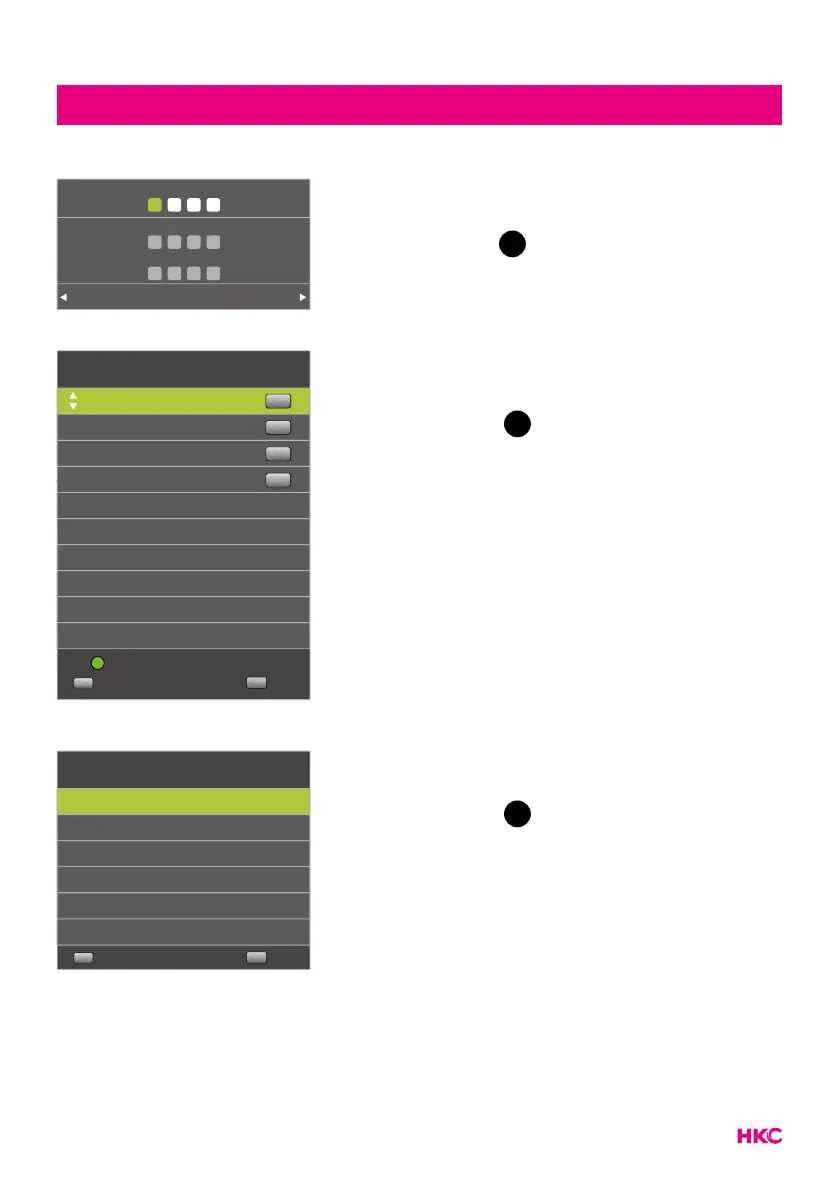27
OSD Menu LOCK
Set Password
Press to select set password and
then press
OK
to enter the submenu.
Please enter old password
Please enter new password
Confirm new password
Clear Cancel
Channel Lock
Press to select Channel Lock and
then press
OK
to enter the submenu.
Press the green button to lock or unlock
the channel.
Channel Lock
1 Program
Select
1/1
OK
DTV
2 Program
DTV
3 Program
DTV
4 Program
DTV
Back
MENU
LOCK
Parental Guidance
Press to select Parent Guidance, and
then press
OK
to enter the submenu.
Press to select the channel number,
and then press to turn it on or off.
Parental Guidance
Off
Select
OK
3
4
5
6
7
Back
MENU
