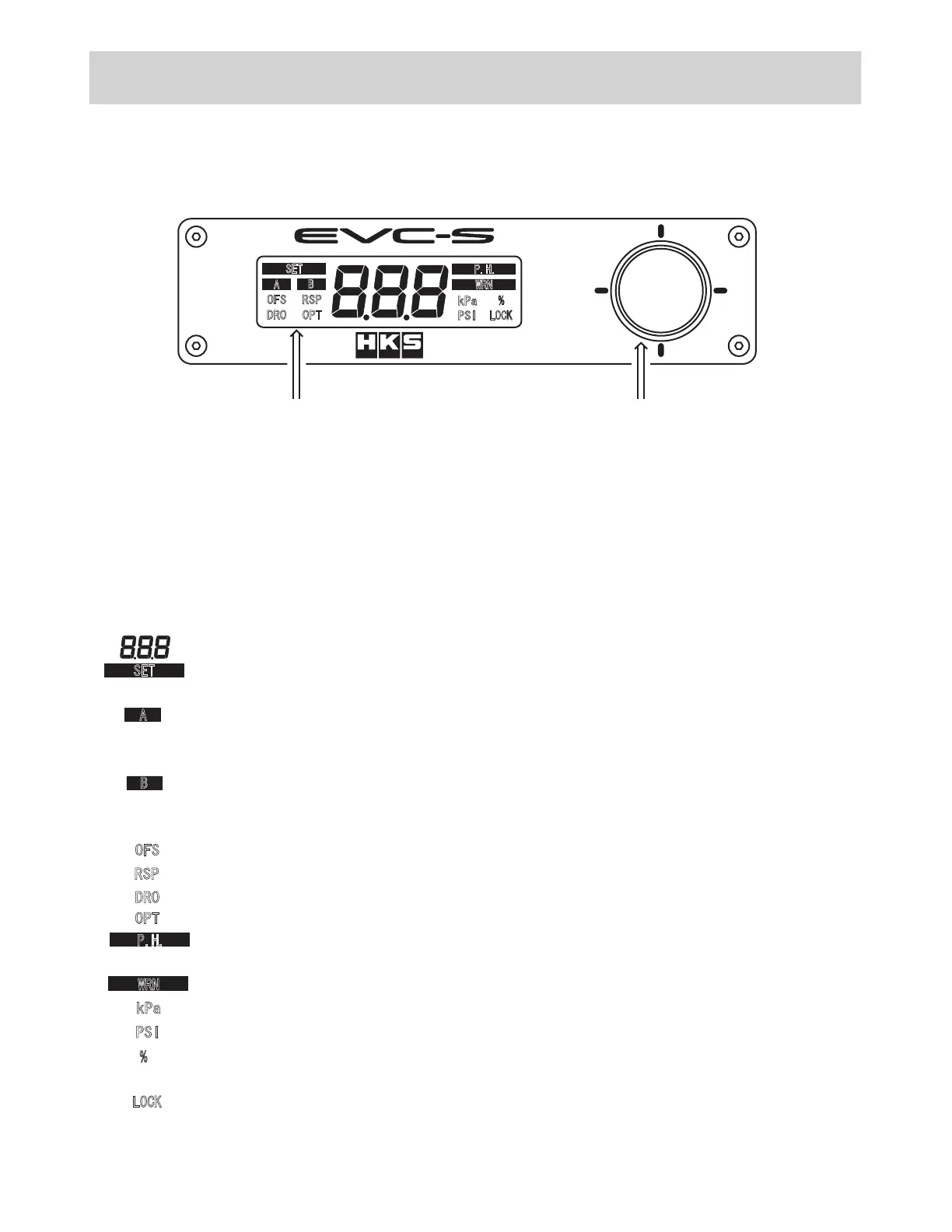㧙㧙
1(5
#
$
5'6
2*
940
.1%-
452
&41
25+
M2C
NAMES & FUNCTIONS
٨5YKVEJ
˴Use this switch to select functions and settings. This switch can be pressed in 5 directions: up,
down, left, right, and center. Each direction has 2 selectable options based on the duration of switch
depression. In total, there are 10 ways of selecting functions and/or settings.
٨Display
˴˴˴˴˴˴Boost pressure or setting value is displayed.
˴˴˴˴˴˴This sign appears when editing the setting value under the Boost Setting Mode or Function
Setting Mode.
˴˴˴˴˴˴This sign appears when the Boost Control Mode is activated with the A Mode setting value,
or when editing the A Mode setting under the Boost Setting Mode. This sign does not
appear under the Control Off Mode.
This sign appears when the Boost Control Mode is activated with the B Mode setting value,
or when editing the B Mode setting under the Boost Setting Mode. This sign does not
appear under the Control Off Mode.
This sign appears when setting the Off Set Value under the Boost Setting Mode.
This sign appears when setting the Response Value under the Boost Setting Mode.
This sign appears when setting the Drop Value under the Boost Setting Mode.
This sign appears when setting the Over Boost Value under the Boost Setting Mode.
This sign appears when displaying the Peak Hold Value of the Boost value under the
Boost Control Mode.
This sign appears when the Warning function is being activated.
This sign appears when "kPa" is selected as the unit of boost value.
This sign appears when "PSI" is selected as the unit of boost value.
This sign appears when setting the Off Set Value, Response Value or Drop Value under
the Boost Setting Mode.
This sign appears when setting the Data Lock, or trying to edit locked data.˴˴˴˴˴˴˴˴˴˴˴
For more details, refer to "Operation."
Display
Switch
Display Unit
126
1(5
#
$
5'6
2*
940
.1%-
452
&41
25+
M2C
126