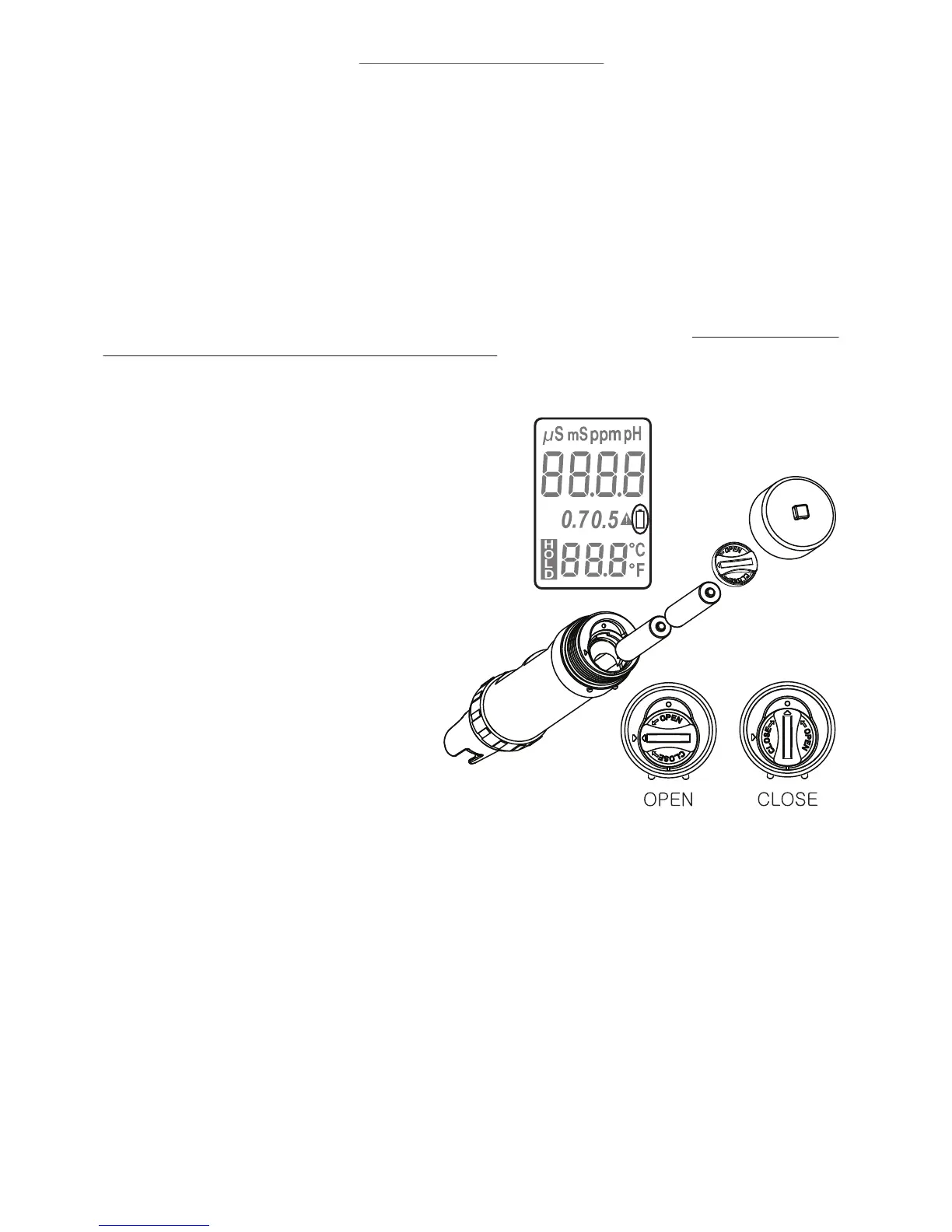CARE, MAINTENANCE & TECHNIQUES
The COM-300 requires very little maintenance. You may need to change the batteries or clean the unit including the
electrodes from time to time. In addition, please note these general techniques:
1. Do not store the unit in high temperature or direct sunlight.
2. Do not touch the electrodes. Skin oils may adversely aect the reading. If you do touch the electrodes, clean
immediately with alcohol or distilled water.
3. After repeated usage in high TDS water, it is advised to clean the electrodes to prevent residue build-up.
4. For best results, always stir or tap the meter in the water sample to dislodge any air bubbles or remove any lingering
electrical charges.
5. Water volume, the positioning of the electrode in the water sample, and temperature may aect the reading.
6. Do not keep the meter in very hot water for extended periods of time.
7. If testing two water samples in a wide range (e.g., 15ppm and 3000ppm), make sure to rinse the electrodes with DI or
distilled water or alcohol after each test to ensure accurate readings and prevent a build-up of TDS on the electrodes.
8. The COM-300 is waterproof. However, prior to completely submersing the meter into a water, always ensure the black
probe gasket ring and battery compartment are secured tightly. the warranty does not cover water damage due to parts
that are not secured properly.
Changing the batteries:
When the meter displays a ashing battery symbol,
your batteries are getting weak and should be replaced soon.
To change the batteries:
1.Twist open the end cap on the top of the meter.
2. Twist the battery cap to the open position.
3. Remove the batteries.
4. Insert new batteries with the “+” side facing up.
The meter uses 2 x AAA batteries.
5. Close the battery cap and turn to the close position.
6. Close and tighten the end cap to maintain
waterproofness.
NOTE: Do not reverse the polarity of the batteries.
This may short-circuit the meter.
Cleaning:
To clean the unit, use a soft rag or towel. Wipe with water and a mild soap.
To clean the electrodes, use rubbing alcohol and a cotton swab. Lightly clean the electrodes. Rinse with DI or distilled
water. Air dry.
Electrode Replacement:
If your electrode has been damaged, you can purchase a new one without needing to purchase a new meter. To replace
the electrode:
1. Remove the black electrode locking ring by twisting it counter-clockwise.
2. Gently pull the electrode o the unit.
3. Gently insert the new electrode into the unit. Be sure to align the grooves and eight pins properly.
Never force the electrode into the unit!
4. Make sure the rubber ring is properly positioned on the electrode.
5. Screw the black locking ring back onto the unit by twisting it clockwise. Tighten.
8