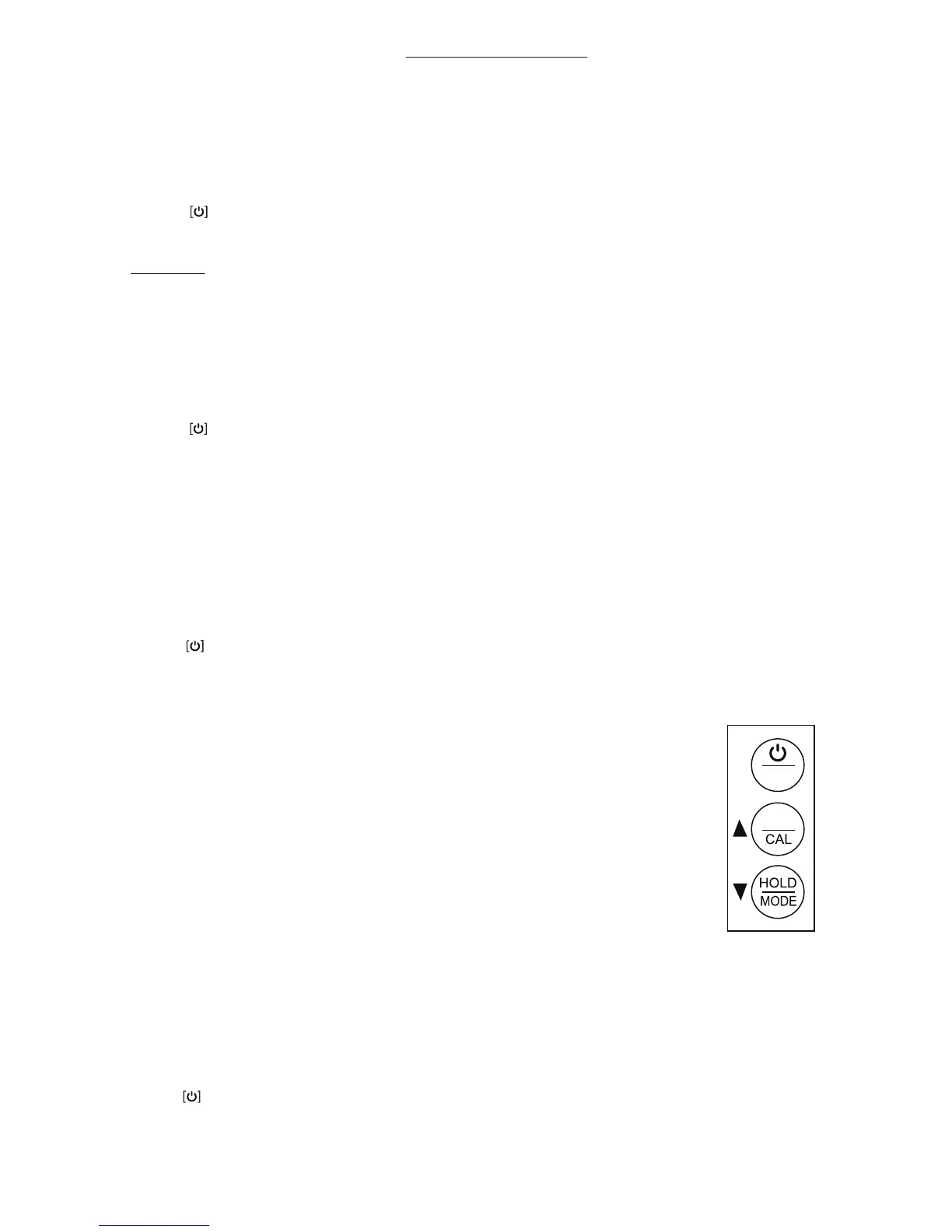TAKING MEASUREMENTS
pH Measurements
1. Remove the cap.
2. Press the power button. The display will activate.
3. If the meter is in EC/TDS mode press the ‘PH/EC’ button to switch to pH mode.
3. Dip the meter into the water sample, liquid or solution to be tested.
4. Lightly swirl the meter to ensure the removal of trapped air bubbles or electric charges.
Do not tap it against the glass.
5. The meter will display a reading almost immediately. Keep the meter in the liquid until the reading stabilizes
(approx. 5-30 seconds) for an accurate reading.
NOTE - Minor uctuations are a normal function of pH in
certain environmental situations.
6. To view the reading out of the liquid, press the HOLD button while the meter is in the liquid. This will freeze
the reading on the screen. Pressing the HOLD button again will release it.
7. press the power button to turn the meter o.
8. Shake any excess water o the meter. For best results, rinse with distilled or deionized water after
each usage and wipe with a tissue. Put the cap back on. Store the meter standing upright to ensure
complete saturation of the sensor.
NOTE - The COM-300 is extremely sensitive in low conductivity water (below 50 μS). It is not recommended to use
this meter in the water below 10 μS. If you do use the meter in such water, it is better to test in owing water,
or by swirling the meter continuously while obtaining the reading. The reading should stabilize in 30-45 seconds.
The COM-300 can take measurement in pH, Electrical Conductivity, Total Dissolved Solids (TDS) and temperature. Please
make sure to read the Switching modes section to ensure that your meter displays the desired readings.
EC / TDS Measurement
1. Remove the cap.
2. Press the power button. The display will activate.
3. To change the mode, press and hold the “HOLD / MODE” button (see the Switching Modes section for more
information). The unit will cycle through the four possible modes:
a. EC - µS
b. TDS - ppm (with 0.5 conversion factor and temperature coecient)
c. TDS - ppm (with 0.7 conversion factor and temperature coecient)
d. EC - mS
4. Release the “HOLD / MODE” button when the display shows the desired mode.
5. Dip the Meter into the water sample or solution to be tested.
6. Lighty swirl the meter and tap it against the bottom of the beaker to ensure the
removal of trapped air bubbles or electric charges
7. The meter will display a reading almost immediately. Keep the meter in the water
until the reading stabilizes (approx. 30 seconds) for an accurate reading.
NOTE - Newer meters may take up to 2 minutes to fully stabilize.
This time will decrease with usage as the sensor adapts.
8. To view the reading out of the water sample or solution, quickly press the “HOLD / MODE” button
while the meter is in the water. This will hold the reading on the screen. Quickly pressing the
“HOLD / MODE” button again will release it.
9. Press the power button to turn the meter o.
10. Shake any excess water o the meter. For best results, rinse with distilled or deionized water after
each usage and wipe with a tissue. Put the cap back on. Store the meter standing upright to
ensure complete saturation of the sensor.
pH/EC
ENT
3
