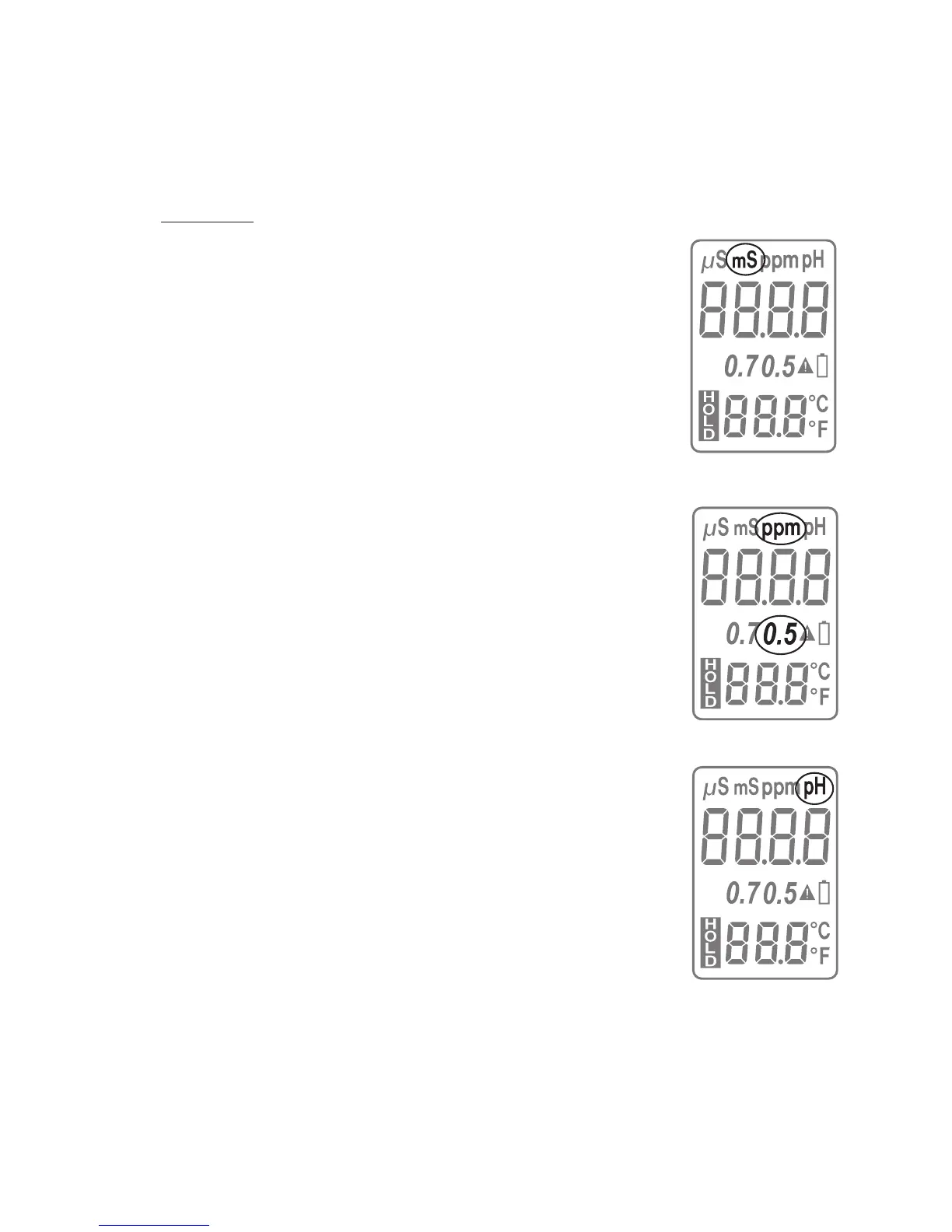How temperature aects the reading: temperature greatly aects both the EC and TDS readings. The international
standard temperature for EC and TDS readings is 25° Celsius. Without compensation, the EC and TDS readings will
increase when the temperature is greater than 25° and decrease when the temperature is lower than 25°. The COM-300
is equipped with Automatic Temperature Compensation (ATC). The meter will automatically adjust the reading to what it
would be at 25°. Each TDS conversion factor uses a specic ATC coecient. The EC modes (µS or mS) use the Potassium
Chloride (KCl) ATC coecient. For additional information on TDS,
please visit HMDigital.com and click on “what is TDS?” in EDUCATION CENTER.
Defaults: EC (µS) and the temperature reading in Celsius
Switching EC and TDS Modes:
The COM-300 has two dierent modes for EC.
Scales: µS (micro-Siemens) or mS (milli-Siemens). 1000µS = 1 mS.
The COM-300 has two dierent modes for TDS.
Scales: ppm (part per million) with 2 selectable conversion factors 0.5 or 0.7
1. With the power on, press and hold the ‘HOLD / MODE’ button in EC/TDS mode.
The display will cycle through the modes in the order listed below.
NOTE - the scale icons appear above the measurement reading, and the conversion
factor icons appear below the measurement reading. Since EC does not use a
conversion factor, the conversion factor icons will not appear for the EC modes.
a. EC - µS
b. TDS - ppm (NaCl) 0.5
c. TDS - ppm (442™) 0.7
d. EC - mS
2. When the meter displays the desired selection, release the ‘HOLD / MODE’ button.
3. The meter is now ready for the use in your selected mode. The meter will keep this
setting until changed again.
Switching pH and EC/TDS mode:
1. With the power on, press PH/EC button to switch between pH mode and
EC/TDS mode.
2. The meter is now ready for use in your selected mode. The meter will keep this
setting until changed again.
Switching Temperature Mode:
The temperature reading is always displayed on the LCD panel during measurement mode
and is shown simultaneously for either EC, TDS, and pH readings. It is not shown when the meter is in
calibration mode. To switch between Celsius and Fahrenheit, press and hold the ‘HOLD/ MODE’ button
in pH mode.
Example : ppm-442 mode
Example : pH mode
Example : mS mode
5