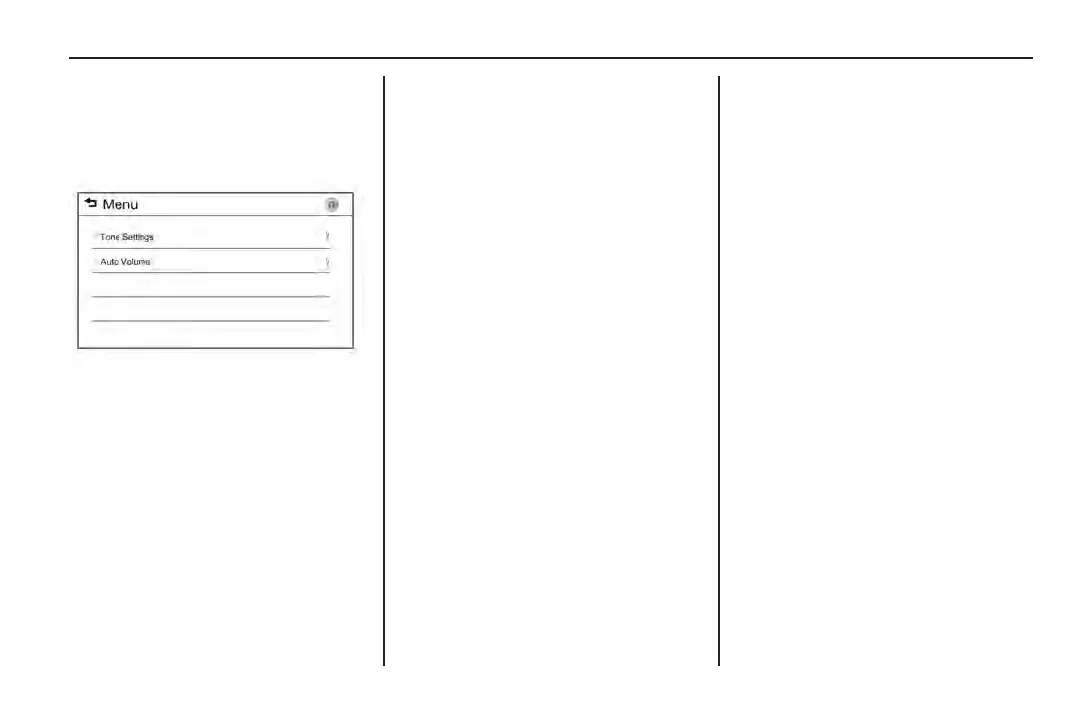Infotainment system 105
General operation of the AUX
music menu
1. Touch Menu on the AUX music
screen.
2. Touch the desired menu to select
the relevant item or to display the
item’s detailed menu.
3. Touch 3 to return to the
previous menu.
Tone settings
From the AUX menu, sound features
can be setup.
Tone settings 0
105
Auto volume
From the AUX menu, volume will be
automatically controlled.
Auto volume 0
96
Bluetooth music
Music may be played from a paired
Bluetooth device that supports
Bluetooth audio. For help pairing a
device; Phone 0 111
Before playing Bluetooth music
• The supported prole: A2DP,
AVRCP.
• Bluetooth music may not be
supported depending on the
mobile phone or Bluetooth
device.
• From the mobile phone or
Bluetooth device, nd the
Bluetooth device type to set/
connect the item as a stereo
headset.
• A musical note icon (♪) will
appear on the screen if the
Bluetooth device is successfully
connected.
• The sound played by the
Bluetooth device is delivered
through the infotainment system.
