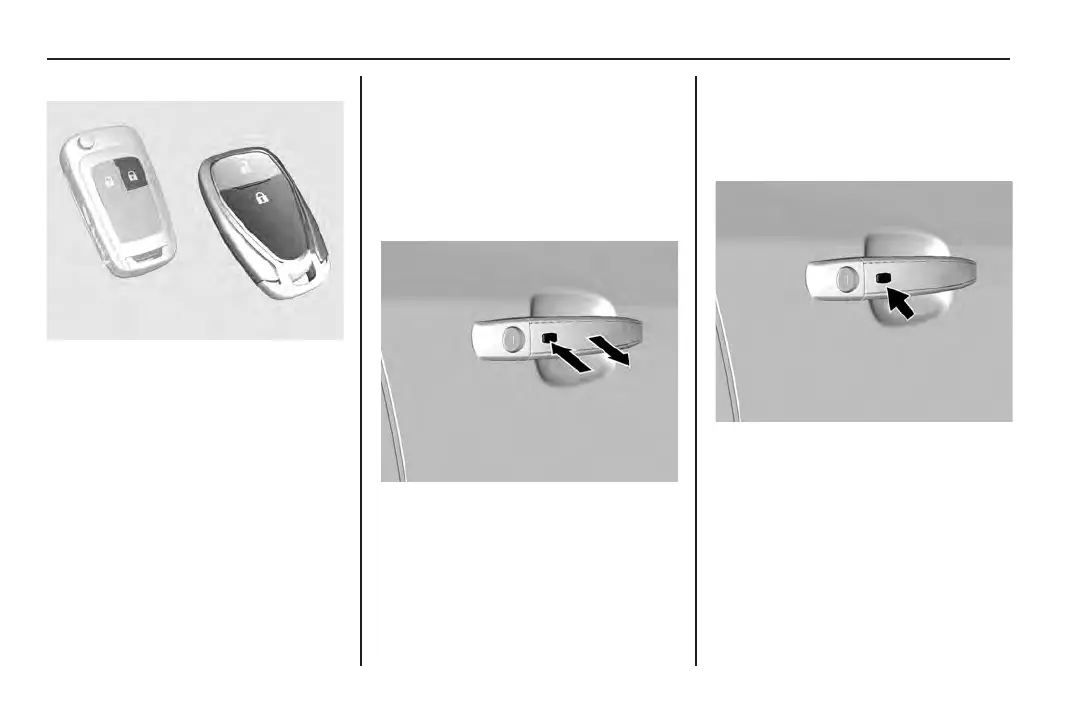22 Keys, doors and windows
Locking
• Press button e.
All doors lock.
The hazard lamps ash once.
To change the lock feedback,
see Vehicle settings menu in the
infotainment system.
Vehicle personalisation 0
76
Electronic key system
operation
The electronic key must be outside
the vehicle, within a range of approx.
one metre of the relevant door side.
Unlocking
Press the button on either front or
rear door handle. The doors and
tailgate are unlocked.
The unlocking mode can be
set in the Settings menu in the
infotainment system.
Vehicle personalisation 0
76
The setting can be saved for the
electronic key being used.
Memorised settings 0
20
Locking
Press the button on either front door
handle. The doors and tailgate are
locked.
The system only locks if:
• It has been more than 5 seconds
since unlocking, or
• The unlock button has been
pressed twice within 5 seconds, or
• Any door has been opened and
then all doors are closed.
