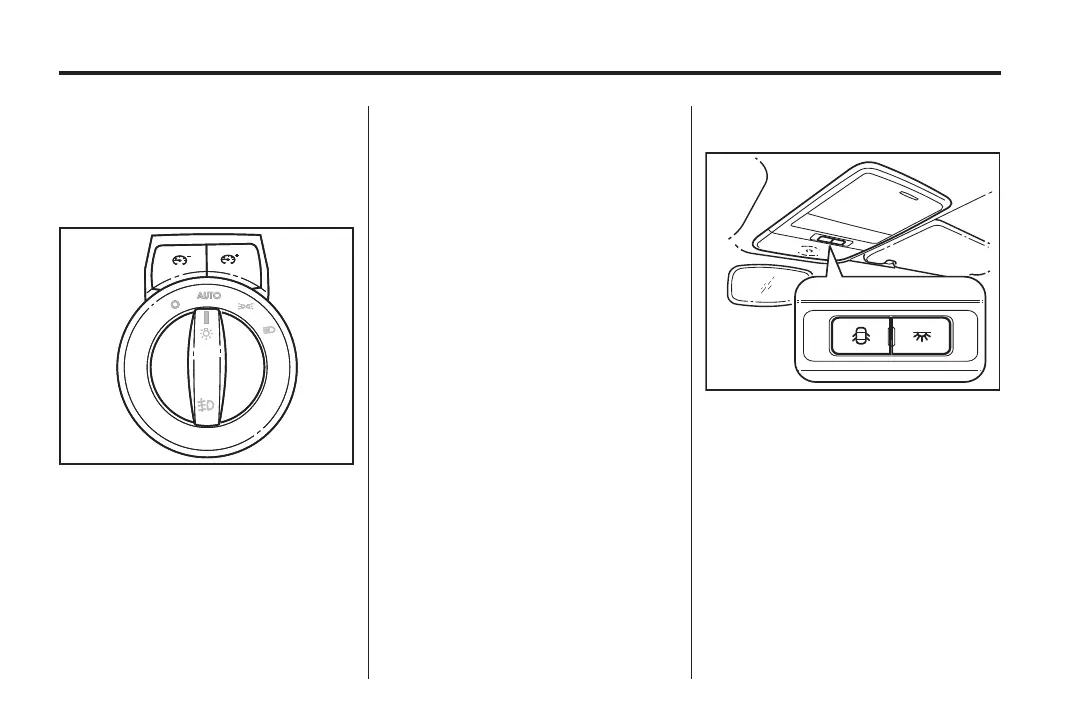Black plate (4,1)
Holden WM Caprice Owner Manual (MY12.5) - 2012 - CRC 1st Edition - 6/28
12
6-4 Lighting
Interior Lighting
Instrument Panel
Illumination Control
The instruments are automatically
illuminated when the parking lights
or headlights are switched on.
To adjust the instrument lighting,
hold
f or 6 until the desired level
is reached.
Night panel mode
Press
f or 6 together to enable
night panel mode for country
driving.
Press and hold either button again
to switch instrument lighting
back on.
Note:
.
When night panel mode is
enabled, the speedometer,
information displays and warning
reminders remain illuminated
while all other instrument panel
illumination is switched off.
.
In night panel mode, only the
gauges that are illuminated will
be active.
Boot Lights
Boot light
Thelightcomesonwhenthebootis
opened and switches off when
closed.
Dome Lights
The two interior lights are located in
the centre-front of the roof and the
centre-rear of the roof.
Two settings are available:
.
+ (On/off)
