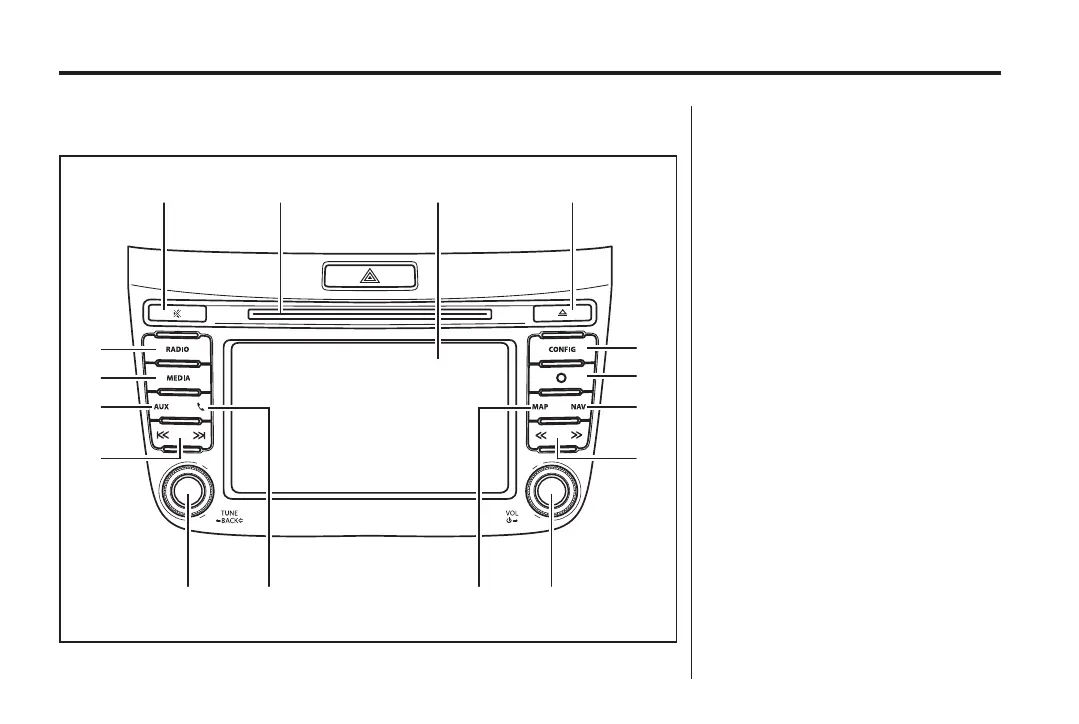Black plate (4,1)
Holden WM Caprice Owner Manual (MY12.5) - 2012 - CRC 1st Edition - 6/28
12
7-4 Infotainment System
Overview
?
K
J L B G
O
N
M C
D
A
I H
F P E
A. Configuration menu button
B. Navigation map view button
C. Navigation menu button
D. Help menu button
E. CD eject button
F. CD s lo t
G. Power/volume switch
H. Tune up/down (AM, FM)
Folder up/down button (MP3)
I. Continuous seek up/down
button (AM, FM)
Seek next/previous track button
(CD, USB, iPod
®
, Bluetooth
®
audio and VCDC)
J. Tune switch (AM, FM)
Page up/page down (menu
control)
Back (menu control)
K. Mute sound button (AM, FM,
CD, USB, iPod
®
,Bluetooth
®
audio and VCDC)
L. Phone button (Bluetooth
®
)
