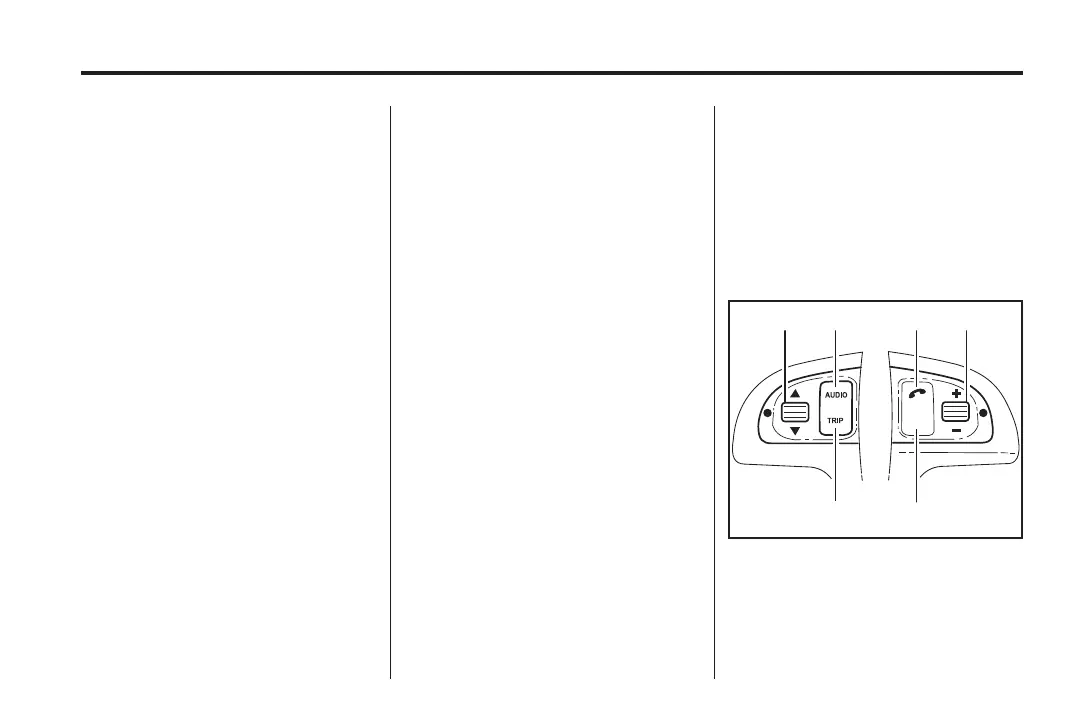Black plate (27,1)
Holden WM Caprice Owner Manual (MY12.5) - 2012 - CRC 1st Edition - 6/28
12
Infotainment System 7-27
Go to the previous track
1. Press or touch
@ twi ce w ithin
5 seconds to select and play the
previous track.
Pressing or touching
@ within
5 seconds of the start of a track
will select and play the previous
track.
Note: Not all devices will support
the track selection controls
@
and 9.
Rear Seat
Infotainment
Rear Seat Entertainment
(RSE) System
The vehicle may have RSE.
CD/DVD player
Important information
.
Do not apply any form of
cleaningsolutiontotheCD/DVD
player display, as this may void
the warranty.
.
Do not insert CDs or DVDs that
have labels attached.
.
Do not insert any objects other
than CDs or DVDs into the CD/
DVD player, as this may void t he
warranty.
Maintenance
.
Wipe the CD/DVD unit with a
clean, dry cloth.
.
Do not use alcohol, thinner,
benzene or any cleaning fluid on
the unit.
.
Excessively scratched or dirty/
dusty DVDs or CDs m ay not
play correctly.
Steering wheel remote controls
(all units)
NAV
2 1 6 5
3
4
