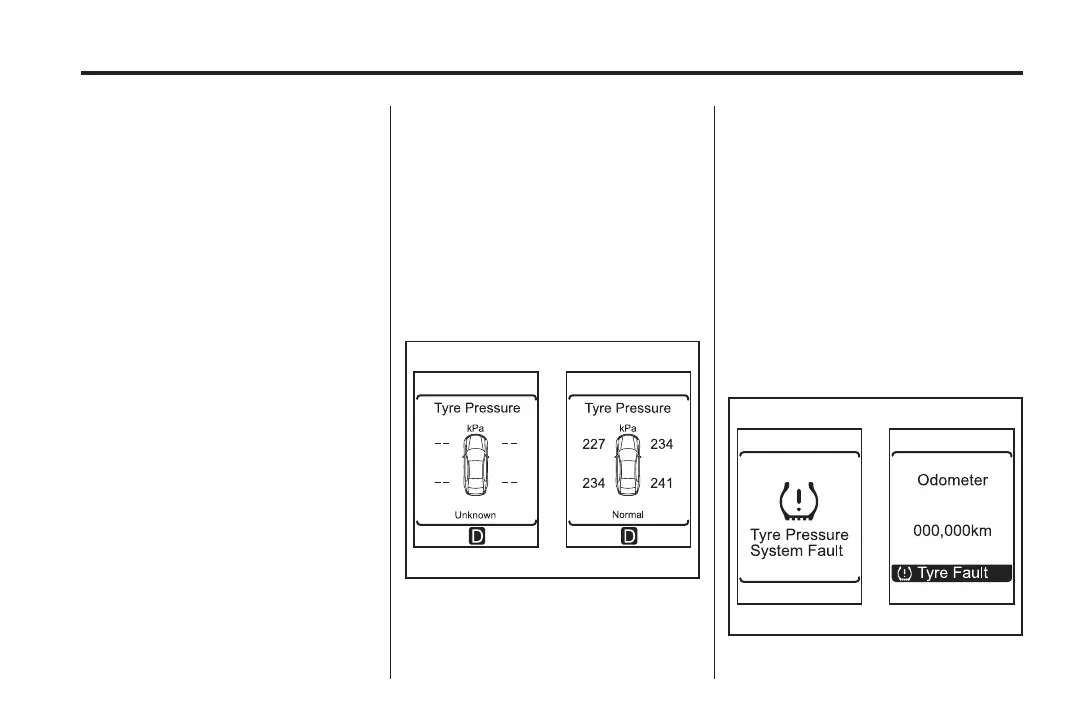Black plate (39,1)
Holden WM Caprice Owner Manual (MY12.5) - 2012 - CRC 1st Edition - 6/28
12
Vehicle Care 10-39
Tyre Pressure Monitoring
System
The vehicle may have a Tyre
Pressure Monitoring system ( TPM).
TPM continuously monitors the
pressure in all four tyres while the
vehicle is moving.
The tyre pressure condition appears
on the display.
.
Press TRIP to navigate to the
TPM display. See Trip Computer
on page 5‑29.
.
The animation is displayed until
TRIP is pressed again or until a
warning appears.
Note:
.
TPM does not display until the
vehicle speed is above 30 km/h.
.
Inflate the tyres to the
recommended pressures.
.
Warnings only display if selected
in the Vehicle personalisation
menu, see Vehicle
Personalisation on page 5‑37.
.
If the tyres need to be rotated,
the new wheel sensor locations
need to be programmed. See
“TPM sensor relearn procedure”
later in this section.
Contact a Holden Dealer or an
authorised tyre dealer to have
the tyres rotated. See Tyre
Rotation on page 10‑43.
Tyre monitor display
.
Tyre Pressure Unknown is
displayed when the ignition is
switched on and TPM is
selected. See Vehicle
Personalisation on page 5‑37.
.
Two dashes appear for each of
the four wheels.
.
Once the vehicle is moving, the
pressures are displayed.
.
NORMAL indicates the tyre
pressure is correct.
Tyre pressure warnings
.
Tyre Pressure System Fault
indicates a fault in the TPM.
