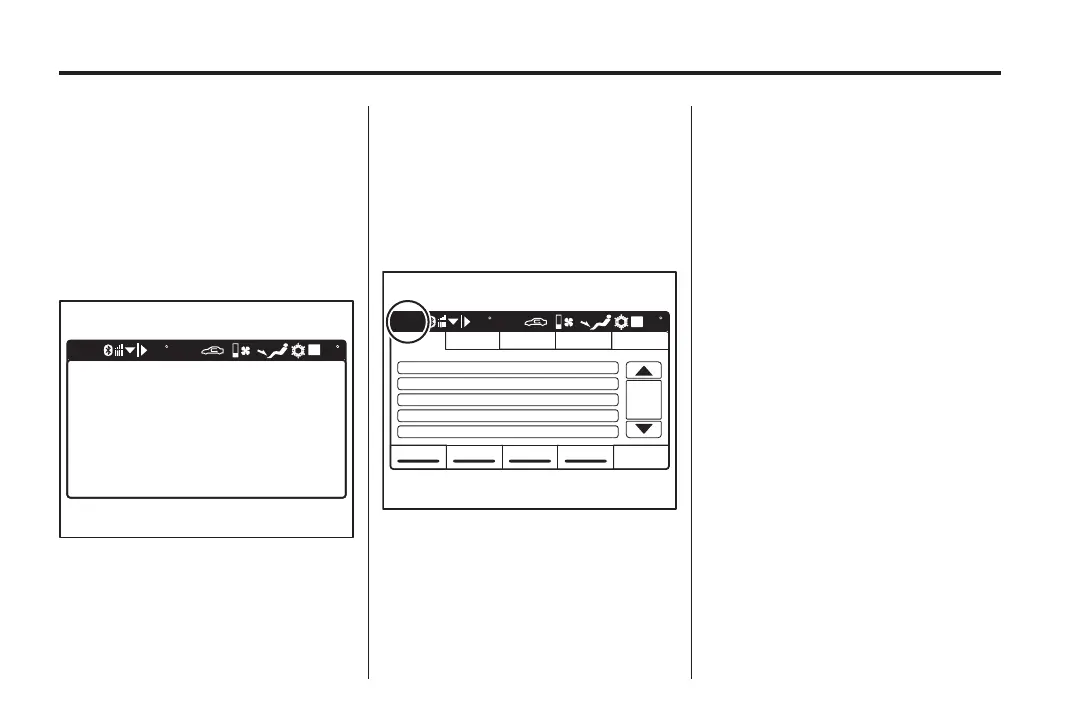Black plate (6,1)
Holden WM Caprice Owner Manual (MY12.5) - 2012 - CRC 1st Edition - 6/28
12
7-6 Infotainment System
4. Touch dd mm yyyy (07/10/
2012) or dd mmm yyyy (7th
October 2012).
The option selected is indicated
by
V.
5. Touch Back to exit.
Setting the time
20 20
Sunday, 07/10/2012
12:40 PM
DZ
1. Press CONFIG (A).
2. Touch Set time to access the
Set time m enu.
3. Touch ▼ or ▲ to set the Hour,
Minute and AM/PM settings.
AM/PM are only available in a
12 hour format.
4. Touch OK to store the settings.
5. Touch Back to exit.
2012:38
System
Display
Start up screen
Set time
Set date
Date / Time format
Rear lockClose Rear display Headphones
20
Audio Radio Bluetooth CameraSystem
DZ
Alternatively, touch and hold the
time where shown and repeat steps
3to5.
Setting the date
1. Press CONFIG (A).
2. Touch Set date to access the
Set date menu.
3. Touch ▼ or ▲ to set the Day,
Month and Year settings.
4. Touch OK to store the settings.
5. Touch Back to exit.
Setting the display brightness
To adjust the display brightness.
1. Press CONFIG (A).
2. Touch Display.
3. Touch ◄ or ► to adjust the
display brightness.
4. Touch Back to exit.
Start-up screen
Enable or disable the start-up
screen.
1. Press CONFIG (A).
2. Touch Start up screen.
3. Select either Start up screen
ON or OFF.
The option selected is indicated
by
V.
