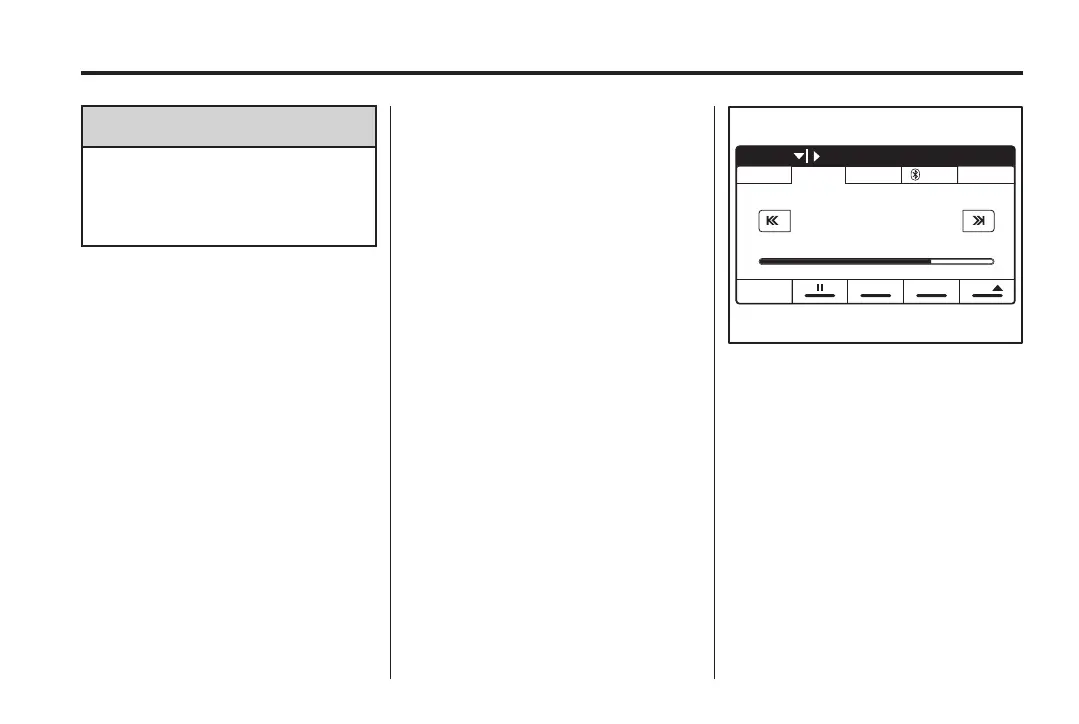Black plate (21,1)
Holden WM Caprice Owner Manual (MY12.5) - 2012 - CRC 1st Edition - 6/28
12
Infotainment System 7-21
{
CAUTION
In rare cases, a USB stick (thumb
drive) may not be recognised by
the system or may cause a
malfunction.
To ensure compatibility with the
infotainment system the file system
for USB sticks should be FAT32.
The following file formats are
supported:
.
MP3 (MPEG 1 layer 3)
.
WMA (Windo ws Media Audio)
The total number of files and folders
that can be searched is limited to a
pre-defined value.
The MP3 player is able to read and
play a maximum of:
.
255 entries per folder (entries
canbefoldersorfiles)
.
999 playable files
Additional files and folders will be
ignored.
.
The la st track played is held in
memory until the USB stick is
removed.
Selecting the USB as source
1. Connect the USB stick to
the port.
The USB device is automatically
detected by the system.
2. Reading media... is displayed.
If there are no playable tracks on
the USB, USB device empty is
displayed.
The previously used source will
be selected.
3. The USB menu is displayed and
USB will be the current source.
4. The audio system plays the first
track in the root directory.
12:38
Browse Repeat More
Song Title
3 of 14
3:06
USB iPod Audio Stored CDsCD
Pausing/playing a song
1. Touch
j to pause a song.
2. Touch
r to continue playing
a song.
Go to next track
1. Touch or press
9.
Replay the current track
1. Touch or press
@.
