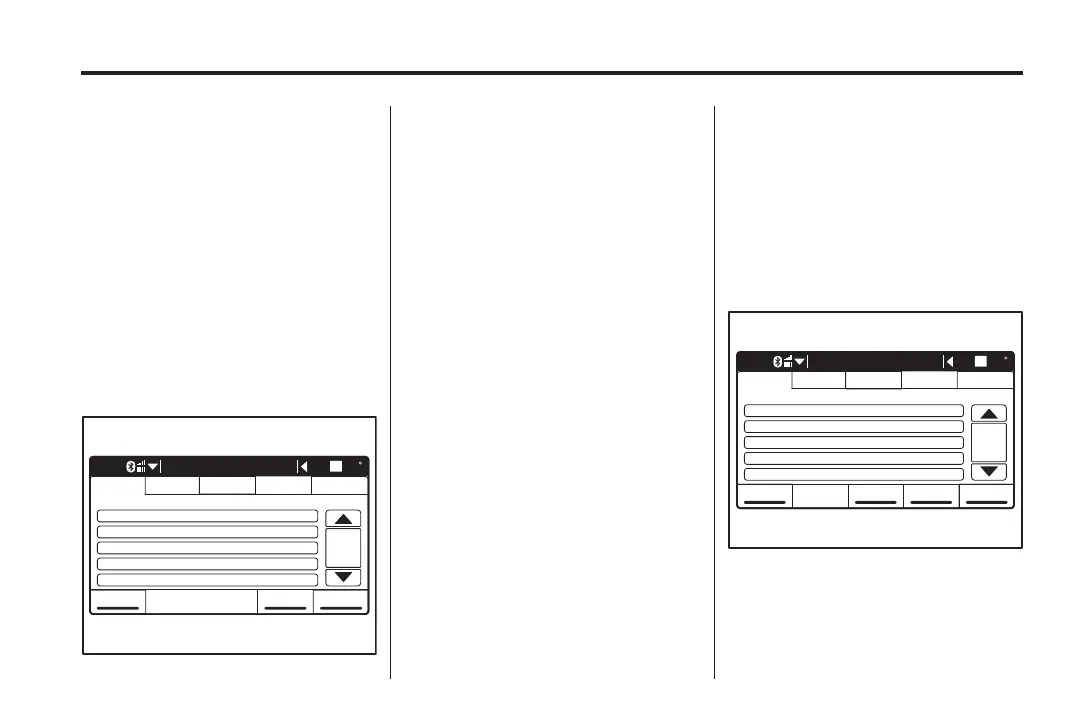Black plate (79,1)
Holden WM Caprice Owner Manual (MY12.5) - 2012 - CRC 1st Edition - 6/28
12
Infotainment System 7-79
3. Touch 5 to dial the entered
phone number.
While the connection is being
made, Calling ... is displayed.
Making a call from the phone’s
address book
Access the phone’s address book
through the infotainment system.
For phones that support this feature,
refer to: www.holden.com.au
1. Activate the Phone menu
screen.
12:38 20
Phone
Phone book (page 1/1)
Doctor
Work
Home
Back RefreshABC
Voicemail
Office
SZ
2. Touch Pho ne book.
The Phone book is displayed.
3. Touch t he name of the person
to cal l.
If the person’s name is not
visible in the list, touch ▼ or ▲,
or rotate TUNE to select the
person from the address book.
To go to a different position in
the phone book:
A. Touch ABC.
A keyboard is displayed.
B. Touch a letter, A, B, C etc.
The phone book is displayed
from that point of the
alphabet.
C. Continue to search for the
person’s name by touching
▼ or ▲ or rotating TUNE.
Call <Name> is displayed.
4. Touch OK to start dialling.
Making a call from the dialled
numbers list
Access the phone's dialled numbers
list through the infotainment system.
For phones that support this feature,
refer to: www.holden.com.au
1. Activate the Phone menu
screen.
12:38 20
Phone
Dialled calls (page 1/1)
Doctor
Back Dialed calls
Answered
calls
Missed calls
Work
Home
Voicemail
Office
SZ
2. Touch C all history.
Dialled calls list is displayed.
Note: The contacts list may need to
update.
Updating contacts... is displayed.
