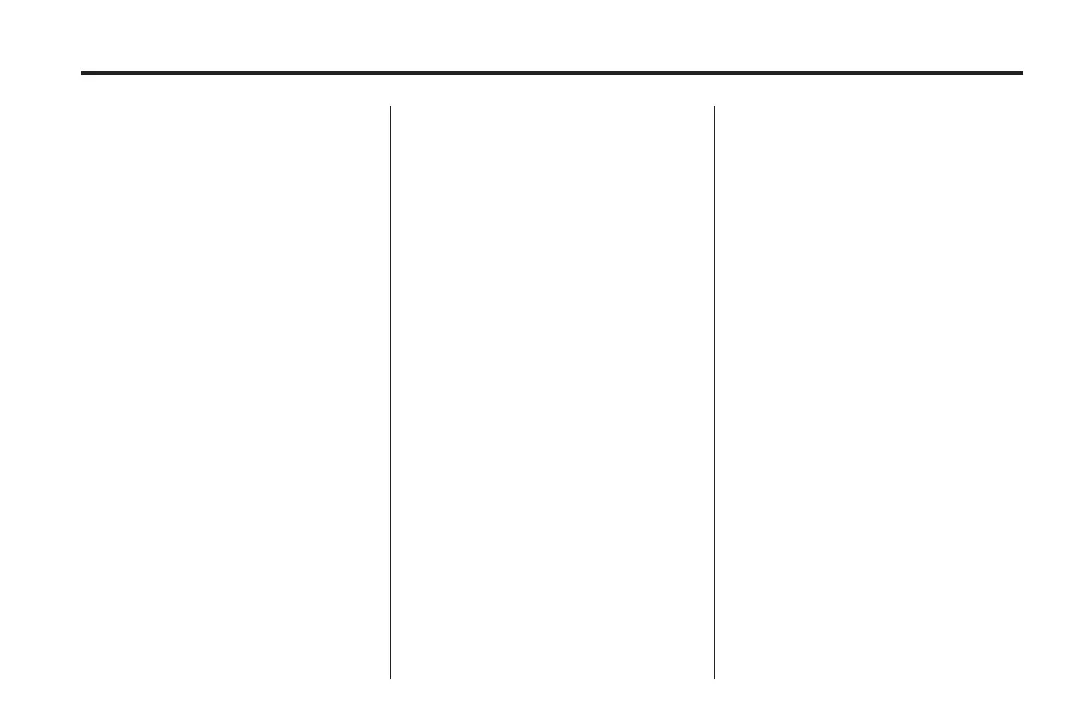Black plate (3,1)
Holden WM Caprice Owner Manual (MY12.5) - 2012 - CRC 1st Edition - 6/28
12
Climate Controls 8-3
.
The settings for each side
appear on the display bar (A).
.
Rotating the control past 30°C
will show H (hottest).
Rotating the control past 17°C
will show C (coolest).
.
Between 22°C and 24°C is
recommended.
Zones
.
Press ZONE (M) to select
Single-Zone (SZ) mode,
Dual-Zone (DZ) mode,
or Tri-Zone (TZ) mode.
.
SZ, DZ,orTZ appears on the
display.
Single-Zone (SZ) mode
All zones are set to the same
temperature.
The temperature is shown on the
display.
Adjust using the control (F).
Dual-Zone (DZ) mode
Dual-Zone mode allows different
temperatures to be set for the l eft
and right sides or to link t hem.
Adjust the passenger side by
rotating control (C).
When linked, the passenger side
temperature setting mirrors the
driver side temperature setting.
To link, press and hold AUTO (I) for
at least 3 seconds.
Note: Linking occurs automatically
if the passenger and driver sides
are set to the same temperature
when the ignition is turned on.
Tri-Zone (TZ) mode
The vehicle may have a TZ climate
control.
Selecting TZ mode activates the
rear passenger controls.
The climate control can still be
operated as described for
Dual-Zone (DZ) mode.
Note:
.
The rear passenger controls are
only activated when TZ is
selected.
.
The rear temperature setting
mirrors whatever the driver side
temperature is set to. See “Rear
passenger controls” later in this
section.
Automatic operation
1. Switch on the ignition.
2. Press AUTO (I) if the icon is not
already displayed.
3. Use the temperature controls (C)
and (F) to adjust the
temperature.
4. Allow the system to stabilise for
a few minutes.
5. Adjust the angle of the air vents.
Note: The setting does not change
when the ignition is turned off or on
(unless extreme hot or cold is
selected).
