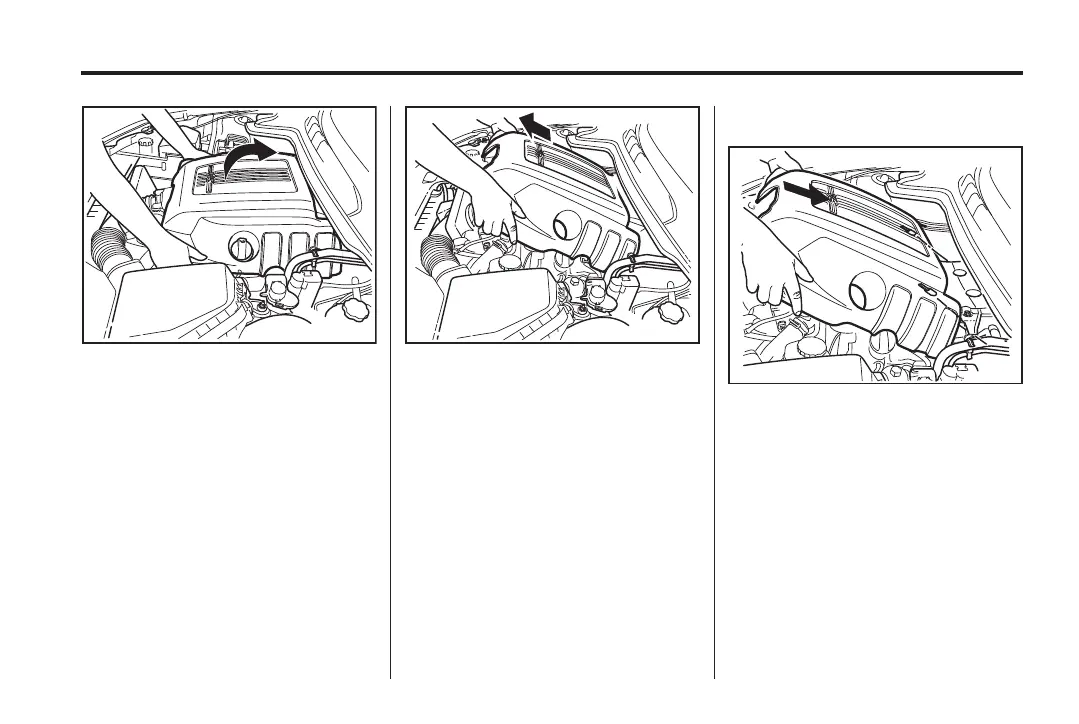Black plate (7,1)
Holden WM Caprice Owner Manual (MY12.5) - 2012 - CRC 1st Edition - 6/28
12
Vehicle Care 10-7
3. Open the bonnet. L ift t he cover
upwards approximately 15 cm.
4. Pull the cover towards the front
of the vehicle.
Replacement
1. Place the cover over the rear
guide tabs.
2. Lower the front of the cover so
that the hole o n the left side
slides over the oil fill er cap.
3. Press down on both front
corners to engage the fasteners.
Pull upwards on the cover to
ensure it is secure.
