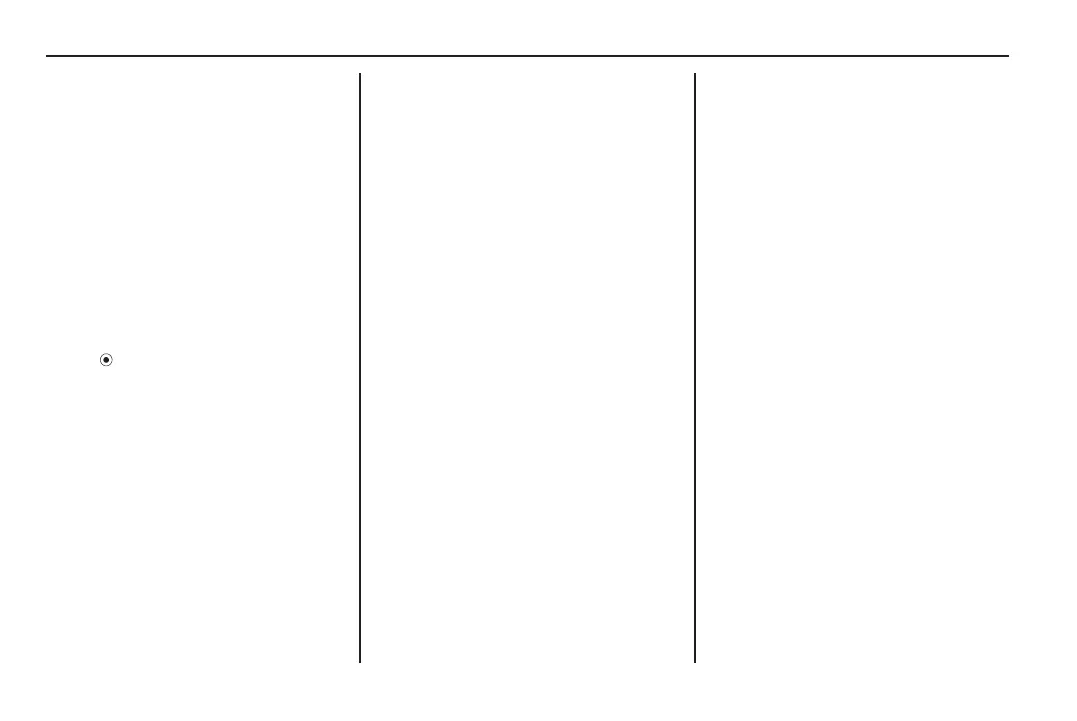126 Infotainment system
Selecting the voice guidance
output speakers
Select the speakers:
1. Press CONFIG (A).
2. Touch Audio tab.
3. Touch ▲ or ▼ to select the
second Audio page.
4. Touch Voice guidance speaker
output.
5. Touch either Driver, Front or All.
The option selected is indicated
by
.
6. Touch Back to exit.
Changing the Traffi c
Announcement (TA), phone or
startup volume
Adjust the volume settings for the
TA, phone or infotainment system
startup:
1. Press CONFIG (A).
2. Touch the Audio tab.
3. Touch ▲ or ▼ to select the
second Audio page.
4. Touch Volume.
5. TA:
Touch ◄ or ► to adjust the
volume.
6. Phone:
Touch ◄ or ► to adjust the
volume.
7. Startup:
Touch ◄ or ► to adjust the
volume.
8. Touch Back to exit.
Radio
General information
Radio reception
Frequency interference and
static can occur during normal
radio reception if items such as
mobile phone chargers, vehicle
convenience accessories and
external electronic devices are
plugged into the accessory power
outlet.
If there is interference or static,
unplug the item from the accessory
power outlet.
MY11_VE_DOM_BOOK.indb 126MY11_VE_DOM_BOOK.indb 126 17/12/2010 9:31:04 AM17/12/2010 9:31:04 AM
