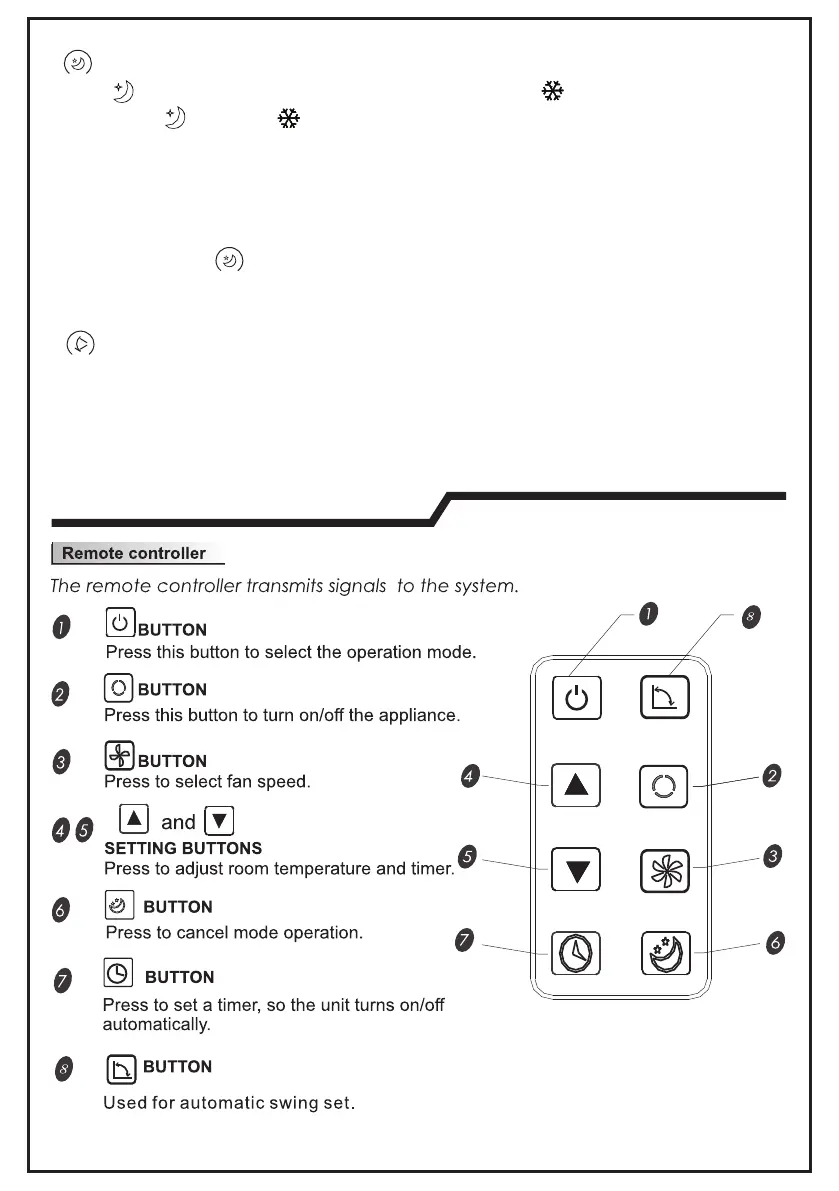11
● Sleep mode
1. The operation is effective when the unit is under mode.
2. Press the button in mode, then the unit will work under sleep mode and
the up centrifugal fan will turn to the low speed automatically (the speed icon
light remains on the previous setting). The set temperature will increase by
1°C after one hour, then increase by 2°C after two hours. After six hours the
unit will stop running.
3. Child lock
Press and hold for a few seconds – the display will show ‘LC’ and the child
lock function will be activated. Press and hold the button for a few seconds
again to cancel the child lock function.
● Automatic swing
1. When the swing button is activated, the blade goes up and down
automatically. If you want to stop, press the button again.
Except the 'AUTO' mode, the appliance has memory function: When the
appliance is turned on, it will return to the last mode used.
Remote controller
ON/OFF
SWING
UP
MODE
DOWN
SPEED
TIMER
SLEEP
