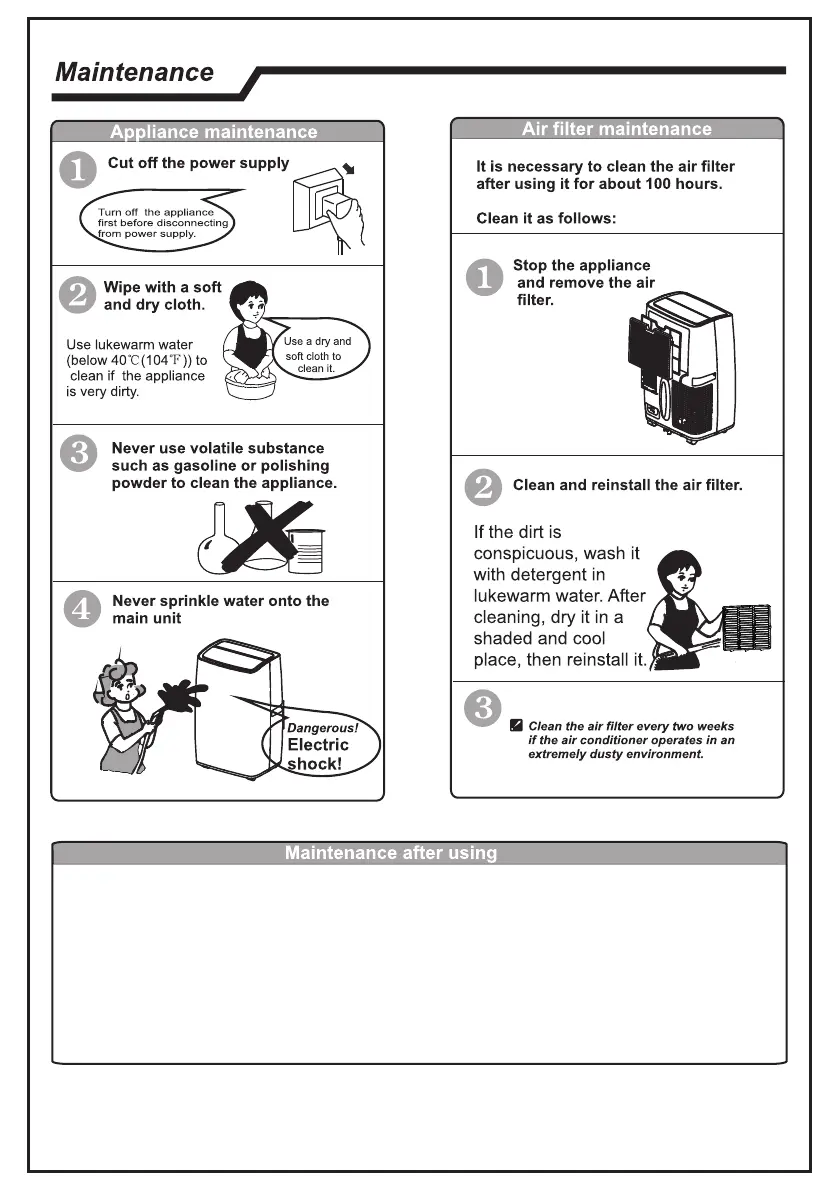14
1. If the appliance is not being used for long periods, pull out the primary and
secondary rubber plug from the port, so the water can drain.
2. Keep the appliance running with the fan for half a day, so the inside can dry and
prevent mould.
3. Stop and unplug the appliance, then take out the batteries of the remote control.
Store the appliance properly.
4. Clean the filter and reinstall it.
5. Remove the air hoses and store them properly. Ensure the hole is covered tightly.
