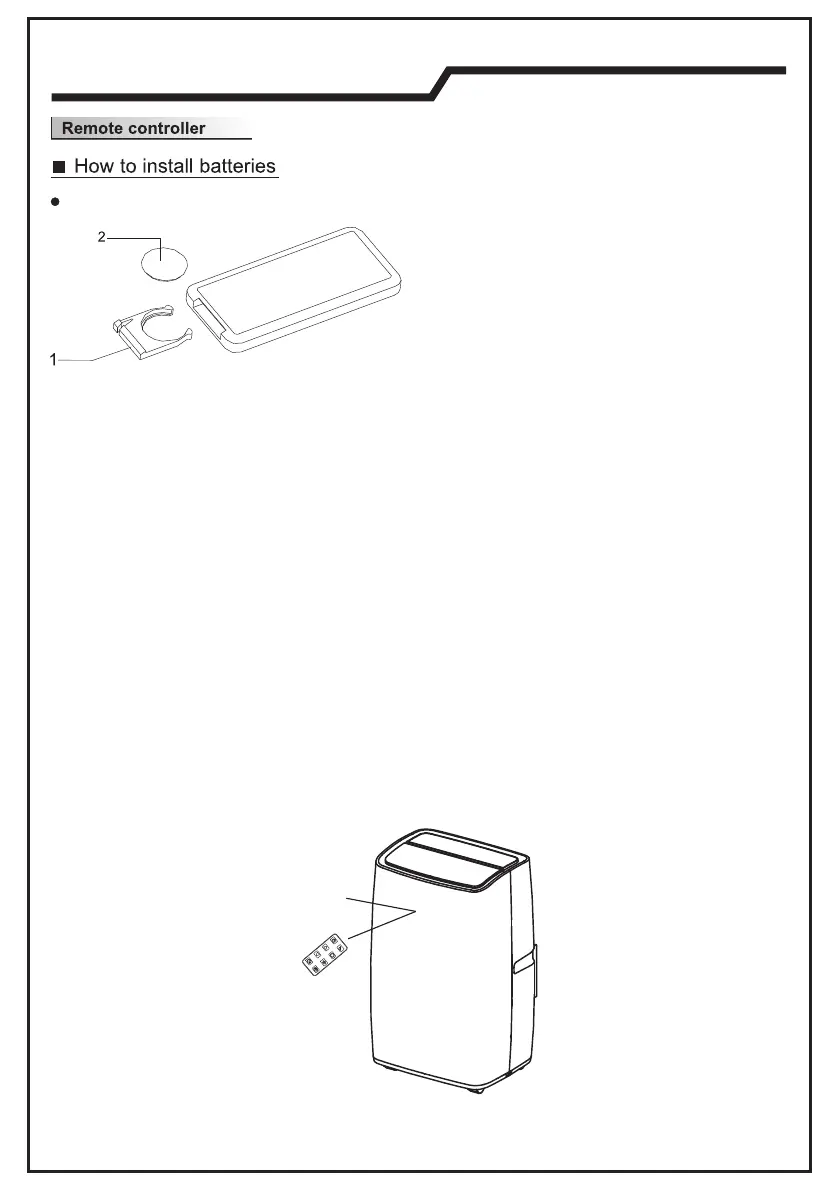12
Inserting batteries
Remote controller
Slide the cover to open. Be sure the
direction is correct.
1. Open the back cover and take off the isolating film on the batteries.
2. Put the batteries inside the slot, with anode and cathode in the right
directions.
3. Put on the back cover.
Note:
1) The anode and cathode of the batteries must be corresponding to the
signs of '+' and '-' on the remote control.
2) Do not mix new and old batteries.
3) If not using for long periods, take out the batteries.
4) To prevent environmental pollution, take out the used batteries and
dispose safely and appropriately.
● How to Use
To operate the air conditioner, aim the remote controller at the signal
receptor. The remote controller will operate the air conditioner at a distance
of up to 5m (16.4 feet) when pointing at the signal receptor.
Signal receptor
