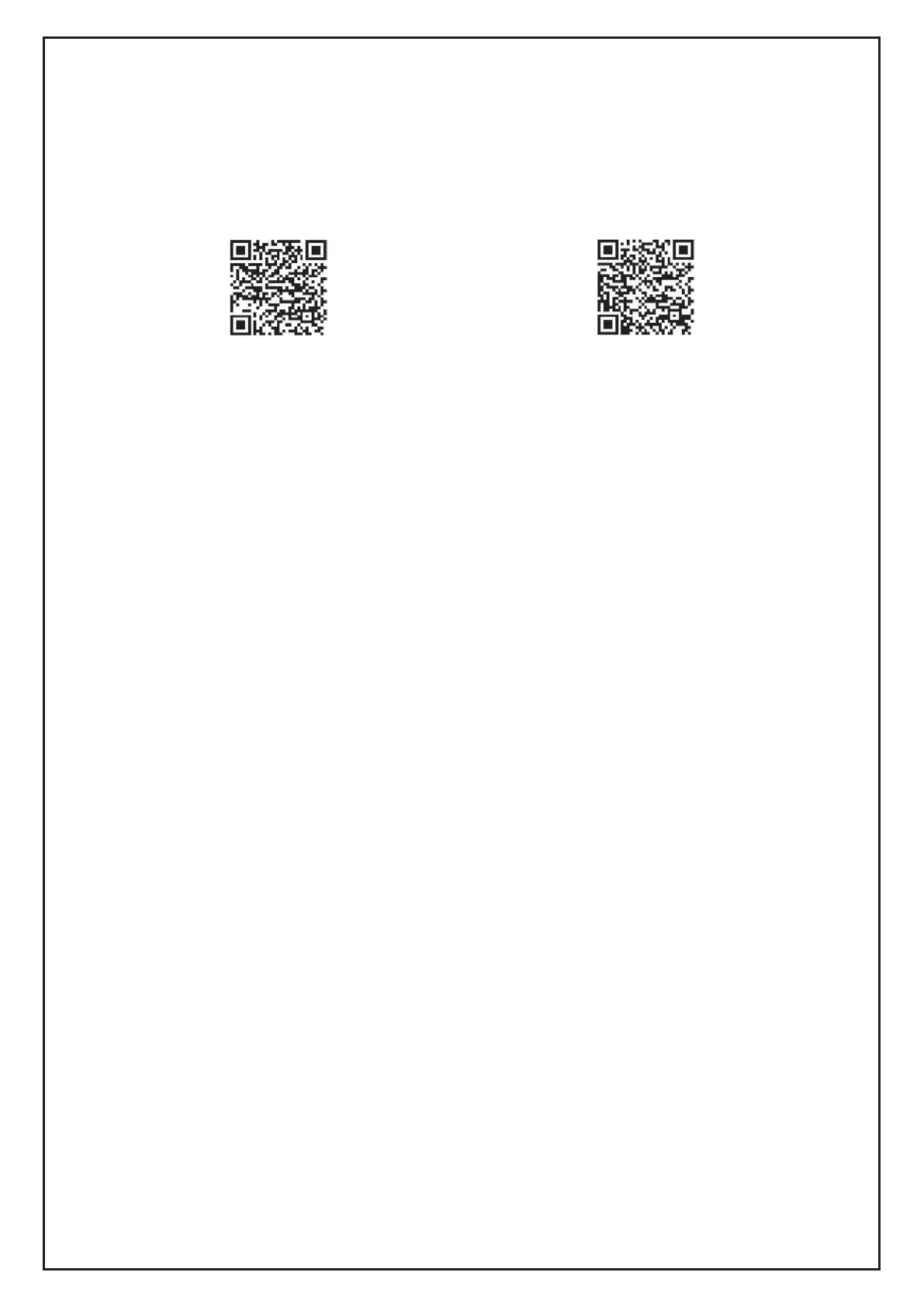7
10.WiFi indicator light
11. Information on the WIFI App “Smart Life - Smart Living”
The Smart Life - Smart Living app is available for android and iOS.
Scan the corresponding QR code to get directly to the download.
NOTE:
Depending on the provider, there may be costs involved in downloading the app.
Google Play App Store
Information on How to Use the App
This appliance allows you to operate the appliance via your home net-work.
A prerequisite is a permanent Wi-Fi connection to your router and the free app “Smart Life
- Smart Living”.
You can easily access all functions of the appliance via the app. Since the app constantly
improved, we cannot provide a more detailed description here.
We recommend disconnecting the appliance from the power supply when you are away
from home to prevent unintentional switching on while you are on the road!
System Requirement for Use of the App
• iOS 8.0 or higher
• Android 4.4 or higher
Commissioning via the App
1. Install the “Smart Life - Smart Living” app. Create a user account.
2. Activate the Wi-Fi function in the settings of your appliance.
3. Place the air-conditioning appliance within a distance of around 5 meters of your
router.
4. The device can be added when the air conditioner is in standby mode,
the indicator WIFI on the control panel will blink quickly. To do so, press and hold
down the Timer button for approx. 5 seconds. If the indicator blinks slowly, repeat the
operation.
5. Launch the app and select “+”.
6. Select the “air conditioner” menu and follow the instructions on the display.
7. The correct connection of the air conditioner to the app is signalled by the constant
illumination of the indicator Power. Now you can operate the appliance using the app.
NOTE:
• The appliance can only be operated with 2.4 GHz routers. 5 GHz routers are not
supported.
• The appliance is equipped with only one network connection. It can not be turned off.
Operation instructions of remote control
1) The remote control Panel is as follows:
