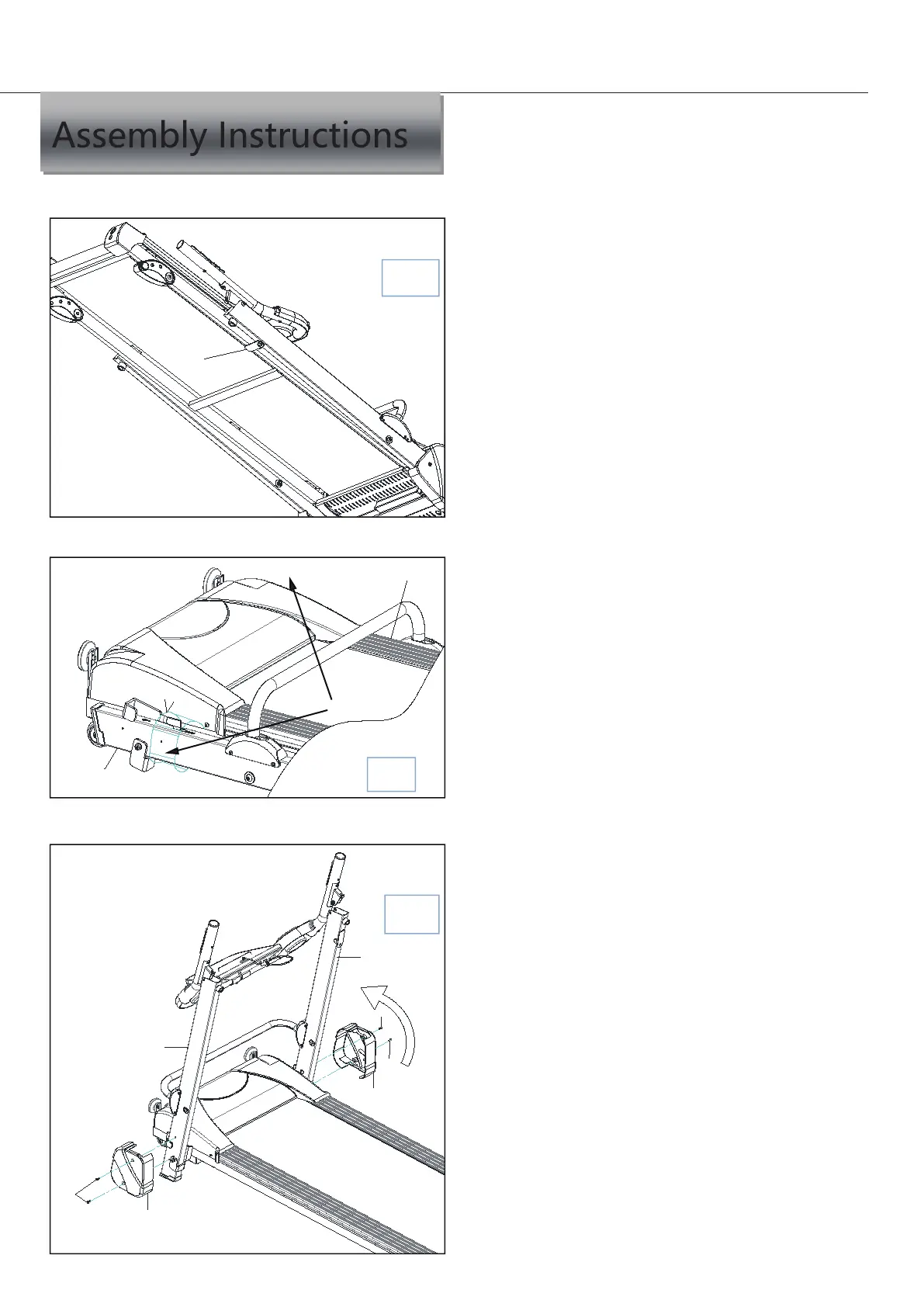STEP 1:Rotate the locking plate (06) 90° in
arrow direction .(P1)
STEP 2:Pull out plastic film from Upright Post
Frame(02L/R). (P2).
STEP 3:Rotate the Upright Post Frame(02R/L)
as the direction of the arrow. (P3).Keep holes of
Upright Decoration Cover (24L/R ) inline with
holes of Upright Post Frame(02L/R) ,then lock
Upright Decoration Cover (24L/R ) well by using
Screw(60).
06
02L
02R
60
60
60
24L
24R
P3
Pull out them
02L
02R
-5-
