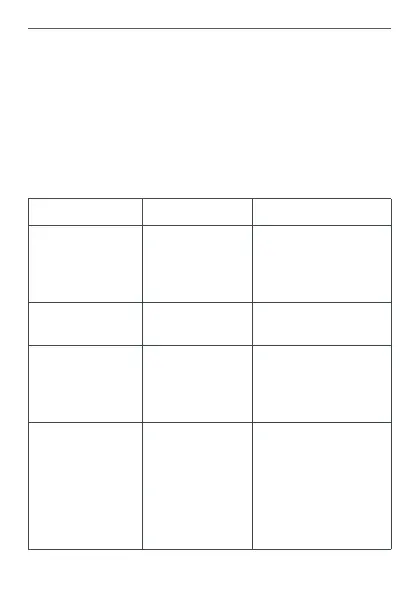38
Troubleshooting
To be able to use the device again, you must remove the
overload and unplug the device once from the socket then
plug it back in again. Alternatively, you can wait 30 minutes
after removing the overload (“restart lock”). The device can
then be switched on again. The device is not automatically
switched on after the restart lock has expired.
8.4 Error codes and flashing sequences
Flashing code Meaning Solution
Short orange
flashing
Radio trans-
mission/at-
tempting to
transmit
Please wait, until
transmission has
been confirmed.
1x long green
lighting
Transmission
confirmed
You can continue
operation.
1x long red
lighting
Transmission
failed
Please try again
(s. „8.1 Command
not confirmed“ on
page 36).
Slow orange
flashing (every
10 seconds)
Pairing mode
active
Please enter the
last four numbers
of the device
number to confirm
(see „5.1 Installa-
tion and pairing“
on page 33).