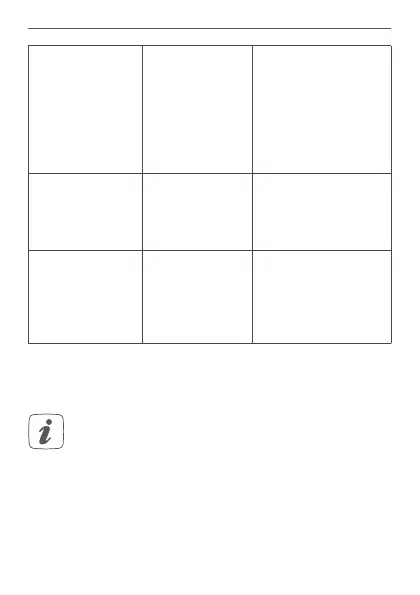39
Restore factory settings
1x long red
lighting
Duty cycle
exceeded or
transmission
failed
Please try again
(see „8.1 Com-
mand not con-
firmed“ on page
36 or „8.2 Duty
cycle“ on page
37).
6x long red
flashing
Device defec-
tive
Please see your
app for error mes-
sage or contact
your retailer.
1x orange
and 1 x green
lighting (after
plugging into a
socket)
Test display Once the test dis-
play has stopped,
you can continue.
9 Restore factory settings
The factory settings of the device can be re-
stored. If you do this, you will lose all your set-
tings.
To restore the factory settings of the pluggable switch
and meter, please proceed as follows:
• Unplug the device from the socket (see figure 2).
• Plug in the device into the socket again while