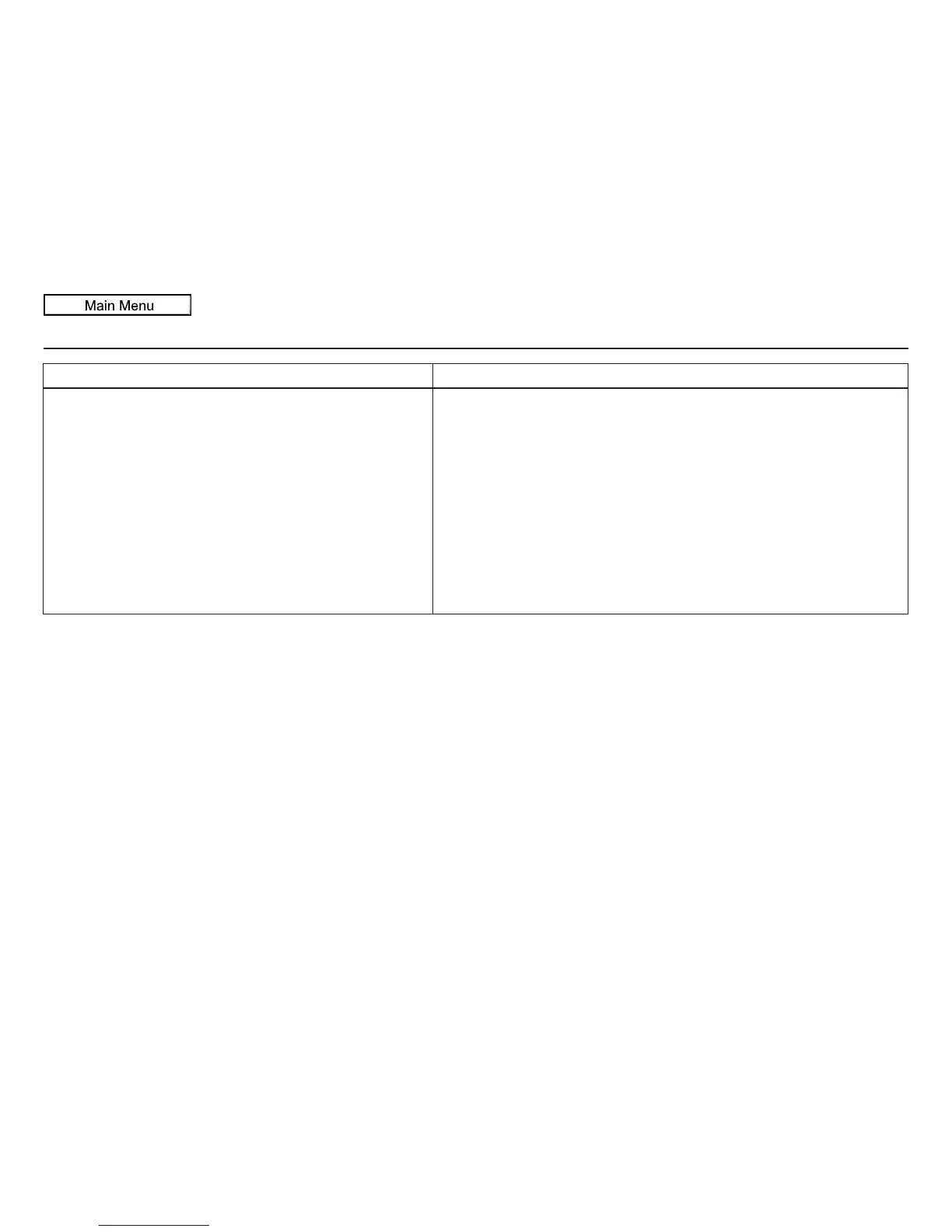132 Navigation System
Frequently Asked Questions
I insert a CD-R with music files, but the CD button or “CD”
voice commands do not work. What is wrong?
• After inserting a CD-R with WMA or MP3 files, a slight delay may occur
before the CD button operates. The system needs to read the tag
information (album, artist, and track names) to allow searches - this is
normal.
• Ensure that the music files on the CD-R are WMA or MP3 format. Other
formats are not recognized.
• Some WMA and MP3 files are copy protected, and require that the
copyright authentication files accompany the MP3/WMA files on the CD.
Note:
Never use CD-R discs with stick-on labels. The labels can curl and
jam the CD mechanism, requiring replacement of the navigation unit
and subsequent loss of all personal information.
Problem Solution
