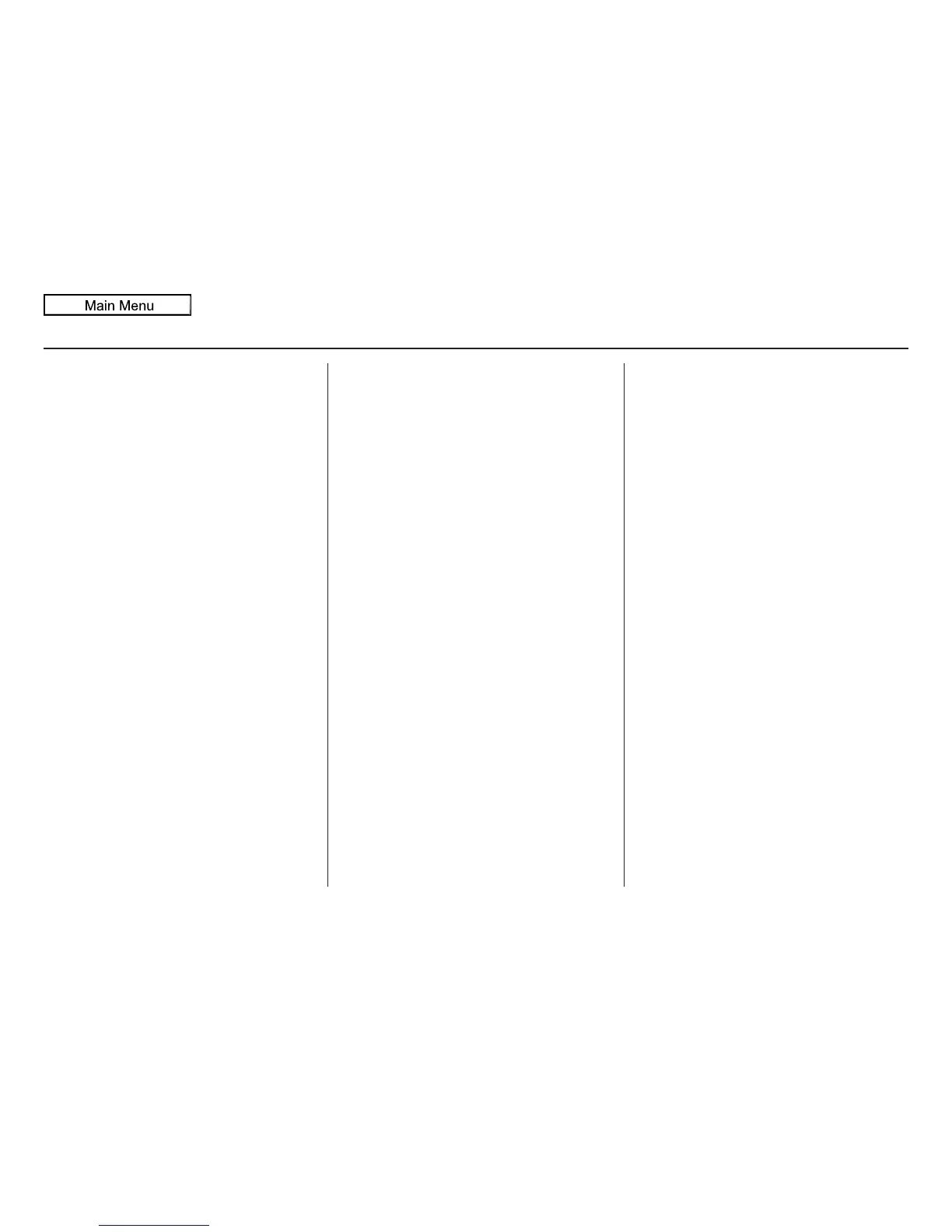Navigation System 45
Entering a Destination
NOTE:
• To edit Home Address, see Home
Address in System Setup on page 82.
• Prior to departure, you can set areas
to avoid. The system then includes
them in its calculations for the
destination you have entered. See
Edit Avoid Area on page 89.
• PINs are optional. If you choose to
use a PIN, make sure you remember
it. If you forget your PIN, your dealer
will have to reset it for you.
• If a PIN is desired, enter it using the
Personal preference PIN number
feature in Setup. See page 83 for
information on entering your Go
Home PIN.
