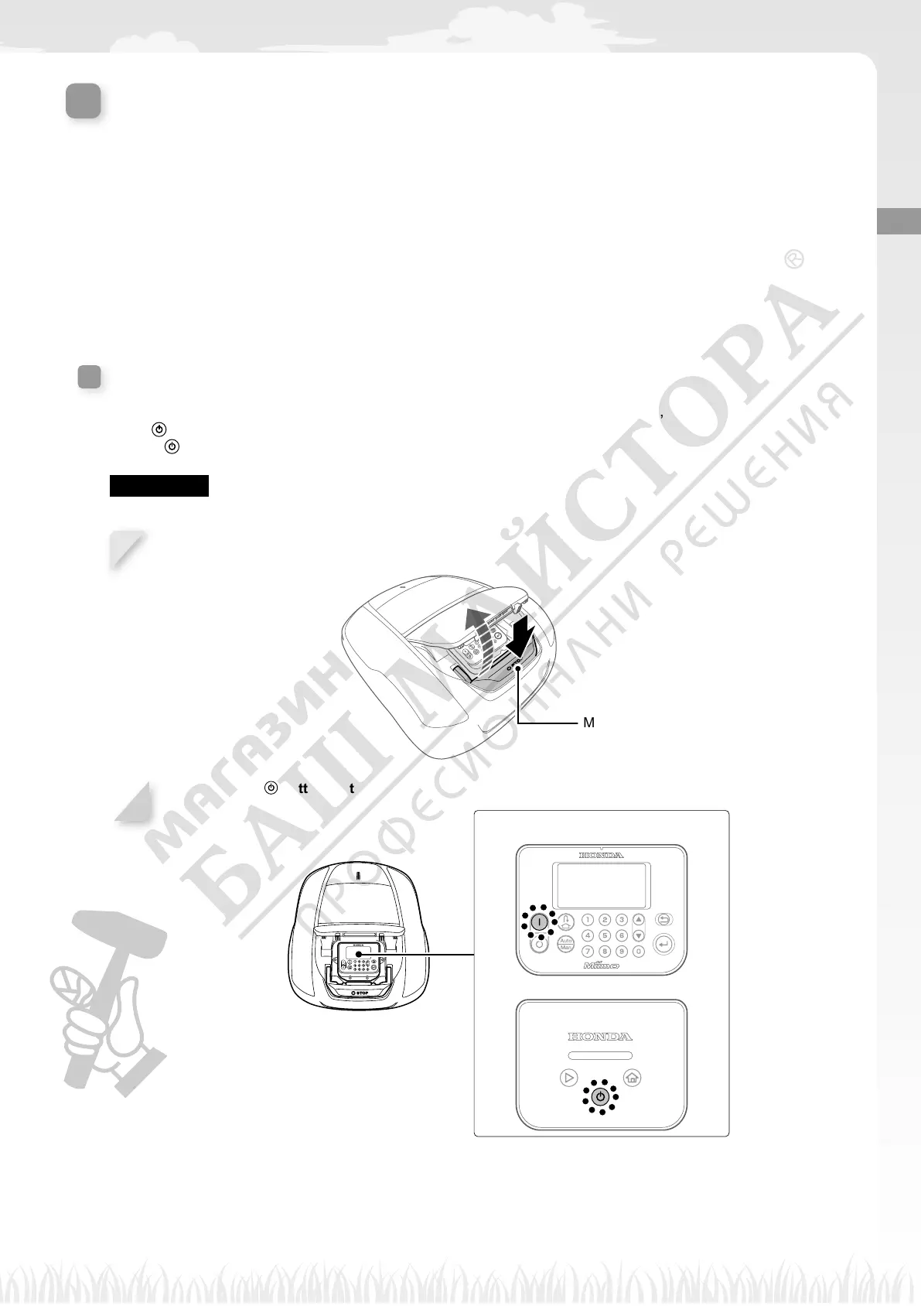29
3 PREPARATION
Setting up the lawnmower
Settingupthelawnmower
*If your lawnmower model type is HRM1000, use Mii-monitor on smartphone/tablet. Refer to “5 Mii-monitor
Preparation” (M page 79).
When turning the lawnmower on initially, the initial settings will appear.
Through the initial settings, you can congure the display language, internal date and time, and create your
PIN (Personal Identication Number).
Once initial settings are done, you can congure the settings for the mowing operation of your lawnmower
using the setup wizard.
Setup wizard can be done on the display or using Mii-monitor smartphone/tablet application.
NOTE:
- If your dealer already congured the setup wizard, the setup wizard screen is not displayed.
Turningonthepower
After the battery is charged, press the A (On) button (HRM1500, HRM1500 Live, HRM2500, HRM2500
Live)/ (Power On/Off) button (HRM1000) to turn on the lawnmower.
The A/ button is located on the control panel towards the rear side of the lawnmower.
N WARNING
- Donotinsertyourngerbeneaththeclosedcontrolpanelcover.
1
PressthemanualSTOPbutton.
The control panel cover pops up.
Manual STOP button
2
PresstheA/ buttononthecontrolpanel.
HRM1500, HRM1500 Live,
HRM2500, HRM2500 Live
HRM1000
HRM1500, HRM1500 Live, HRM2500, HRM2500 Live
The power turns on, and the initial setup screen on the control panel is displayed.
HRM1000
The power turns on, and the indicator blinks white.
