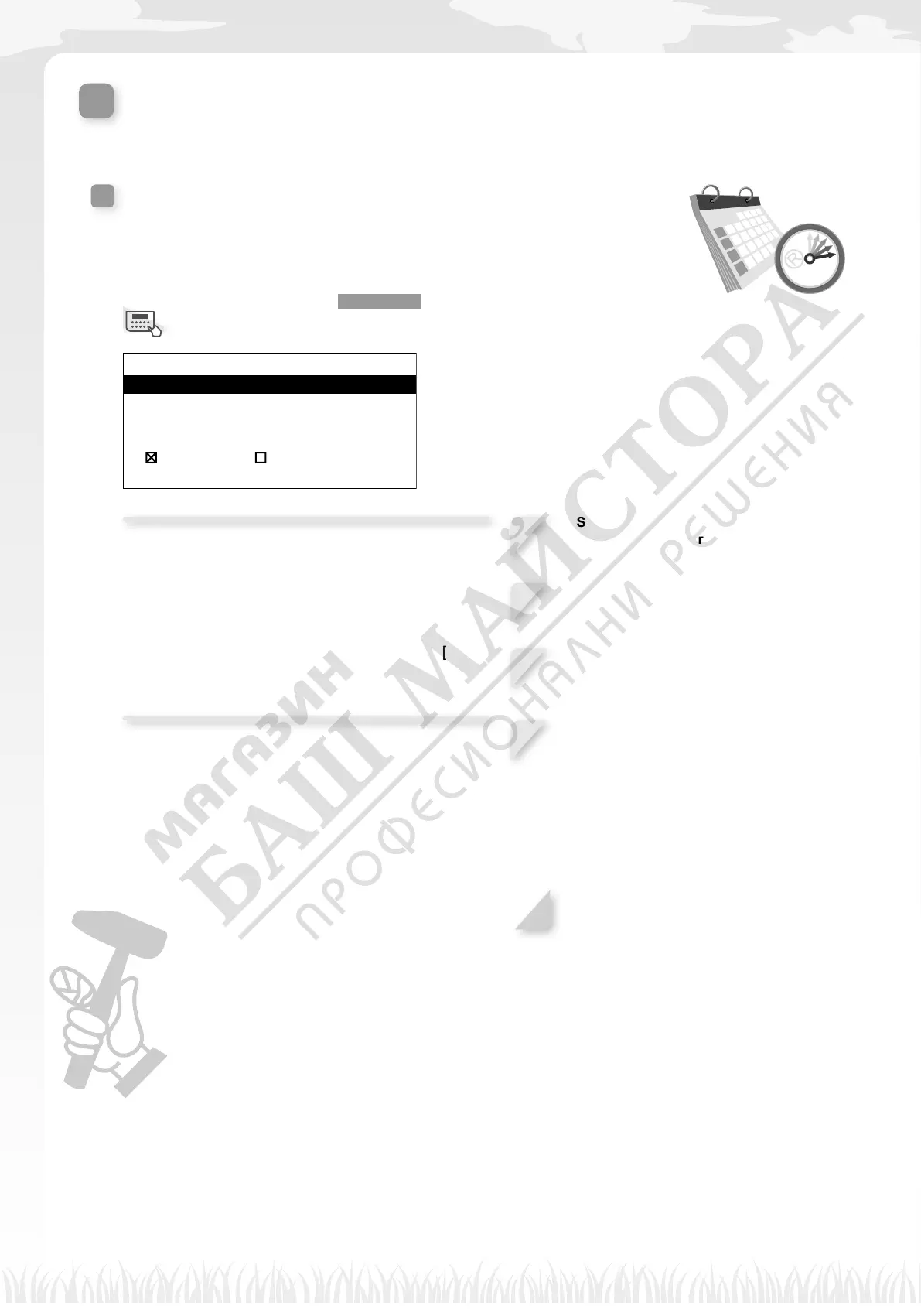Setting the work timer
46
Setting the work timer
You can set the work day and work time for the lawnmower to operate. You can also specify a specic area
point to start from for each work time.
Work timer
You can select the day and time on which you want the lawnmower to
operate.
Home screen J [1.Work timer] J [1.Work timer]
ON OFF
1.Work timer
2.Start points
3.Seasonal timer
4.Quiet timer
Congure this setting to have the lawnmower operate
on specic days and times.
You can set up to two times for operation for one day.
NOTE:
- The [Timer 1] cannot be overlapped with the [Timer
2].
- The period of time cannot include “00:00”.
1
Select the day on which you want the
lawnmower to operate.
2
Press the H button to proceed to the
timer setting screen.
3
Enter a start time and an end time in
24-hour format for [Timer 1] using the
number buttons.
4
If necessary, also enter a start time and an
end time in 24-hour format for [Timer 2].
NOTE:
- If you want to copy the work timer
settings to the other days of week,
select [Copy to week] and the
H
button.
5
Press the G button to return to the
previous screen.
Menu screen
