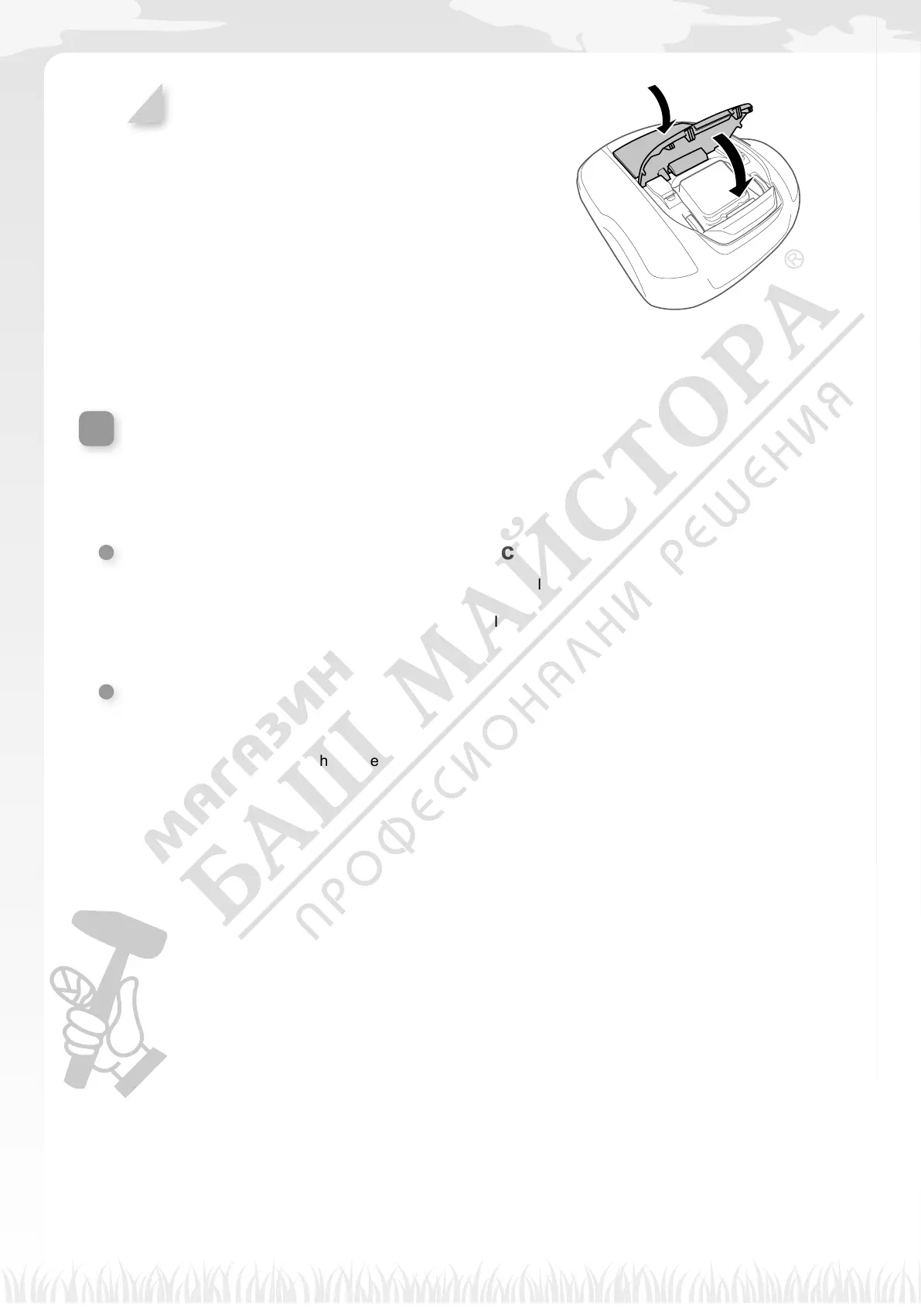Adjusting the height of the blades / Weekly checks
94
4
Close the height adjustment dial cover, and close
the control panel cover.
Repeat the steps above if you need to make additional adjustments.
Weekly checks
Check the lawnmower and docking station once a week to remove dirt and grass. Also check if the blades
and blade disc have been damaged, and verify that there are no other problems.
Cleaning the lawnmower and docking station
Dirt and grass may accumulate on the top and bottom of the lawnmower, docking station, and charging
plug during and after mowing.
For details on how to clean the lawnmower, see “8 MAINTENANCE” (M page 102).
Checking the blades and blade disc for problems
The blades and blade disc may become damaged while mowing. Make sure to perform weekly checks of
the blades and blade disc.
For details on how to check the blades and blade disc, see “8 MAINTENANCE” (M page 102).
