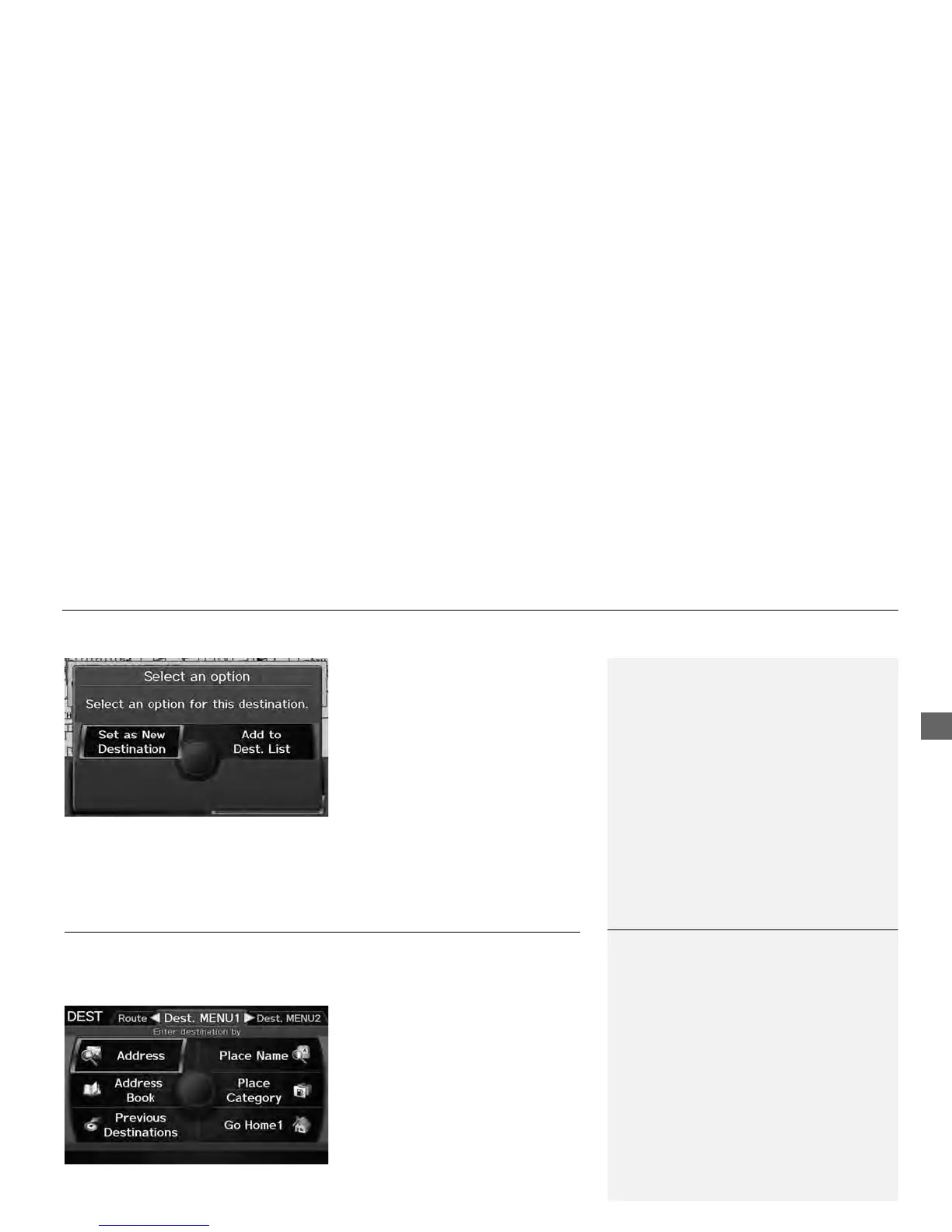3. Rotate i to select an option.
Press u.
The route is automatically
recalculated and displayed on
the map screen.
The following options are available:
• Set as New Destination: Sets the location as your new destination.
• Add to Dest. List: Sets the location as a new waypoint.
Entering a New Destination
H DEST/ROUTE button (when en route)
Dest. MENU 1 or Dest. MENU 2
Enter a new destination using the Destination Menu screen even when you are en
route.
1. Enter a new destination.
2 Entering a Destination P. 68
After entering a new
destination, the address is
displayed on the Calculate
Route screen.
2. Rotate i to select OK. Press u.
1 Entering a New Destination
d “Display Menu”, d “Display Navigation”
